Grass Valley Network Attached Storage System Serial ATA Network User Guide v.1.0.06 User Manual
Page 92
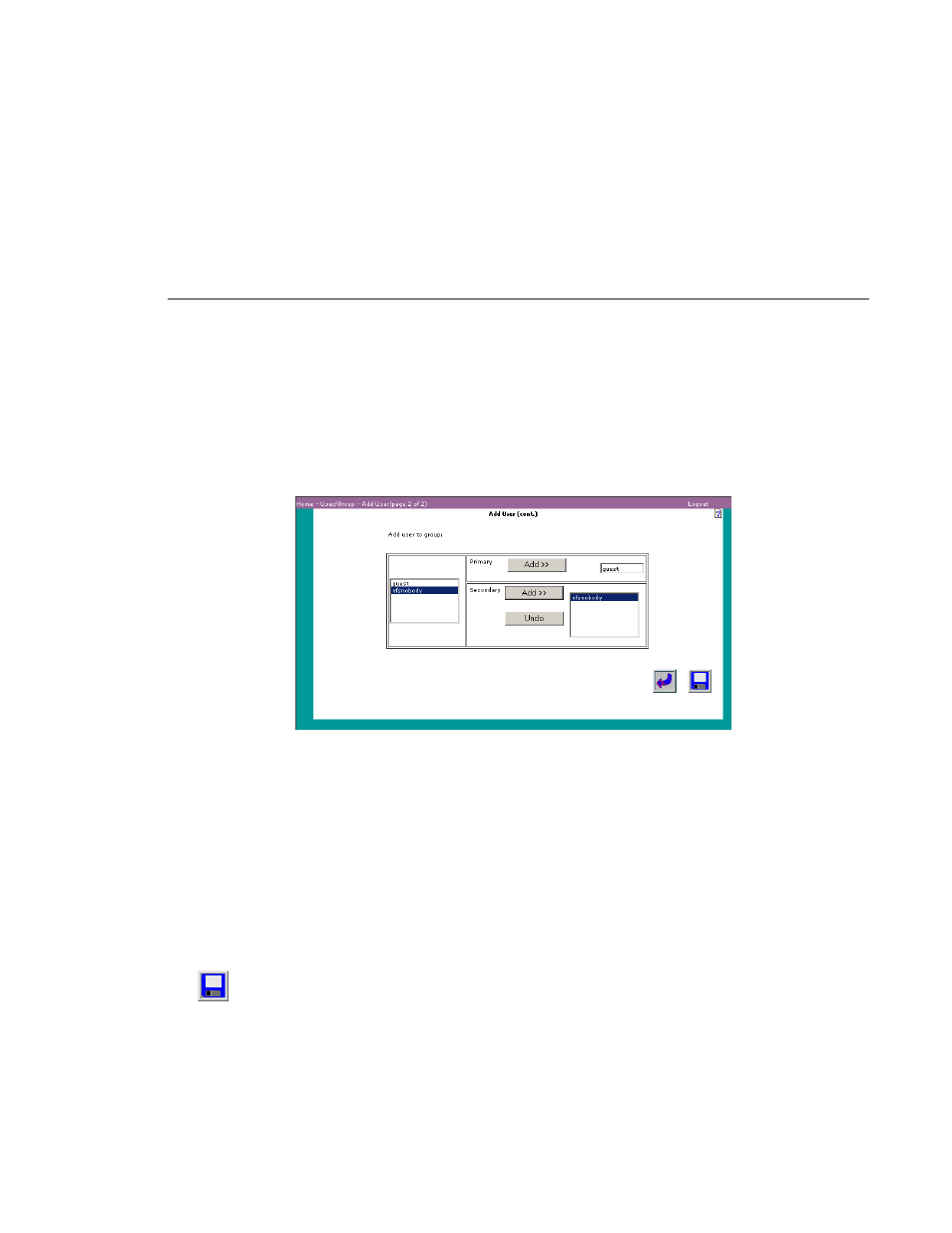
Adding Users
Digital News Production
91
NOTE: If you add users before you add groups, there is no list of
groups from which to choose other than Guest and Nfsnobody. When
you create a group (as shown in “Adding Groups” on page 95), you
can add existing users to it. The group can only be a user’s secondary
group. To add a primary group, use “Changing Users” on page 92.
7. To specify a user's primary group, from the list of available groups on the
left, click on a group name. Click
Add
(in the Primary box) to make this
group the primary group for this user. You must have one primary group. If
you change your mind, repeat this step, selecting a different primary group.
8. (Optional) To specify the secondary groups, from the list of available groups
on the left, click on a group name. Click
Add
(in the Secondary box) to create
a secondary group for this user. If you change your mind, click
Undo
(in the
Secondary box) to remove the user from the group.
9. Repeat the previous step for each secondary group to which this user will
belong.
10. Click
Save
.