Enabling smtp – Grass Valley Network Attached Storage System Serial ATA Network User Guide v.1.0.06 User Manual
Page 65
Advertising
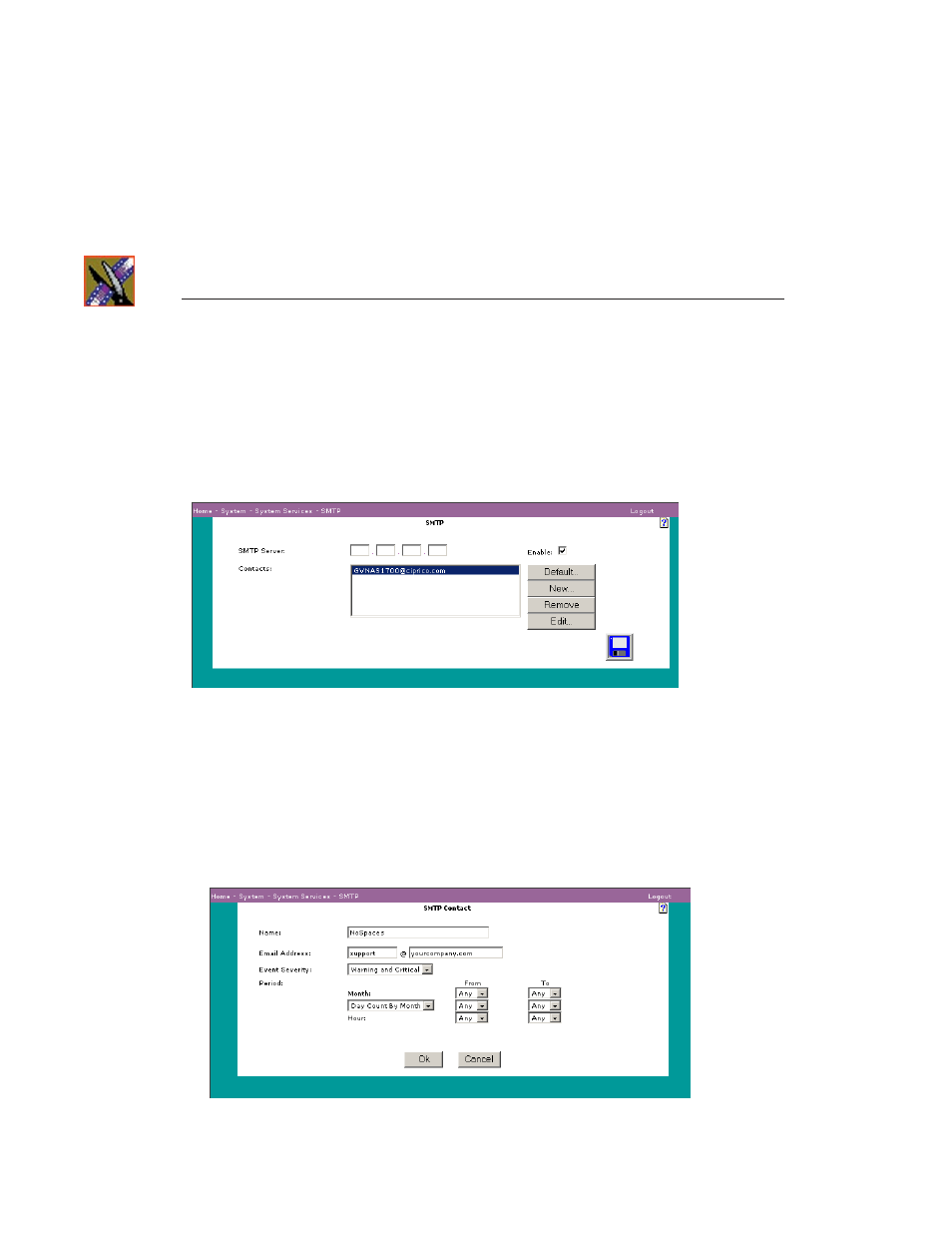
Chapter 5
System Services
64
Digital News Production
Enabling SMTP
Simple Mail Transfer Protocol (SMTP) is a protocol for sending an e-mail
message, notifying the addressee of an appliance event. To change or review
the SMTP setup, choose
System | System Services | SMTP
. The SMTP
window appears:
To change SMTP setup do the following:
1. Enable or disable SMTP by putting a check mark in the Enable box.
2. If enabled, enter an IP address of the mail server.
Maintain the list of those who will be responsible for receiving event
notification e-mails for the appliance. During periods that are not covered by
any contacts, the event notification is sent to the Default SMTP contact.
1. To add a new contact, click
New
. The SMTP Contact window appears:
Advertising