Shares, Creating a share – Grass Valley Network Attached Storage System Serial ATA Network User Guide v.1.0.06 User Manual
Page 41
Advertising
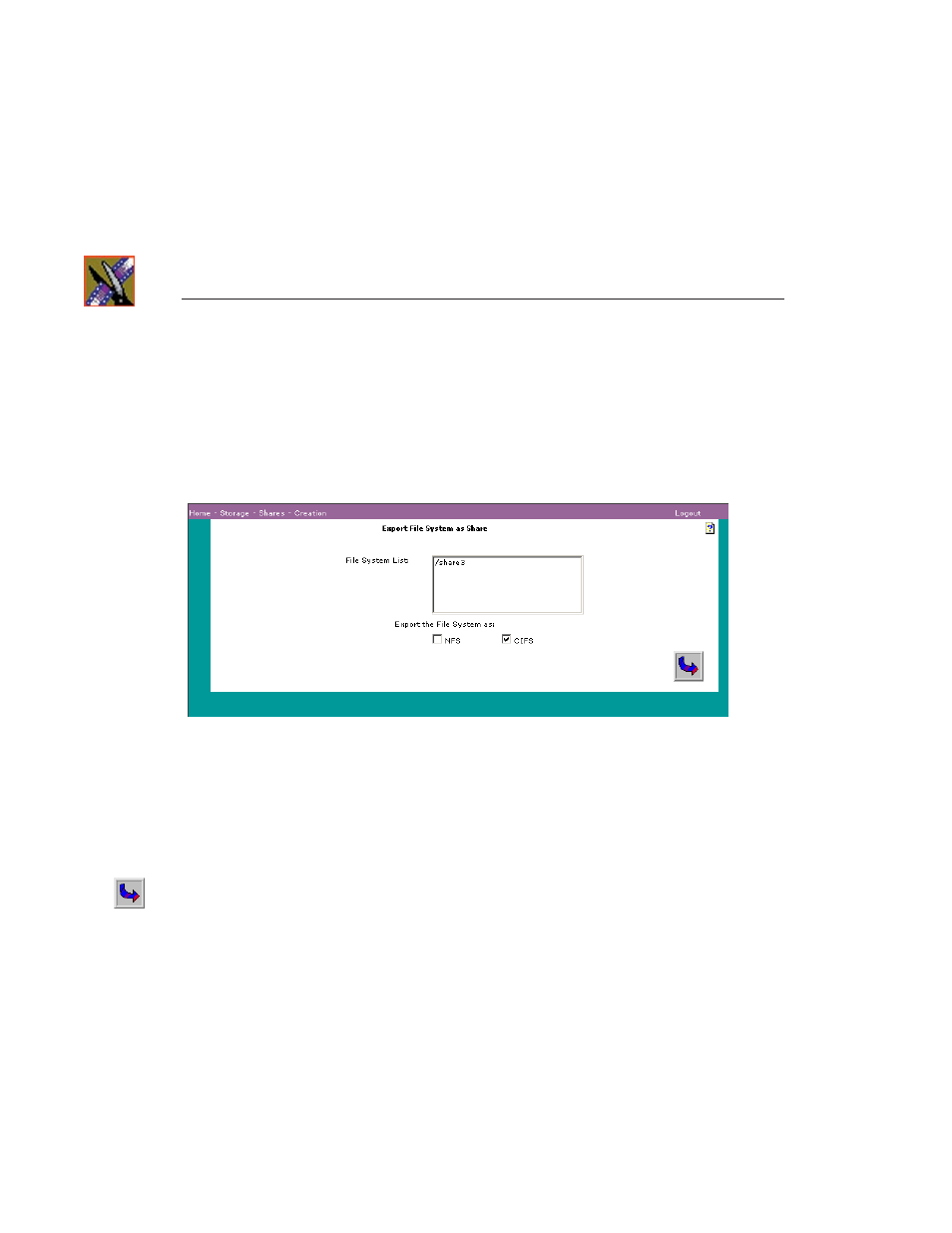
Chapter 3
Storage
40
Digital News Production
Shares
Creating a Share
To create a share, choose
Storage | Shares | Create
. The Export File System
as Share window appears:
Though a file system is shared when you create the file system, you can also
share a file system after it is in use.
1. Select the file system.
2. To specify the export method, check the box next to
CIFS
:
CIFS
, Common Internet File System, is used in Windows systems, and iis
the default. NFS is not supported.
3. Click
Next
to proceed to the next Create Share page.
When you choose to export a file system as a CIFS share, the CIFS Share
window appears. Refer to “CIFS Share Information” on page 42. A file system
can have multiple CIFS shares.
Advertising