Worksheet – Grass Valley Network Attached Storage System Serial ATA Network User Guide v.1.0.06 User Manual
Page 29
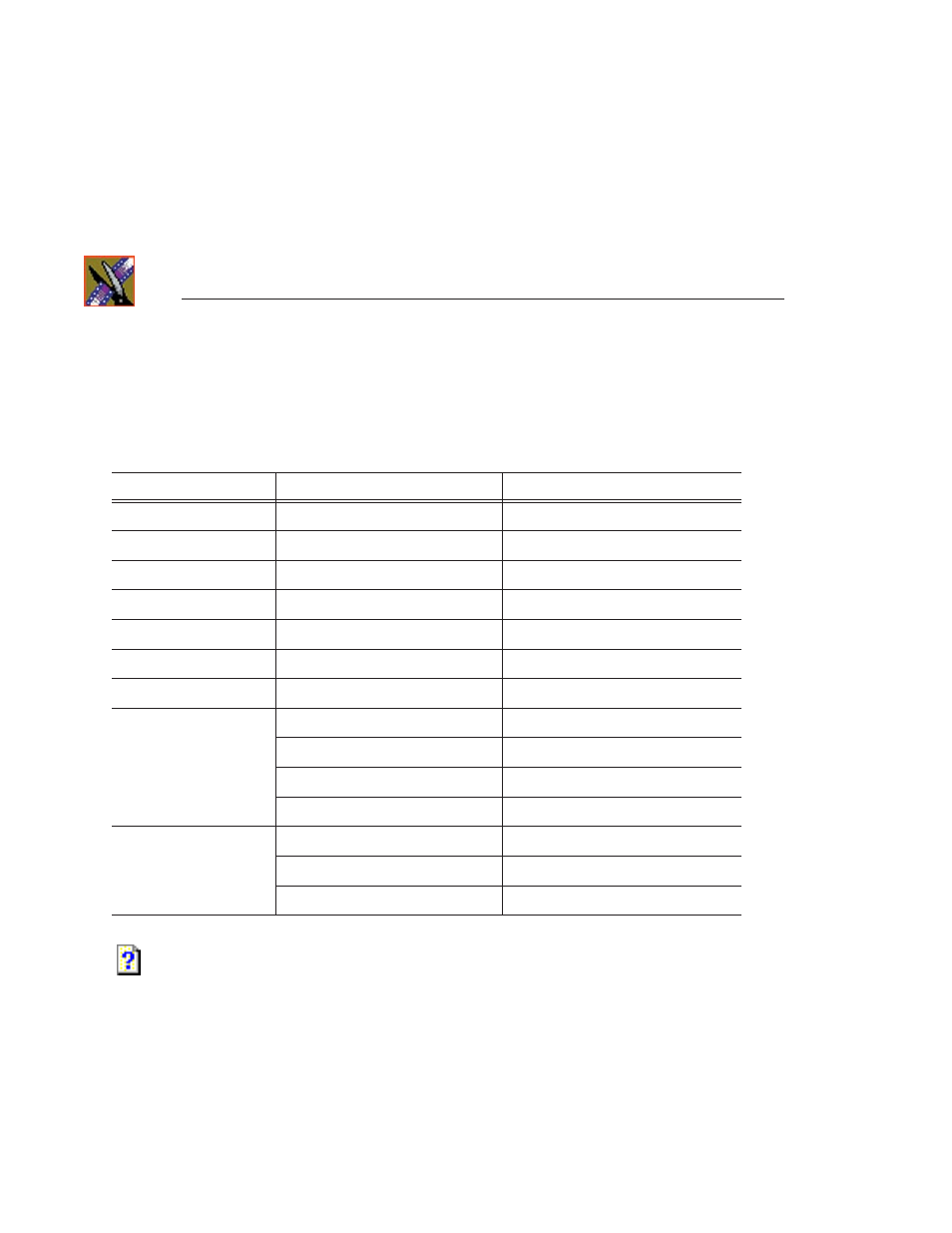
Chapter 2
Software Setup
28
Digital News Production
Worksheet
NewsShare NAS setup requires that you know the following values. Determine
what values you want for the fields shown in the worksheet.
For more information on setup values, refer to subsequent chapters in this book,
or click on the Help icon (?) for information about any window.
Field
Default Value
(Optional) Change To
Software address
https://192.168.50.20:9890
Security password
Appliance serial number
Domain name (NIS)
Default.domain
Gateway IP address
0.0.0.0
Netmask
255.255.0.0
Node
Node
Port 0 Public IP address
192.168.50.20
SNMP
Community name
Version 1 or 2, or SNMP server
Host 1 address of SNMP server
Host 2 address of SNMP server
SMTP
SMTP server address
Name of event notification contact
E-mail address for event notification