Troubleshooting the newsbrowse system, Troubleshooting tools, Chapter 5 – Grass Valley NewsBrowse Desktop Browsing System Installation v.2.7 User Manual
Page 129: Troubleshooting the newsbrowse sys- tem
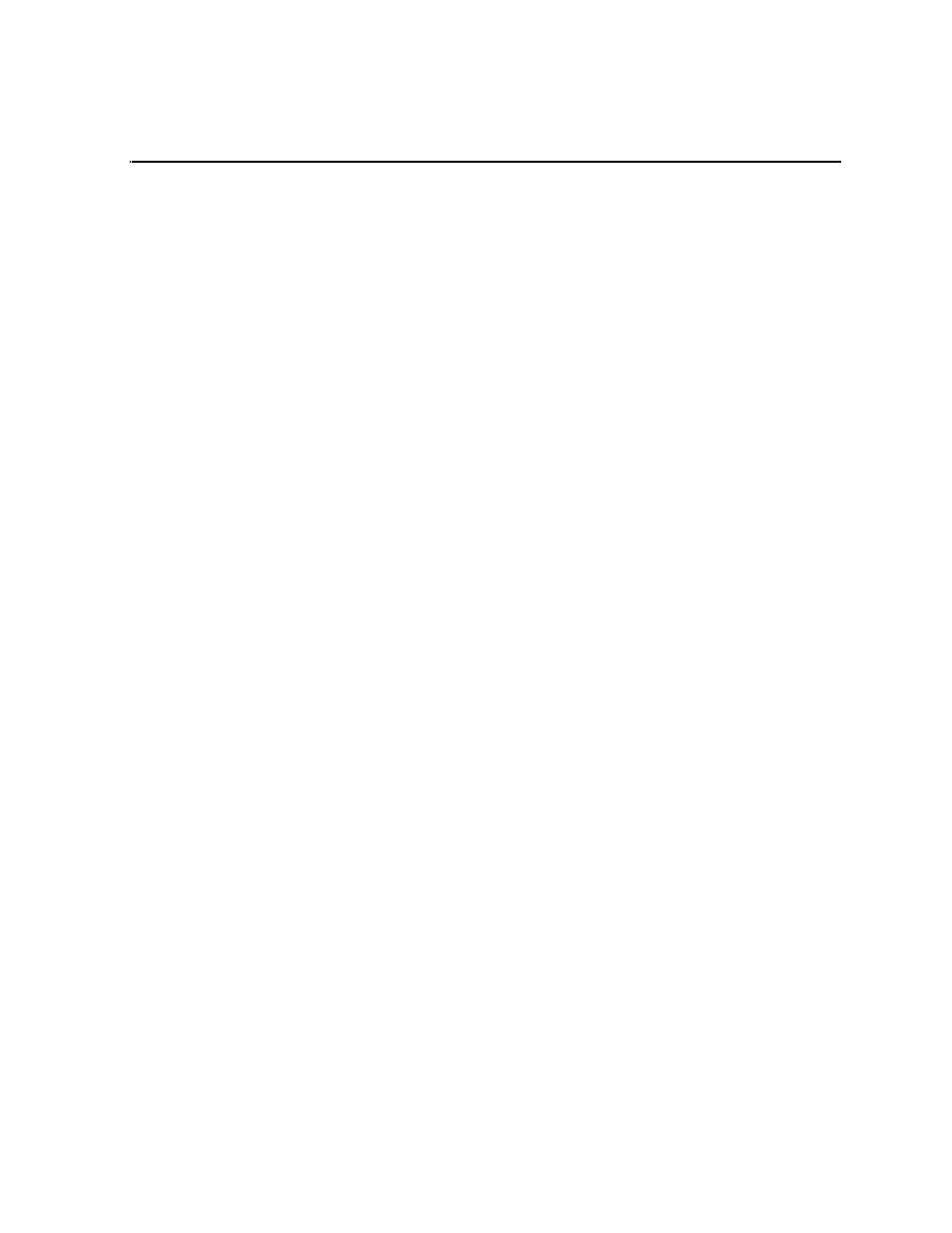
December 16, 2004
NewsBrowse Installation and Configuration Guide
129
Chapter
5
Troubleshooting the NewsBrowse sys-
tem
Troubleshooting tools
The following troubleshooting utilities can be found on NewsBrowse machines in the
Windows menu
Start | Programs | Thomson | NewsBrowse | Diagnostic Tools
.
• LogViewer — This utility is available on all NewsBrowse machines and provides
a log of information and errors for services running on that particular device.
• Timecode Check — This is a utility provided on encoders that will display the
timecode being fed into the Adrienne timecode board. This is valuable for checking
that house time is being read when setting up a single-channel encoder. No
NewsBrowse services should be running when using this utility.
• Asset System Client — This utility on the MDI server provides a view of the events
generated by Managed Device Interface services configured in the system. Refer
to
.
• Remoting Host Controller — This utility on the MDI server manages Profile
Managed Device processes. Refer to
• Ingest Client — This encoder utility exercises a single-channel encoder to test the
ability to encode mpeg and initiate record on the high-res video server. Refer to
“Test: Encoder stand-alone stage” on page 65
• Transfer Client — This encoder utility is used to test scavenge and transcode
operations. Refer to
“Test: Advanced encoder stand-alone stage - high-res source”
.
• Router Gateway Client — This utility allows you to test the connection between
the Router Gateway and the router control system. Refer to
.
• Configuration Tool — This tool can check network connectivity (ping) from the
NewsBrowse server to all the machines in the NewsBrowse system. Open the
configuration tool on the NewsBrowse server at
Start | Thomson | NewsBrowse |
Utilities
.