Ask registration stage – Grass Valley NewsBrowse Desktop Browsing System Installation v.2.7 User Manual
Page 50
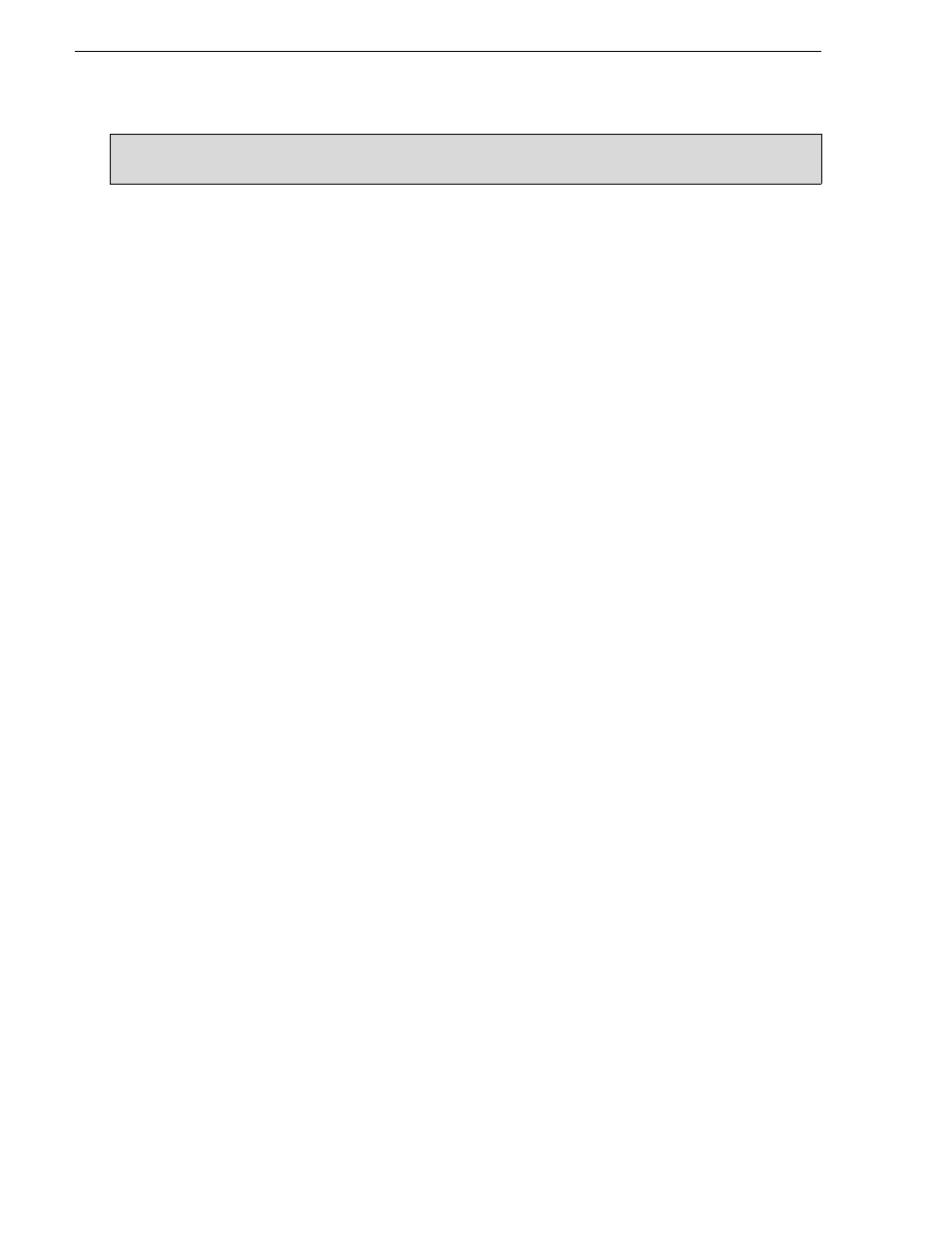
50
NewsBrowse Installation and Configuration Guide
December 16, 2004
Chapter 3 Configuring the NewsBrowse System
The ASK software component runs on the NewsBrowse server. It is the central
registry for all the software components of the NewsBrowse system. As software
components carry out tasks in a functioning system they regularly refer to the ASK
component to establish communication and exchange commands and data.
The NewsBrowse system configuration pages also refer to the ASK component to
populate fields and lists and to validate the values you enter as you configure the
system. For this reason you should configure the ASK component first.
To do the basic configuration and testing of the ASK software component, do the
following:
1.
“Configure Media Frame Core ASK: Register components” on page 51
2.
“Test: ASK registration stage” on page 52
3.
“Checklist: ASK registration stage” on page 52
ASK registration stage