Encoder stand-alone stage – Grass Valley NewsBrowse Desktop Browsing System Installation v.2.7 User Manual
Page 61
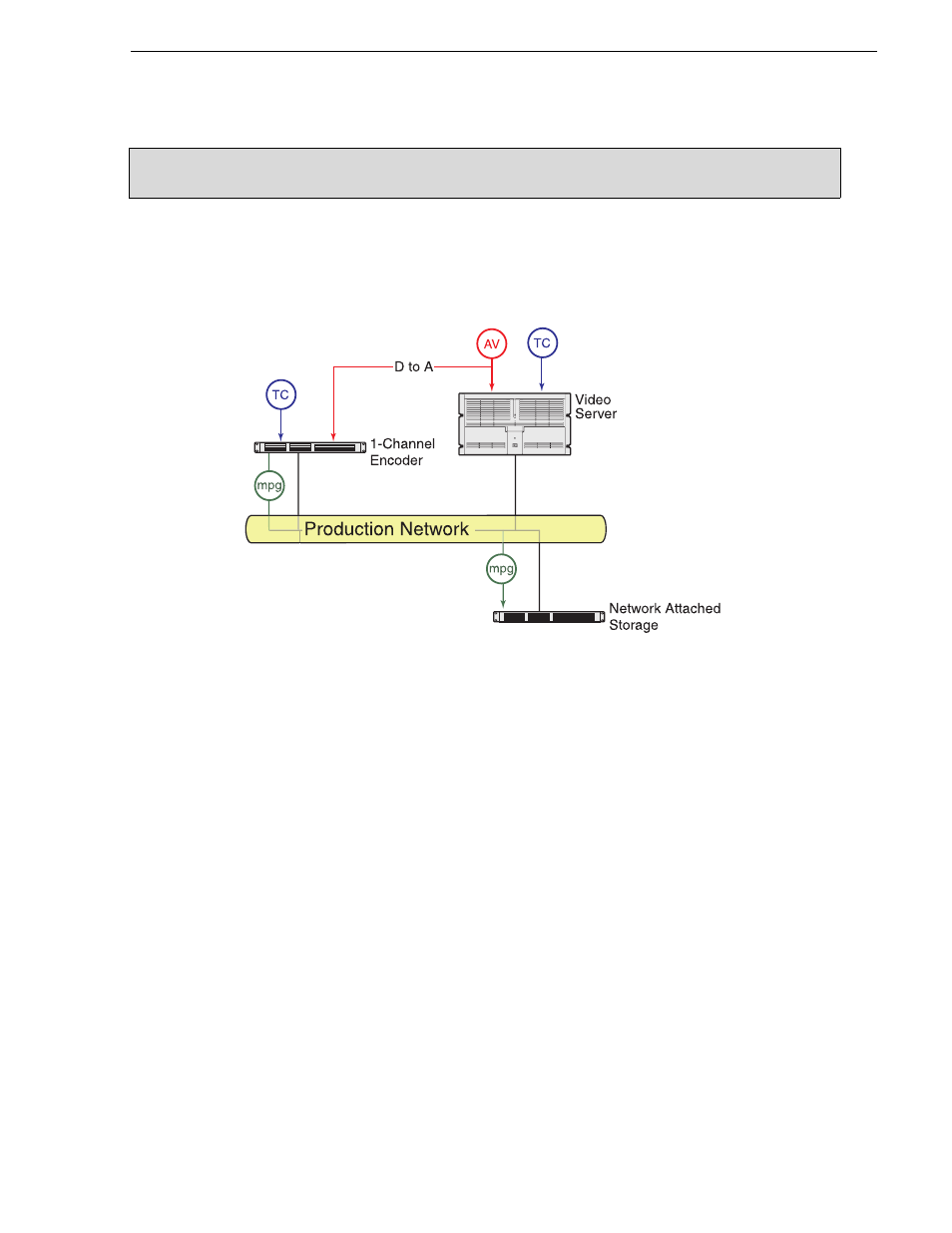
December 16, 2004
NewsBrowse Installation and Configuration Guide
61
Encoder stand-alone stage
For this configuration stage you configure and test one single-channel encoder, one
NAS, and one Profile XP server to work together.
The portion of the NewsBrowse system configured and tested in this stage is
illustrated by the following diagram.
Refer to
“Two tier system diagram” on page 16
for a view of the entire NewsBrowse
system.
To do the basic configuration and testing of a single-channel encoder, do the
following:
1.
“Configure ASK Location: Single-channel encoder” on page 62
2.
“Configure Ingest Control: Single-channel encoder” on page 62
3.
“Configure Proxy Asset (NAS): Single-channel encoder” on page 63
4.
“Configure media server: Single-channel encoder” on page 64
5.
“Configure MPEG encoder: Single-channel encoder” on page 65
6.
“Test: Encoder stand-alone stage” on page 65
7.
“Checklist: Encoder stand-alone stage” on page 67
Encoder stand-alone stage