Ask registration stage – Grass Valley NewsBrowse Desktop Browsing System Installation v.2.7 User Manual
Page 51
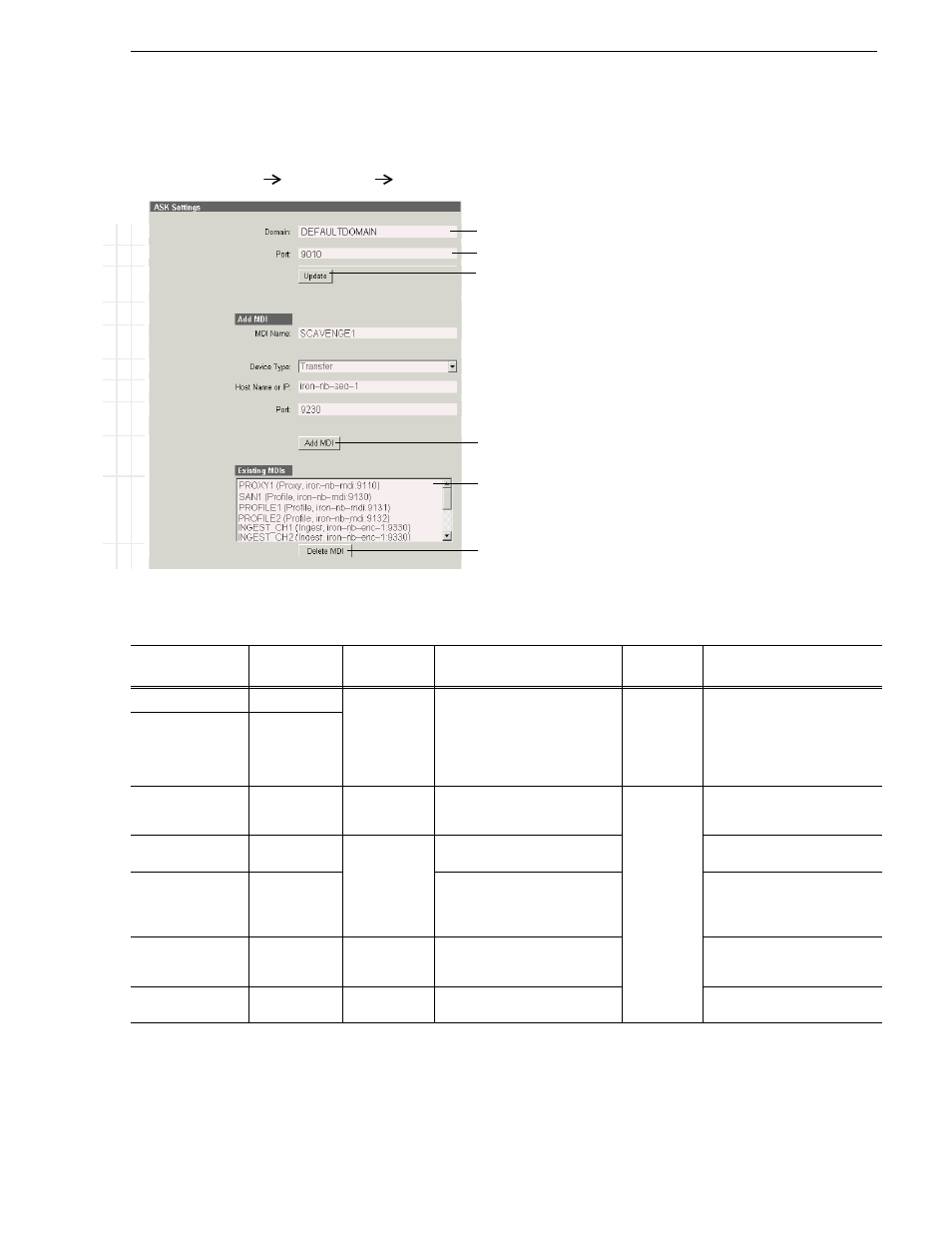
December 16, 2004
NewsBrowse Installation and Configuration Guide
51
ASK registration stage
Configure Media Frame Core ASK: Register components
The ASK settings page registers MDIs and services with the ASK software
component, which runs on the NewsBrowse server.
Ba
s
ic
A
d
va
nc
ed
Do
n
o
t
m
o
d
ify
http://localhost:280
MediaFrameCore
ASK
Open this configuration page locally on the NewsBrowse server machine.
!
All Domain names in the NewsBrowse system must be identical.
!
Port 9010 is required. See
“Ports and services convention” on page 31
.
! !
Saves changes. Changes are lost if you leave the configuration page without
updating.
For the following settings, use the table below and refer to
configuration tables” on page 32
. Add each MDI and “Device Type” service in the
NewsBrowse system
!
!
!
!
!
Click to add an MDI.
Lists currently added MDIs.
!
Deletes the currently selected MDI.
Always click
Update…
buttons after making changes
To put changes into effect, start or restart the ASK service on the NewsBrowse
server.
When you add an MDI
for this type of
machine/device…
Select “Device
Type”…
Enter “MDI
Name”…
Enter “Host Name or IP”…
Enter “Port”… Comments
Open SAN Profile
a
a.
Enter only one Profile per Open SAN. As per convention, name the MDI for the Open SAN, rather than for the Profile.
Profile
Host (table) name of the machine
hosting the Profile MDIs. Typically
the MDI server
9130 - 9139
These are process ports, as
explained in
. Assign
numbers in an intentional
sequence, so they are easy to match
in
Stand-alone Profile
Profile
NTFS storage on
Windows machines
NTFS
NTFS1, as per
convention.
NewsBrowse server host (table)
name, as the server is the required
NTFS MDI host.
Leave field
blank. Correct
port number is
automatically
entered on
“Add MDI”.
Refer to
and services
convention”
on page 31
to
verify.
Single-channel
encoder
Ingest
As per
convention.
Refer to
“Services
naming
convention” on
page 30
Single-channel encoder host (table)
name
Advanced encoder
Transfer
Advanced encoder host (table) name
Proxy
Proxy
PROXY1, as per
convention.
Host (table) name of the machine
hosting the Proxy MDI. Typically
the MDI server.
Archive device
… Archive
ARCHIVE1, as
per convention.
Host (table) name of the machine
hosting the archive MDI