Configure rules automation: advanced encoder, Chapter 3 configuring the newsbrowse system – Grass Valley NewsBrowse Desktop Browsing System Installation v.2.7 User Manual
Page 88
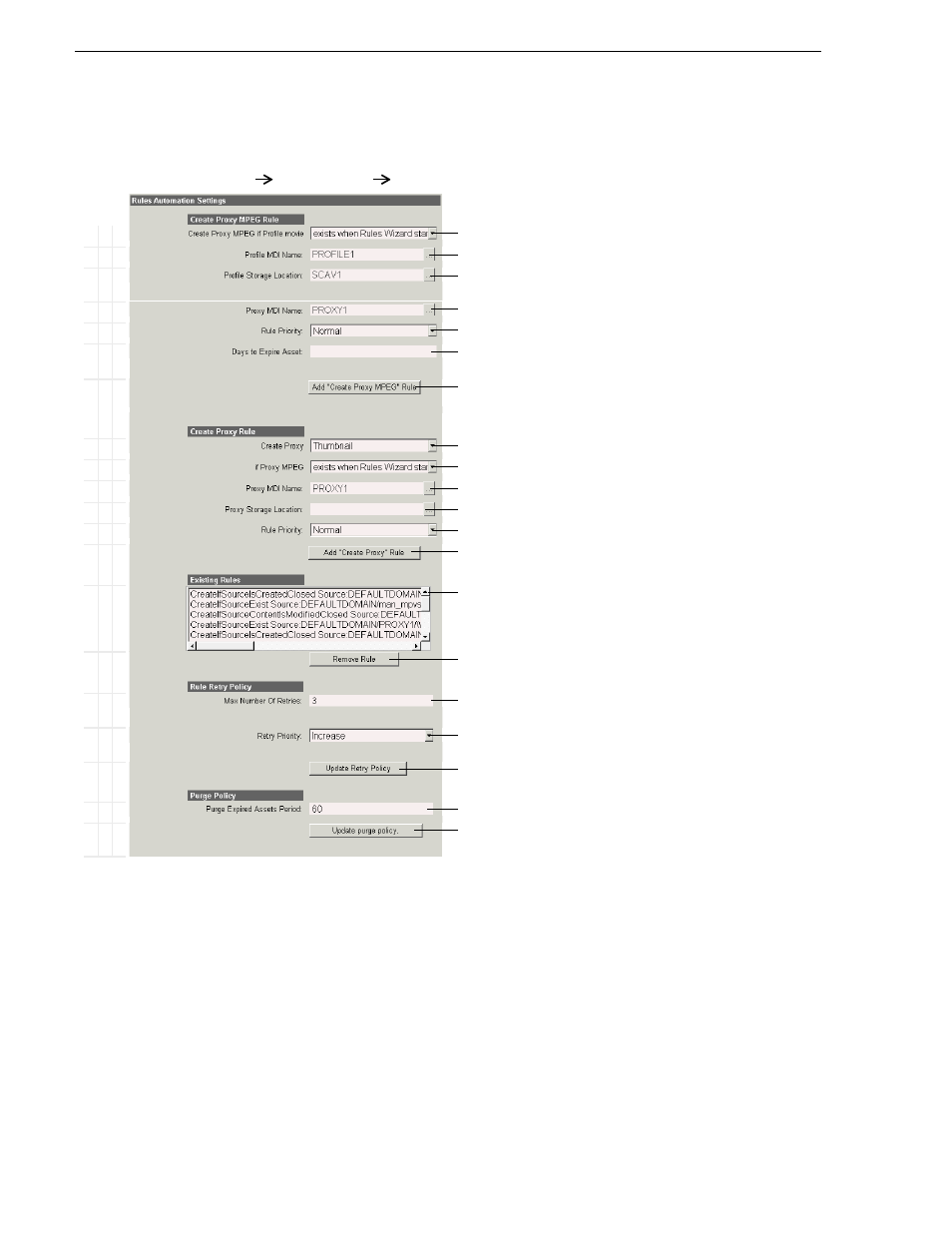
88
NewsBrowse Installation and Configuration Guide
December 16, 2004
Chapter 3 Configuring the NewsBrowse System
Configure Rules Automation: Advanced encoder
This page defines the rules for an Advanced Encoder creating proxy material for an
asset. There are two groups of rules to create proxy material, as explained in the
following sections.
B
a
si
c
A
d
va
nc
ed
Do
n
o
t mo
d
ify
http://
root-nb-svr:280
Media Frame Core
Rules Automation
The following settings define the creation of MPEG proxy assets.
!
Select a rule
!
Select the MDI for the Profile monitored by Advanced encoder.
!
Enter the path to the bin on the Profile that the NewsBrowse system monitors
for movies. Note: You must use forward slashes for this path.
!
Must be PROXY1
!
Set all rules to Normal to ensure all are processed
!
Defines the age of the MPEG asset after which it is automatically deleted from
the system the next time the purge rule runs. Leave blank to never expire.
! !
Adds settings above as a Create Proxy MPEG encoder rule
The following settings define the creation of thumbnail, storyboard, and Real
Video assets
!
Select an asset type
!
Select a rule
!
Must be PROXY1
!
Leave blank, so the system can use any NAS and keep proxy assets together
a
a.
When this field is left blank, the Rule specifies “*” as the Proxy
Storage Location, so the Default File System Folder is used, as
configured in
“Configure Proxy Asset (NAS): Advanced encoder”
!
Set all rules to Normal to ensure all are processed
! !
Adds settings above as a Create Proxy rule
Displays all currently added rules.
!
Removes the currently selected rule
!
Specifies how many times the system retries a failed rule. Keep this setting at 3
or below for most rules to prevent degradation of system performance.
!
When a failed rule is retried, its priority can be changed in relation to other rules
currently being processed. Set to
Increase
to promote timely processing.
!
Save Retry setting changes
!
Expired assets are purged from the system after this many days.
!
Saves Purge setting changes. Changes are lost if you leave the configuration
page without updating.
Always click
Update…
buttons after making changes
You must start or restart the Thomson Rules Wizard service on the
NewsBrowse server to put changes into effect, but if you are doing the initial
configuration of the Advanced encoder + Server stage, don’t start the service
until instructed to do so in the Advanced encoder + Server stage test.