Add router gateway to ingest scheduler, Router gateway + server stage – Grass Valley NewsBrowse Desktop Browsing System Installation v.2.7 User Manual
Page 77
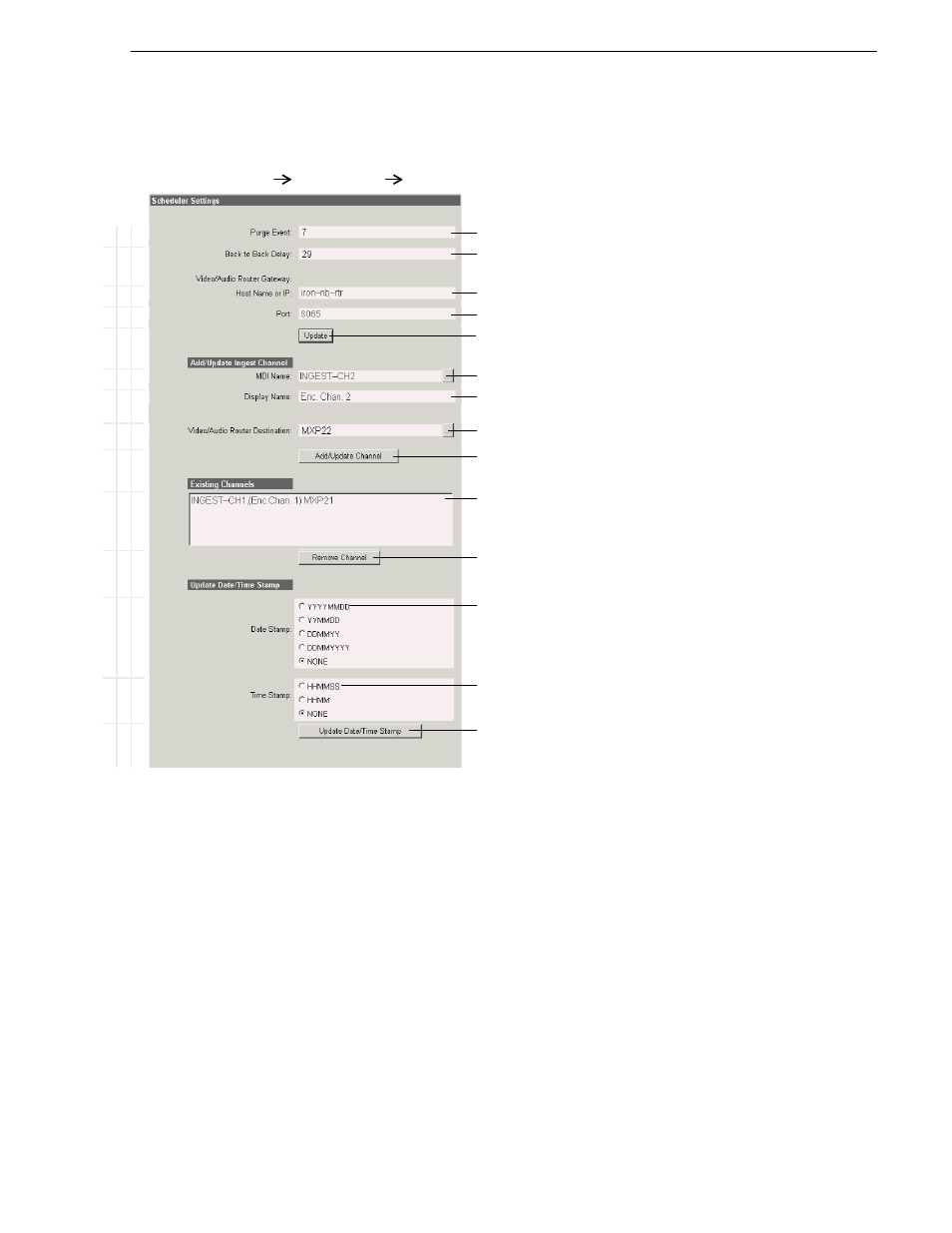
December 16, 2004
NewsBrowse Installation and Configuration Guide
77
Router Gateway + Server stage
Add Router Gateway to Ingest Scheduler
This page make the Router Gateway machine available to the Ingest Scheduler
service.
In the Router Gateway + Server stage, configure only Video/Audio Router Gateway
and Add/Update Ingest Channel settings.
If you have previously added an ingest channel but have not yet configured its router
destination, you will have to remove the channel and then add it again but with the
router destination configured.
B
a
si
c
A
d
va
nc
ed
Do
n
o
t mo
d
ify
http://
root-nb-svr:280
Ingest Scheduler
Scheduler
!
Number of previous days of ingest history
!
Minimum back-to-back delay between records on the same channel
!
Name (as it is in host table) of machine hosting Router Gateway service
!
8065
“Ports and services convention” on page 31
.
! !
Saves changes. Changes are lost if you leave the configuration page without
updating.
!
Select the MDI for the encoder. This specifies the encoder as an ingest channel.
!
Enter a useful name for the channel. This is displayed in the NewsBrowse
application.
!
Select the router destination for the channel.
! !
Adds the above specified encoder as an ingest channel
Currently added ingest channels
!
Removes the currently selected ingest channel
!
Adds the selected date suffix automatically to high-res clips
!
Adds the selected time suffix automatically to high-res clips
!
Saves date stamp and time stamp changes
Always click
Update…
buttons after making changes
To put changes into effect, start or restart the Thomson Ingest Scheduler service
on the NewsBrowse server.