Grass Valley Newton Modular Control System v.2.0 User Manual
Page 78
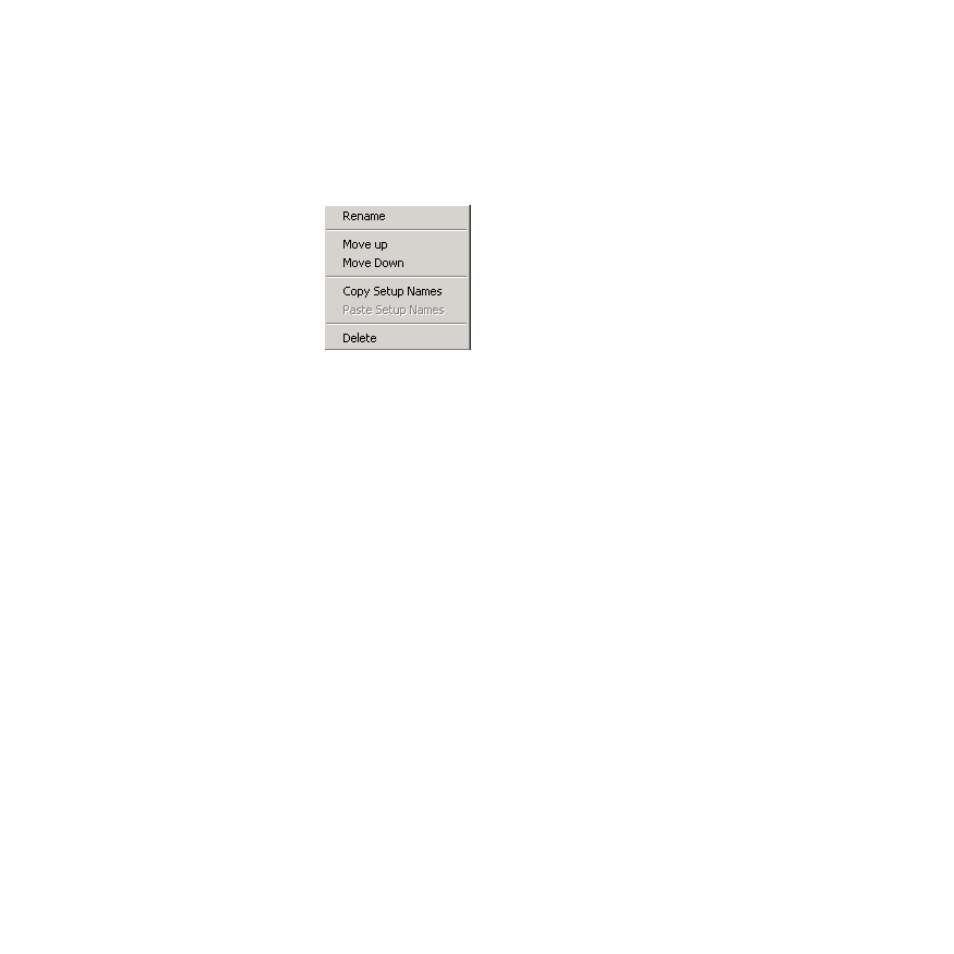
78
Newton Instruction Manual
Section 3 — Configuration
Revising Channels
To revise a channel:
Right-click on the channel name in the Channel List in the Current Config-
uration window to bring up the pulldown menu shown in
.
Figure 64. Revise Channel or Setup Pulldown
Use these functions in the pulldown to revise a currently defined channel:
•
Rename
– brings up a dialog box to rename the channel.
•
Move Up
or
Down
– move the channel name up or down in the Channel
Name list by selecting the Move Up or Move Down control or with the
arrow keys on the PC keyboard.
•
Copy/Paste Setup Names
– copy the selected channel setup names and
paste them into a new channel. The knob assignments will not carry
over and will need to be assigned for the new channel.
For example, if we need another Decoder channel in the 10pm_News
configuration and would like to create the same setups as the Sat_4
channel, we can create a new channel and copy the setup names.
To do this, create a new channel, such as Sat_4_Decoder_2. Right click
on the Sat_4 channel and select
Copy Setup Names
.
Right-click on the new Sat_4_Decoder_2 name in the list and select the
Paste
Setup Names