Grass Valley PLS200 User Manual
Page 165
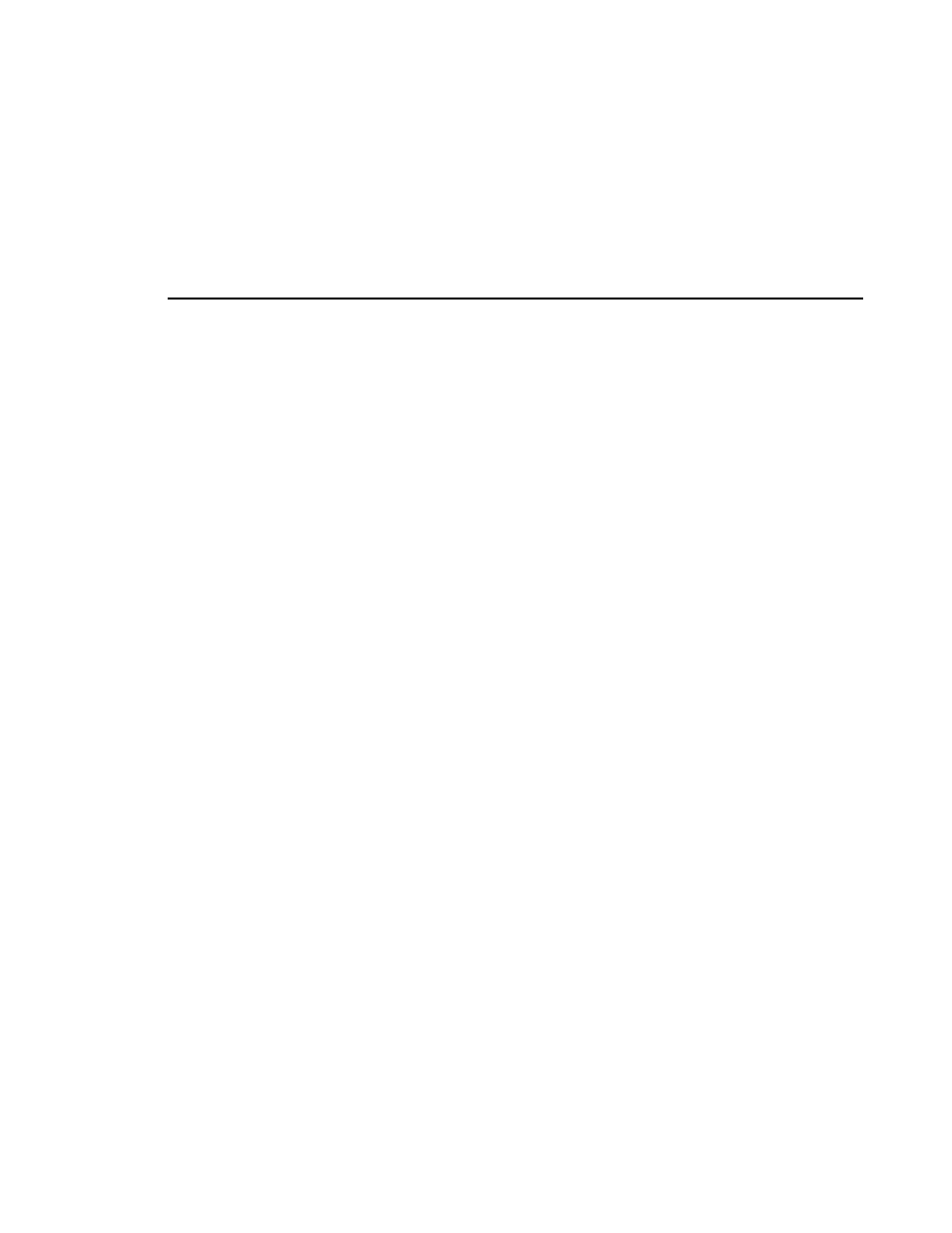
Index
PLS200 Library Installation and Operation
143
N
No Sense sense key 103
nonvolatile RAM xxi
Not Ready sense key 103
O
Occupied field 55
Occupied Info 112
Occupied Valid field 55
opening door
caution about 50, 57
power off 14
power on 49
operating environment 119
operation
library 43–52
tape drive 53–57
operator panel
described xviii
keypad functions 46
location 31
Main Screen 32, 43
using 43
P
packing foam
removing 15
packing materials 69
parity checking
library 36, 99
retries 99
tape drive 36
pick retries 105
PLS200
introduction xv
overview xviii
supplies ordering information 2
Position Info 113
power consumption 120
power cord
caution about using 28
connecting 28
requirements 120
shipped with library 2
power supply status 107
powering on library 28
power-on reset 52
power-on self-test 28
product support xvii
Profile
removing covers 4
removing hold-downs 5
Pty Retry option 99
put retries 105
R
Read ECC field 56
regulatory information
certifications and compliances xiv
EC declaration xiii
RELEASE command 100
RESERVE command 100
reserved elements 100
reset key 46, 52
caution about using 51
resetting the library 51
S
safety summary
general ix
service xii
safety symbols x
scan statistics 105
SCSI adapter board