Grass Valley PLS200 User Manual
Page 28
Advertising
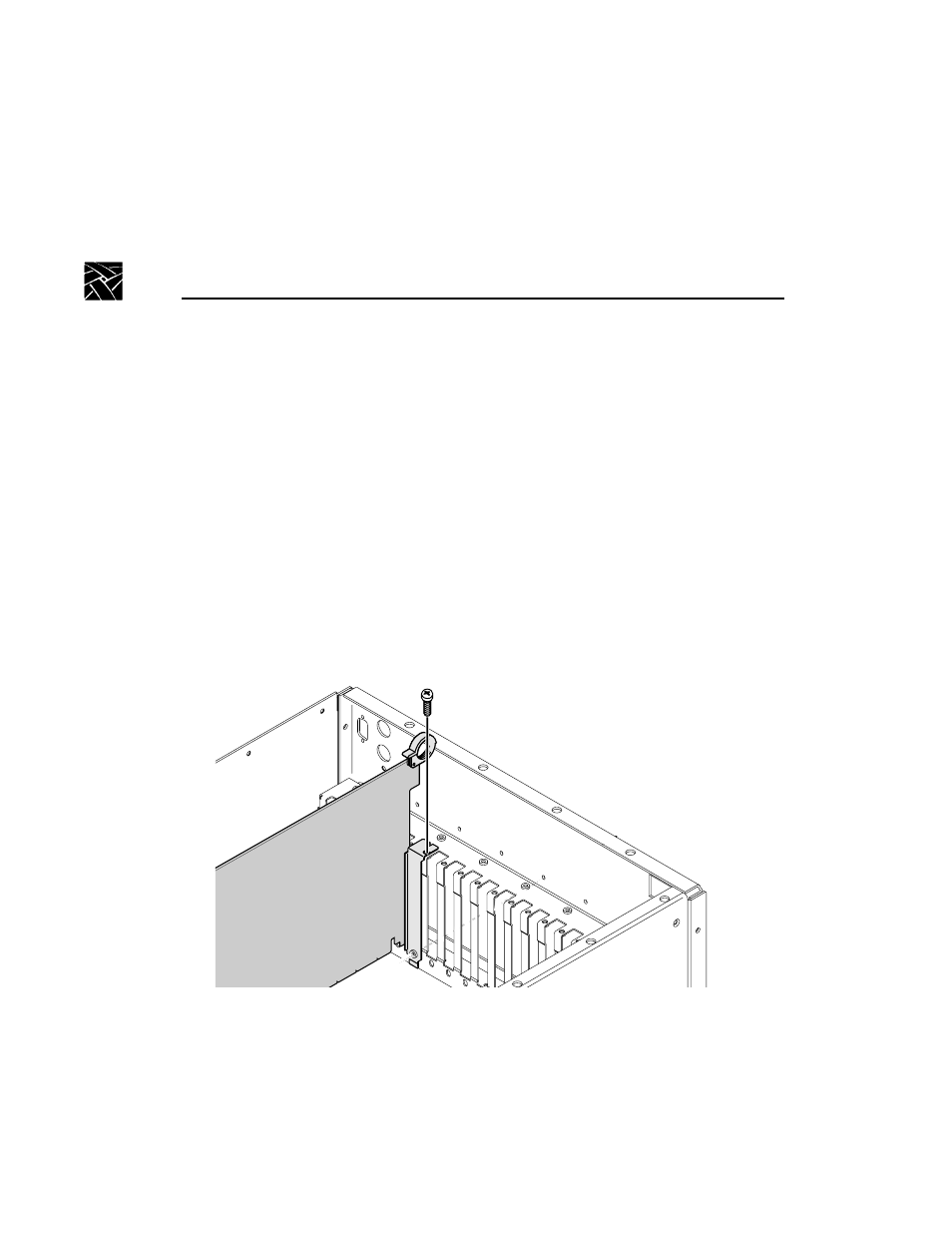
Chapter 1 Installing the Hardware
6
PLS200 Library Installation and Operation
5. Remove the blank cover plate from the J4 slot in the VDR rear panel.
6. Plug the SCSI adapter board into the J4 socket and press down till the board
is fully plugged into the socket.
7. Install the mounting screw in the top of the bracket inside the cabinet (as
shown in Figure 1-3).
8. Re-install the hold-downs. Align each hold-down over the circuit boards and
replace the mounting screws.
9. Re-install the cabinet covers. Do not tighten any of the screws until all the
screws are started.
10. Install the VDR power cord, but do not turn on the VDR.
Figure 1-3
Screw locations for board mounting bracket
1
2
Advertising