Close the library door, Connect the scsi cables – Grass Valley PLS200 User Manual
Page 45
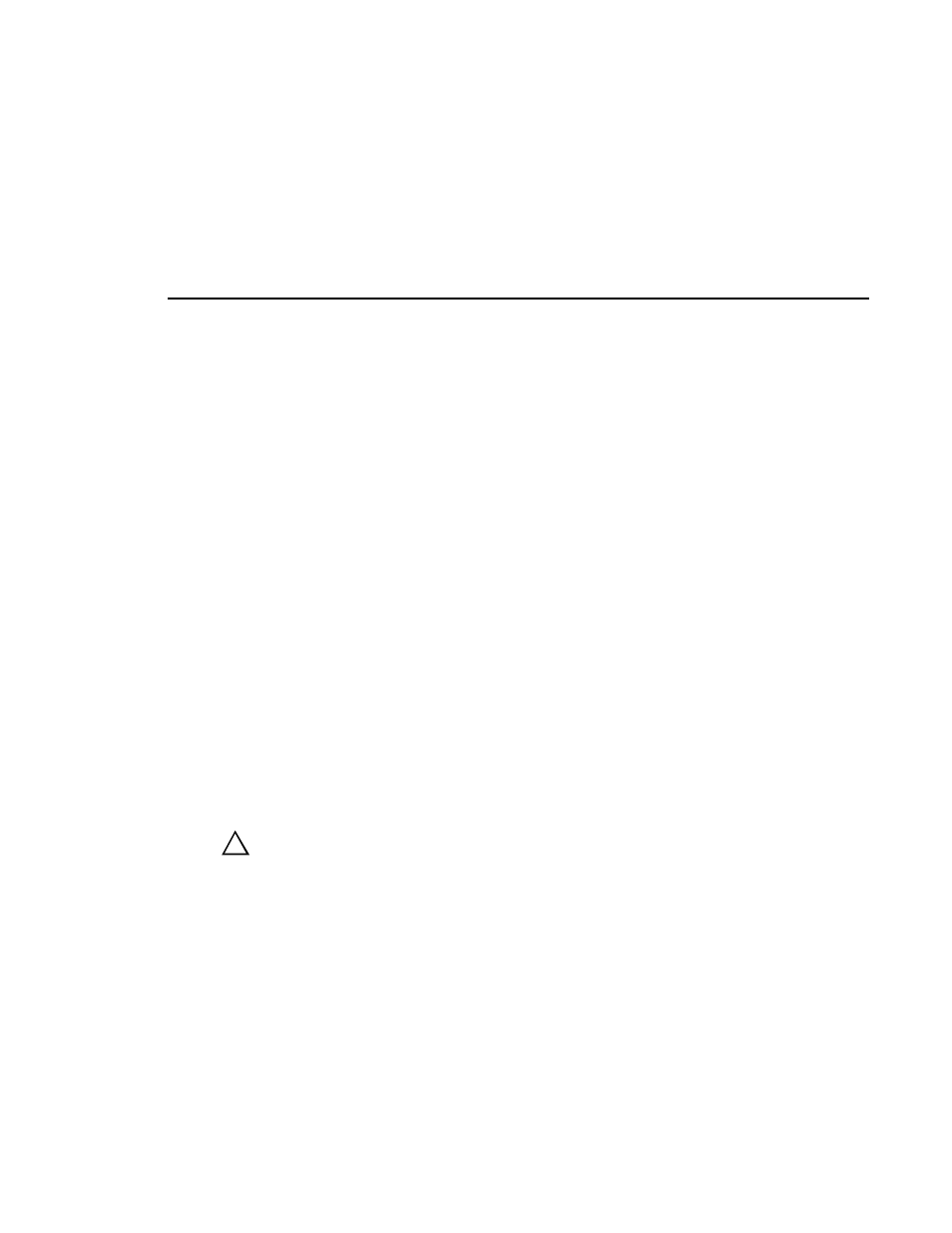
Close the Library Door
PLS200 Library Installation and Operation
23
Close the Library Door
Close the library door and turn the door latch handle a quarter turn to the left.
Connect the SCSI Cables
The library is connected to the Profile system with three SCSI cables. One cable
controls the library and attaches to the SCSI adapter board. The other two
cables transfer data to and from the tape drives. These cables connect to the
SCSI A and SCSI B busses at the VDR Disk Recorder boards, the PDX103, or
PRS 200 as shown in Figures 1-18, 1-19, and 1-20. All cables are fast wide,
differential with screw fasteners on both ends.
The SCSI connectors for the library and tape drives are accessible through the
cabling bay at the back of the library.
1. Remove the terminator plugs from the Master and Slave Disk Recorder
boards (or from the loop-through connectors on the PDX103 or PRS200).
Retain these plugs for use in the next step.
2. Install the SCSI jumpers and terminators on the PLS200 as shown in
Figure 1-17.
3. Connect the SCSI cables included with the PLS200. Refer to Figures 1-18,
1-19, and 1-20 as appropriate for your installation.
CAUTION: To avoid damaging the tape drives, make sure the power is off in
all devices connected to the SCSI bus when you connect the tape drives to the
SCSI bus.
!