Resetting the library – Grass Valley PLS200 User Manual
Page 73
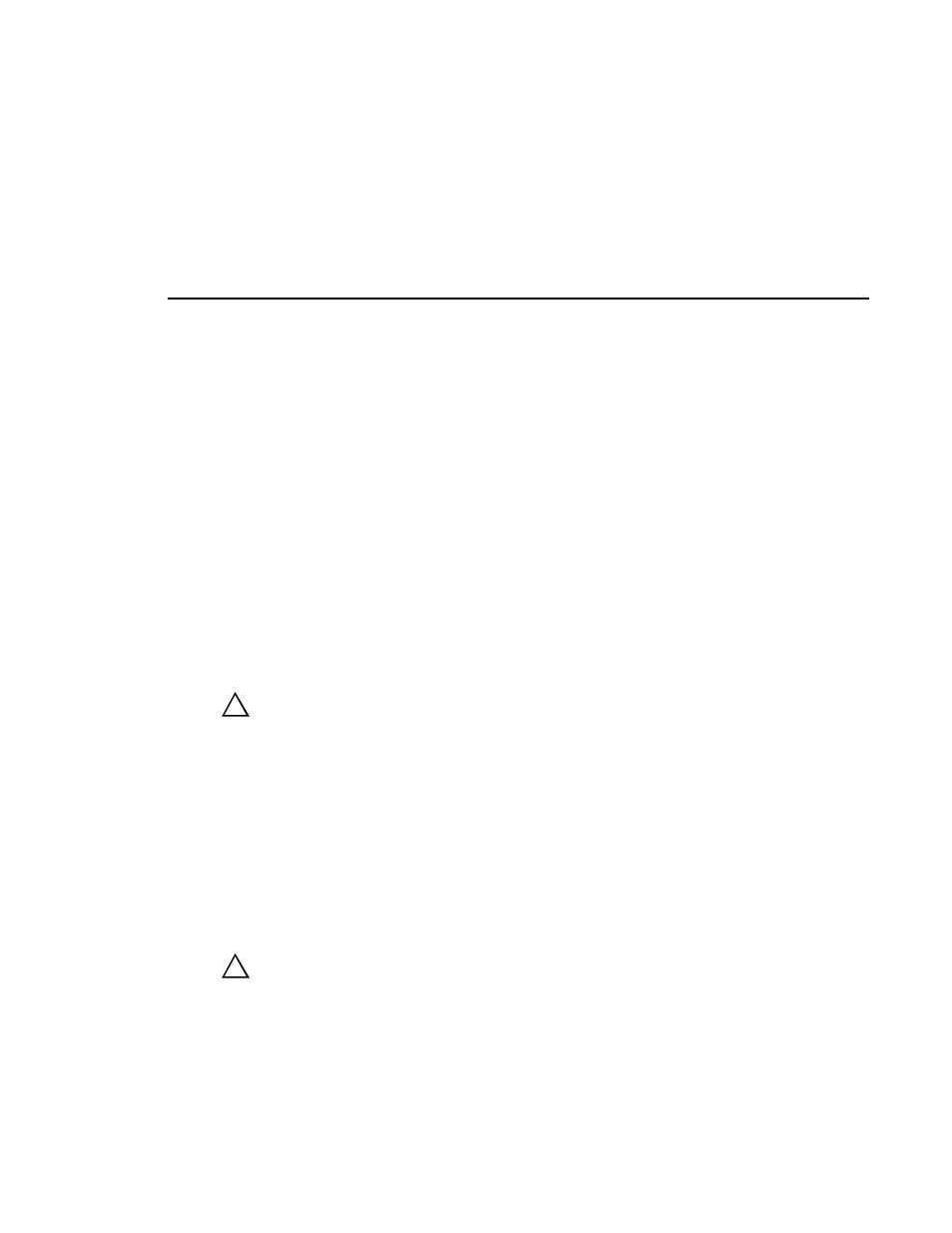
Resetting the Library
PLS200 Library Installation and Operation
51
6. Replace the magazine by positioning it over the mounting plate with the
single mounting guide toward the top.
7. Insert the bottom end of the magazine first, then snap the magazine into place
by pressing against the top.
8. Close the door and lock it by turning the key a quarter turn to the left. After
the door is closed:
- The library performs its power-on self-test.
- The library returns Unit Attention status to the Profile system.
- The software such as Media Manager may update its own cartridge
inventory.
Resetting the Library
CAUTION: Resetting the library disrupts operation of the Profile video disk
recorder to which the library is connected, requiring that the video disk
recorder be restarted. Avoid resetting the library while it is connected to the
video disk recorder.
If the library has encountered an error and is still not operating after you have
tried the corrective action for the error, you may need to reset the library. A
reset causes the library and the tape drives to perform their power-on self tests.
Unless configured otherwise, tape drives will rewind the tape after a reset, but
will not eject the data cartridge.
NOTE: If the library is performing a cartridge move operation when it is reset, it
completes the move operation before it performs the power-on self-test.
CAUTION: Before resetting the library, make sure the library or tape drives
are not communicating across the SCSI bus. Resetting the library and tape
drives may disrupt communications on the SCSI bus.
As described in this section, you can use any of the following methods to reset
the library and tape drives:
• Press the reset key on the operator panel
• Turn the library's power off and back on again
!
!