Grass Valley PLS200 User Manual
Page 33
Advertising
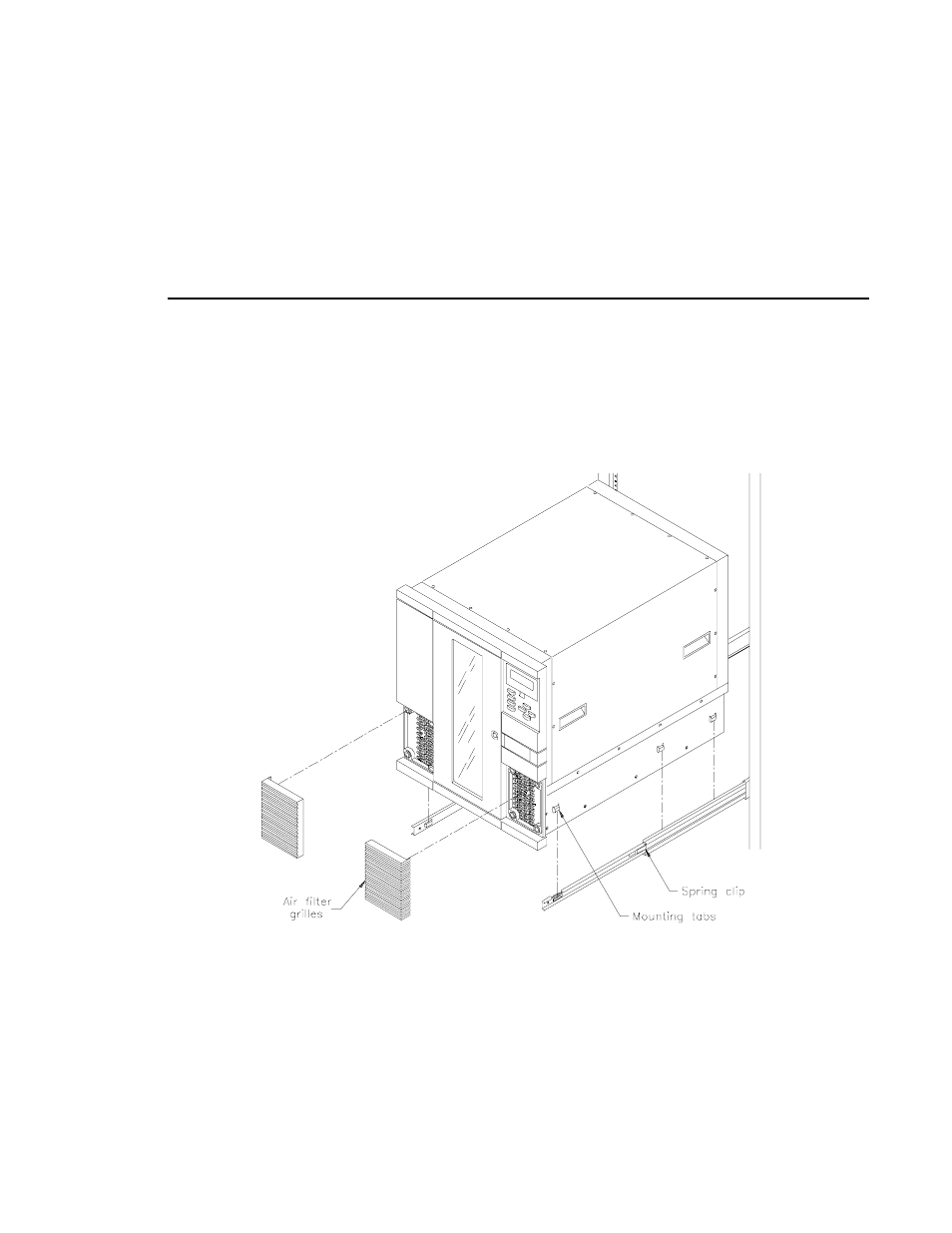
Install the Library Into a Rack
PLS200 Library Installation and Operation
11
Installing the Library
1. Extend the extension support legs on the rack.
2. Slide the inside rails as far out of the rack as they will go (see Figure 1-6).
Figure 1-6
Installing the library in a rack
3. Remove the air filter grilles from the front of the library by lifting the outside
edges and pulling the grilles away from the library (see Figure 1-6).
4. Using four people, or two people and a fork lift, lift the library by the handles
and lower it onto the slide rails so the mounting tabs on each side of the
library fit into the slots in the rails (see Figure 1-6). Make sure all six
mounting tabs are fitted securely into the slots.
Advertising