Grass Valley PLS200 User Manual
Page 72
Advertising
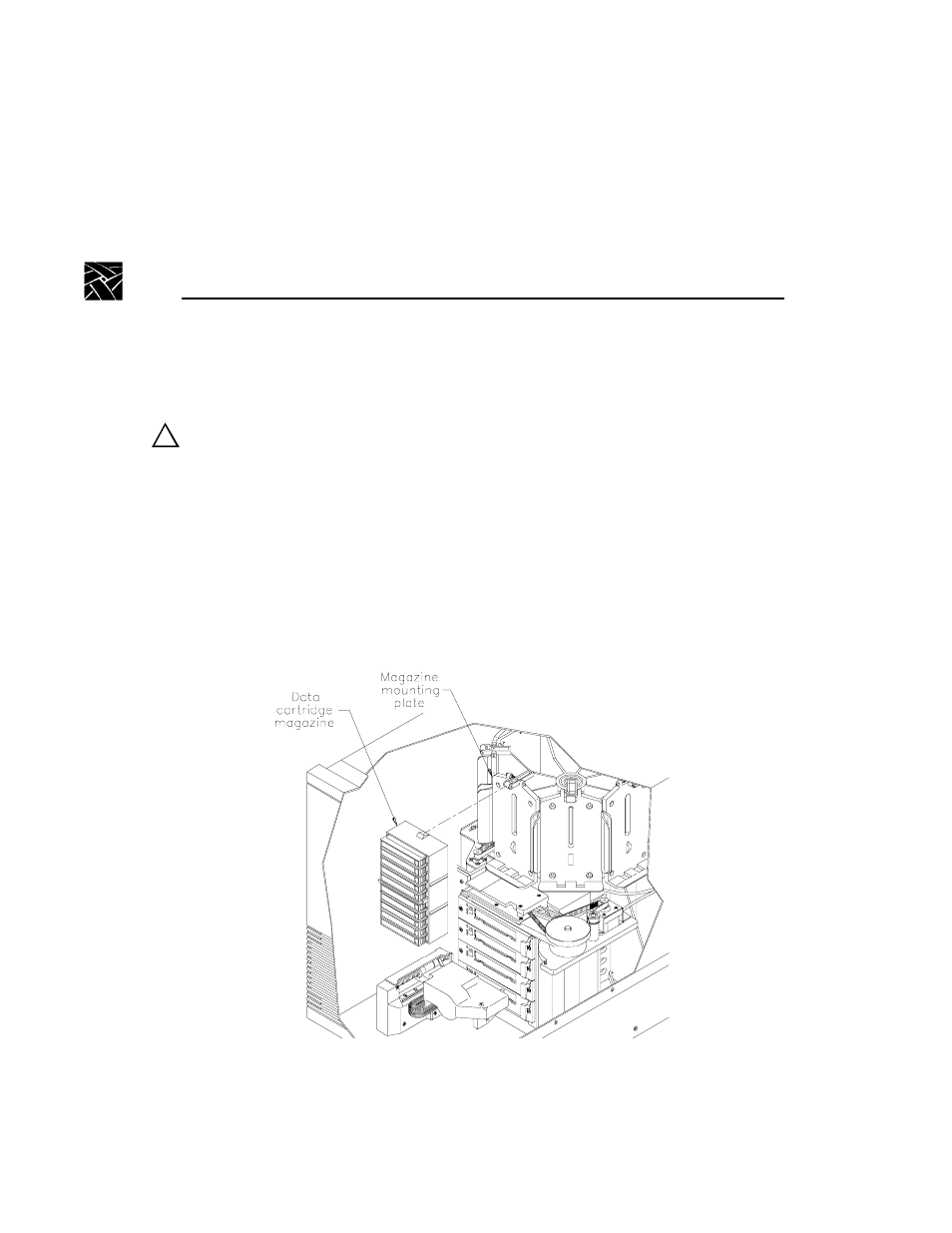
Chapter 3 Operating the Library
50
PLS200 Library Installation and Operation
2. When the door's interlock mechanism releases, open the door.
CAUTION: Do not force the door open. The door's interlock mechanism may
be prevented from releasing by LCD security or by Media Manager (or other
similar software).
3. Make sure the CHM and its cabling are safely out of the way of the
magazines. If necessary, move the CHM to the bottom of the long axis by
pushing firmly against its base.
4. If necessary, manually rotate the drum assembly to access the cartridge
magazine you want to remove.
5. Grasp the cartridge magazine on either side, pull the upper end out first, and
remove it from the mounting plate (see Figure 3-3).
Figure 3-3
Replacing a cartridge magazine
!
Advertising