Grass Valley Profile XP Service Manual User Manual
Page 148
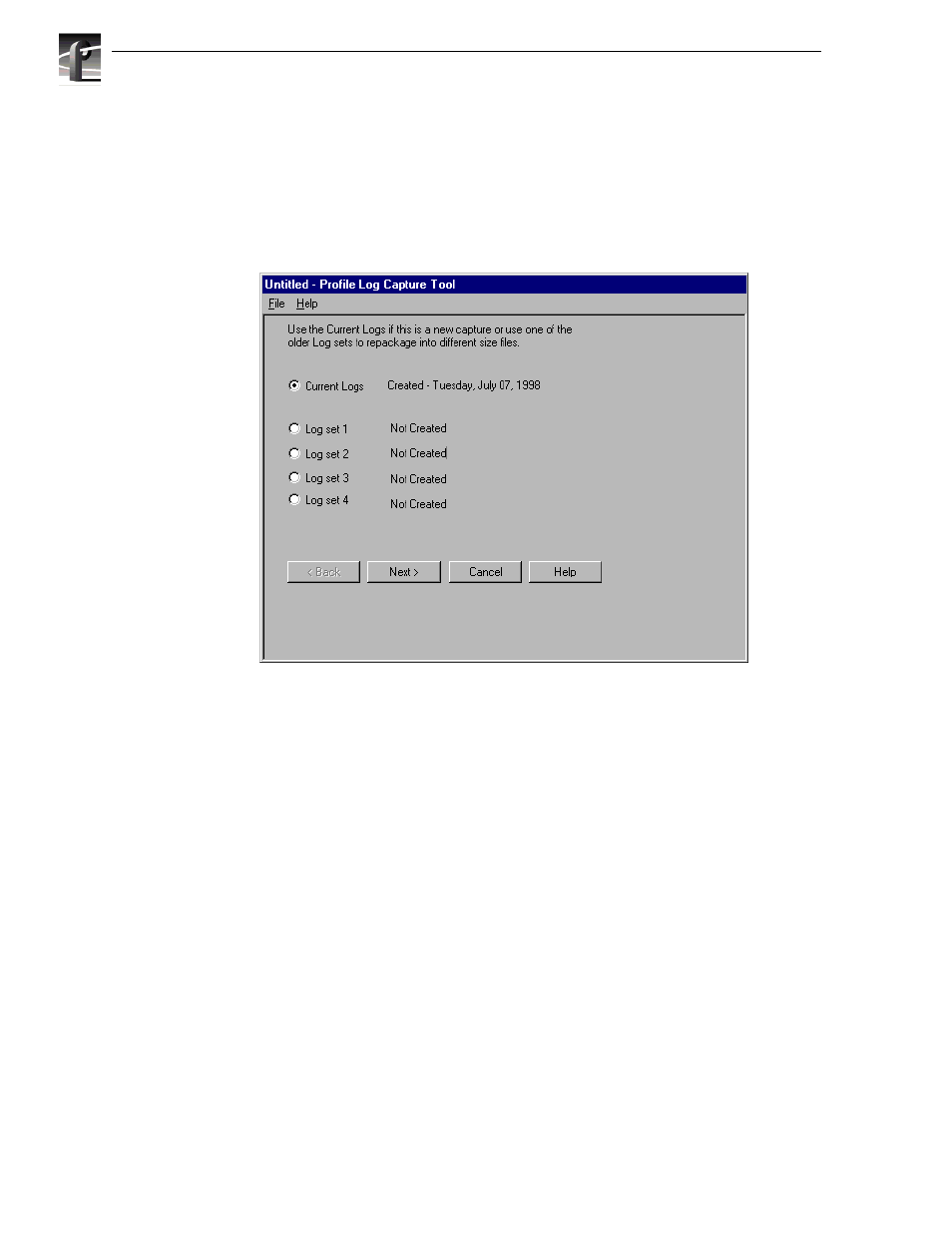
Appendix A Diagnostic Tools
148
Profile XP Service Manual
23 July 2004
When you start the log capture tool, it compresses the current set of Profile logs and
launches the log set selection screen. You can choose the current set of logs or one of
the last four log sets captured.
Clicking the
Cancel
button cleans up any temporary files and exits the program. If you
click
Cancel
while copying and compressing when the program is first started, the
Current Logs selection will not be available.
After choosing a log set, click the
Next
button to advance to the size selection screen.
Choose one of these three sizes:
•
1.4 MB file size
Select this file size if you are using floppy diskettes to send the
information to Grass Valley Support.
•
Single file
•
Custom file size
Enter a number in the field to specify the number of 100,000-byte
blocks (minimum 2).
The single file and custom file size selections allow you to choose the file size that is
most convenient for you to ftp or e-mail to Grass Valley Support.