Front panel controls and indicators – Grass Valley Profile XP Service Manual User Manual
Page 25
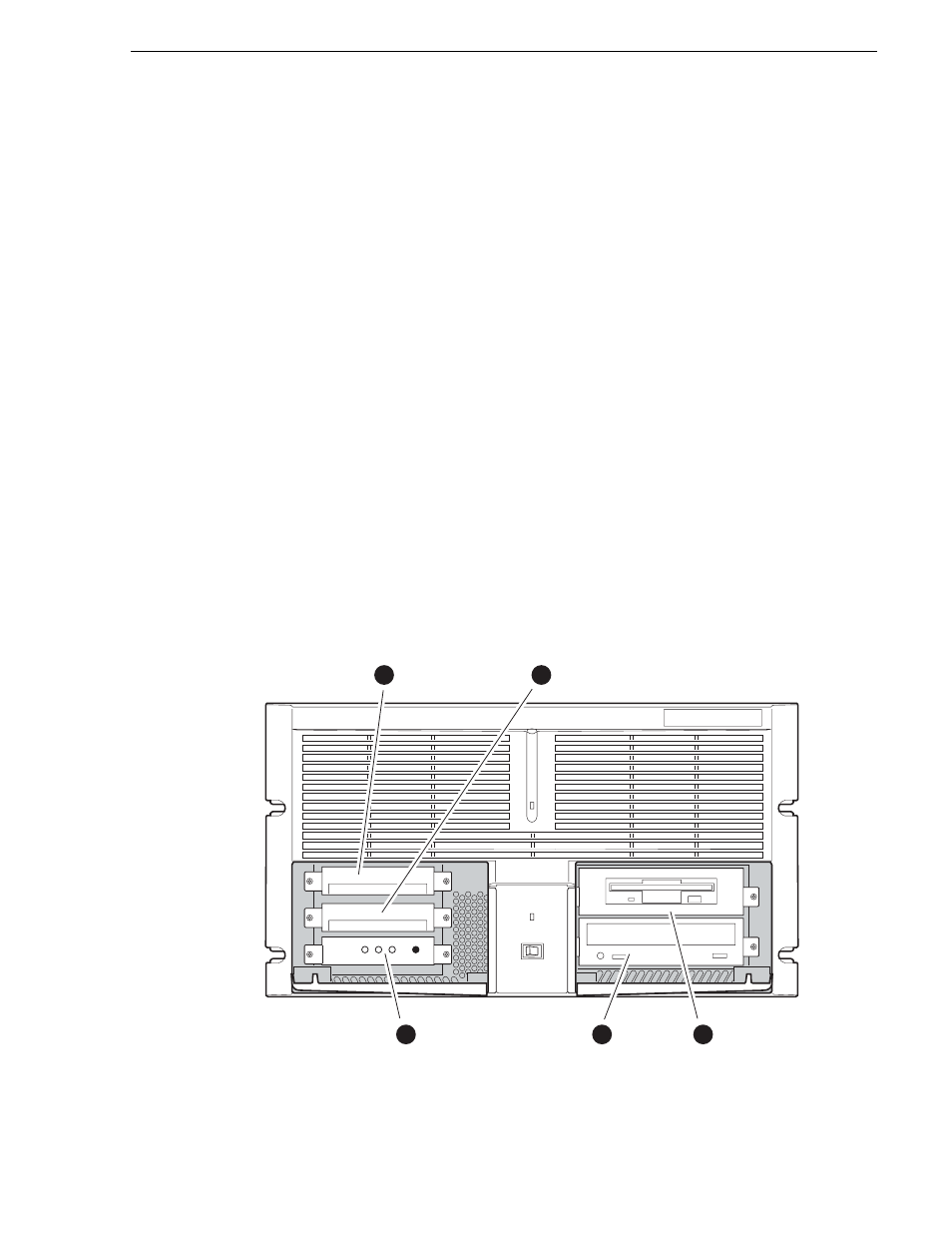
Front panel controls and indicators
23 July 2004
Profile XP Service Manual
25
The storage devices in the system with the redundant system disk option include:
➊
Primary System Drive
- contains Windows NT operating system and Profile XP
software and applications.
➋
Mirror System Disk
- mirrors primary system disk and provides automatic fail-over
in the event primary system disk fails.
➌
Drive Mirroring Controller and Indicator Panel
- The Primary and Mirror LEDs
monitor the status of the channels as follows:
- Green - Drive installed on the current channel
- Red - Drive not installed or channel marked as bad
- Orange - Drive activity
The Status LED indicates the operating mode of the mirroring system:
- Green - Drives are in Mirror mode
- Red - Drives in Single mode
The Buzzer Off switch can be used to silence the buzzer, which sounds under the
following conditions:
- Short beep during power on indicates successful boot-up
- Second beep indicates the mirroring system is running in single mode
- Continuous or intermittent beep indicates a drive failure
➍
CD-ROM Drive
- for installing operating system and Profile XP system software
upgrades.
➎
120MB Superdrive
or
1.44MB Floppy Drive
- the Super-Drive accepts 1.44MB
floppy disks and 120MB disks.
Profile XP with redundant system disk option
0625-18
5
Superdrive or
Floppy Drive
4
CD-ROM
Drive
DupliDisk
Indicator Panel
3
Mirrored System
Disk Drive
2
Primary System
Disk Drive
1
Primary
Dupli
Disk
Mirror
Status
Buzzer