Removing the processor board, Removing the air chamber – Grass Valley Profile XP Service Manual User Manual
Page 97
Advertising
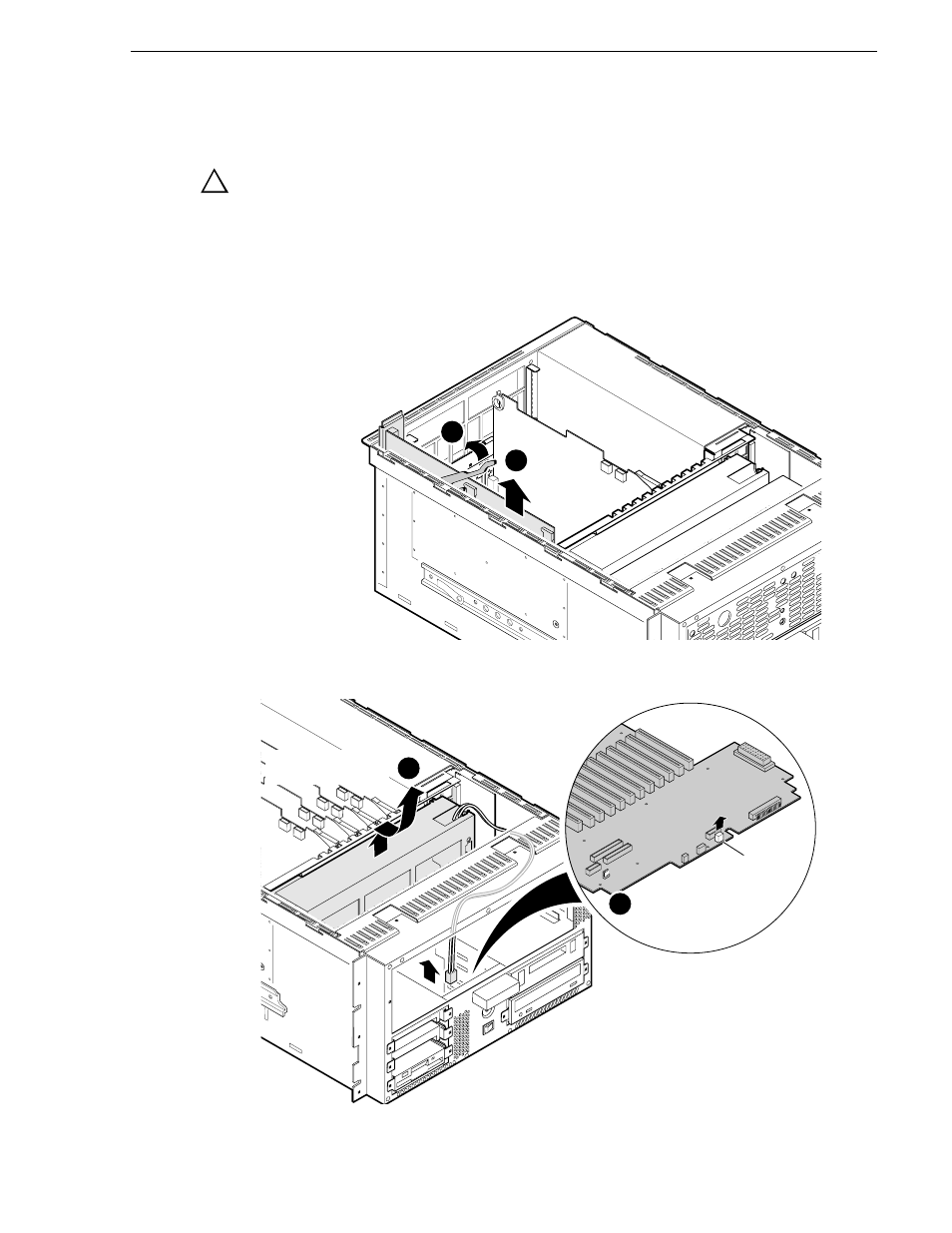
Internal parts removal
23 July 2004
Profile XP Service Manual
97
Removing the processor board
CAUTION: To avoid damage when replacing the battery, replace only with the
same or equivalent type recommended by the circuit board manufacturer. Dispose
of the used battery according to the circuit board manufacturer’s instructions.
NOTE: If you need to replace the processor board, check the part number on the
board and order a replacement board with that part number. Refer to
“Field-replaceable parts” on page 119. for the Grass Valley part numbers.
Removing the air chamber
!
0625-14
1
2
0625-7
2
Fan
Power
1
Disconnect cabling
from Mother Board
Lift up to unhook,
then forward.
Advertising
This manual is related to the following products: