Grass Valley Xnews Vertigo Suite v.5.0 User Manual
Page 103
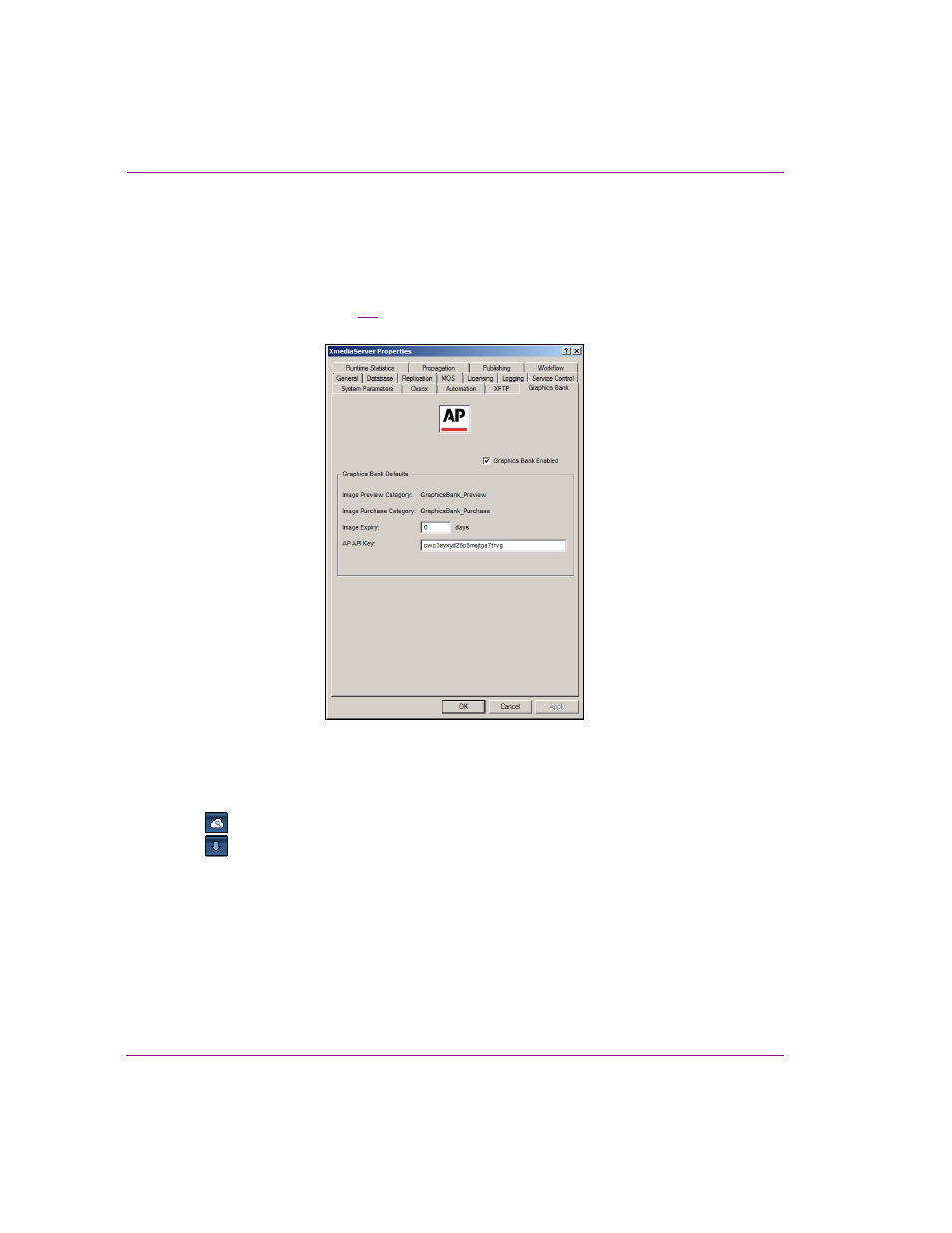
7-2
Xnews User Manual
Acquiring images from the AP Graphics Bank
Enabling AP Graphics Bank integration in the Xmedia
Server
The AP Graphics Bank toolbar buttons and functionality are not displayed or active in
Xnews unless specific settings are configured on the Xmedia Server Control Panel’s
G
RAPHICS
B
ANK
page (figure
).
Figure 7-1. Required settings for using the AP Graphics Bank in Xnews
Among the settings is the G
RAPHICS
B
ANK
E
NABLED
check box, which must be selected for
the following buttons to appear in the Xnews toolbar:
•
S
EARCH
AP G
RAPHICS
B
ANK
•
P
URCHASE
G
RAPHICS
B
ANK
I
MAGES
Clearing the G
RAPHICS
B
ANK
E
NABLED
check box removes these buttons and disables all
AP Graphics Bank integration on the Vertigo system.
Please refer to “Enabling AP Graphics Bank components” in the Xmedia Server
Configuration Guide for descriptions of each setting on the G
RAPHICS
B
ANK
page.