Grass Valley Xnews Vertigo Suite v.5.0 User Manual
Page 64
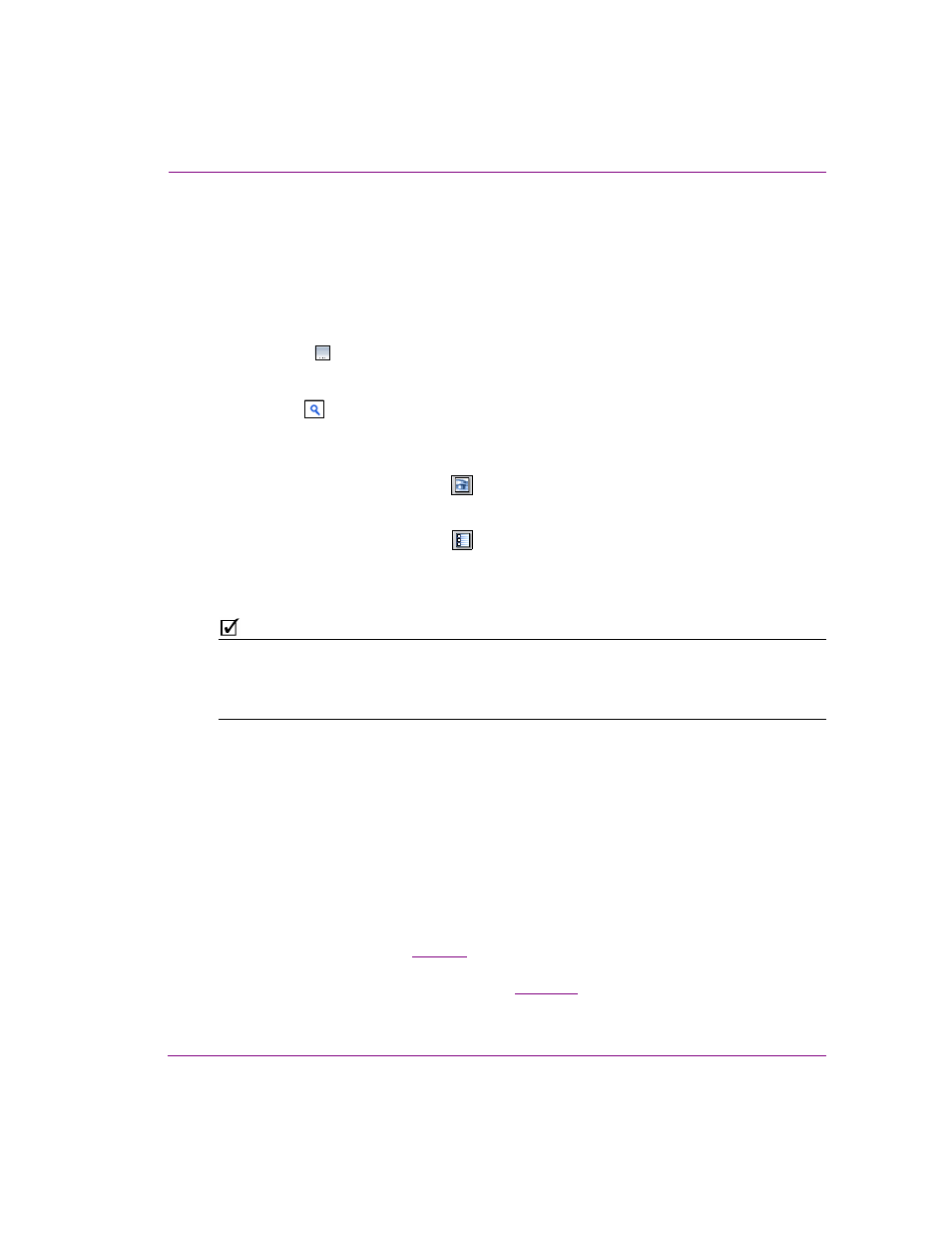
Xnews User Manual
3-31
Familiarizing yourself with the Xnews Interface
4.
Optional: Limit Search XMS results to specific asset types.
By default, all asset types are evaluated by the search query as indicated by the T
YPE
drop-down box set to A
LL
T
YPES
. One exception however, is if the job already has a
placeholder associated with a page or template. In this case, the Type is already
restricted based on the asset type of the placeholder.
• To limit the search results to one asset type, select an asset type from the
T
YPE
drop-down list.
• To limit the search results to either the Image or Clip asset types, click the
browse button to open the Select Types To Search dialog. Select the
asset types that you want included in the search and uncheck the asset types
that you want excluded from the search results. Click OK.
5.
Click the
button to launch the search.
Assets that satisfy the search query are displayed in the Results pane of the Search
XMS window.
6.
Browse, sort and add an asset to the job.
• When the P
ROXY
V
IEW
button
is selected, the assets appear as
thumbnails in order of relevance to the search criteria. Double-clicking the
asset’s thumbnail automatically adds the asset to the job.
• When the D
ETAIL
V
IEW
button
is selected, the assets are listed in a table
and sorted by relevance to the search criteria. Clicking the column headings
allows you to sort the results based on that column. Double-clicking the
asset’s row automatically adds the asset to the job.
N
OTE
If an expected asset is not returned in the search results, it may be because user rights
management is enabled on the Xmedia Server and the current user does not have
permission to view the asset. See “User Rights Management” in the Xmedia Server
Configuration Guide for more information.
Fulfilling jobs using images from the AP Graphics Bank
The Associated Press (AP) Graphics Bank is a breaking news and archive image service
that offers an extensive selection of images for on-air broadcasters.
When the G
RAPHICS
B
ANK
E
NABLED
check box is selected on the Xmedia Server Control
Panel, the S
EARCH
button in the Work Order window provides integrated access to the AP
Graphics Bank allowing you to search for suitable images to fulfill the job.
To fulfill an image request job using the AP Graphics Bank:
1.
Ensure that the AP Graphics Bank settings are enabled and configured on the Xmedia
Server Control Panel. See
and “Enabling AP Graphics Bank components” in
the Xmedia Server Configuration Guide.
2.
Open a job in the Work Order window (see
).