Purchasing ap graphics bank images, Purchasing ap graphics bank images -5 – Grass Valley Xnews Vertigo Suite v.5.0 User Manual
Page 106
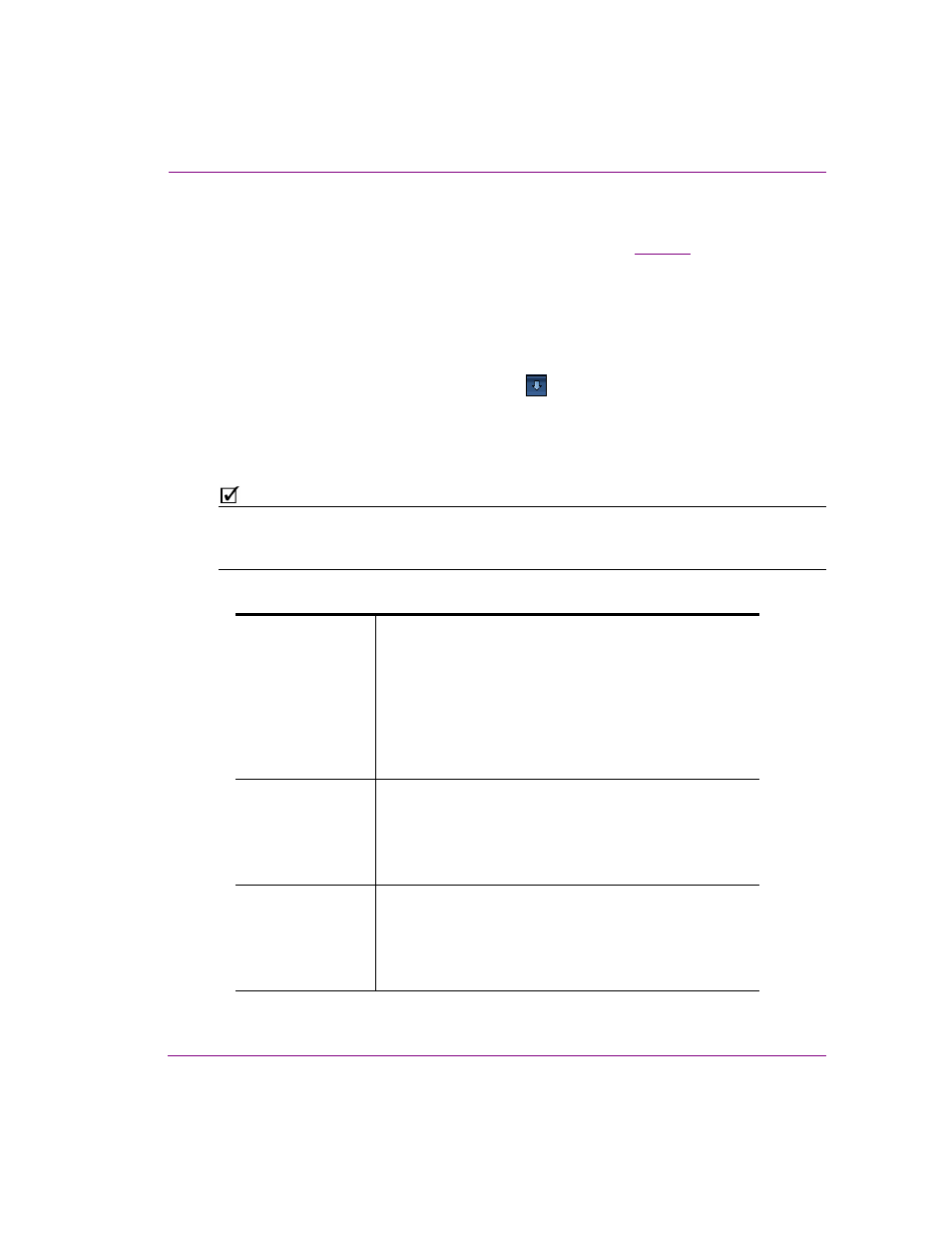
Xnews User Manual
7-5
Acquiring images from the AP Graphics Bank
Purchasing AP Graphics Bank images
Once an AP Graphics Bank image has been added to a Page (see
purchase the full resolution version of the image. As part of the purchase operation, you may
also set properties for the image, including specifying a category where the image will reside
on the Xmedia Server.
To purchase images from the AP Graphics Bank:
1.
Open a Page in Xnews that contains at least one unpurchased AP Graphics Bank
image.
2.
Click the P
URCHASE
G
RAPHICS
B
ANK
I
MAGES
button in the Xnews toolbar.
The AP G
RAPHICS
B
ANK
: P
URCHASE
I
MAGES
window appears and displays the AP
Graphics Bank images in the current Page that are awaiting purchase.
3.
For each image that you want to purchase, select the image and set the following
Image properties in the pane to the right of the image.
N
OTE
If more than one image is selected and all images have the same property value, the
common property value is displayed. Otherwise the property field is blanked out. Changing
a property value when multi-selected, applies the value to all selected images.
Name
The name of the image asset. The default name is the
image’s AP Graphics Bank numeric id with an AP prefix.
If more than one image is selected, the N
AME
field is
disabled.
To quickly set the names of multiple images, click the first
image to select it and type in new a name. Press the down
arrow key to select the next image and then type in a new
name.
Expiry Date
The expiry date of the image asset specifies the date when
the image is no longer needed and will be removed from the
Xmedia Server and all devices to which it was published.
Choose None to indicate no expiry date, or select an expiry
date from the calendar control.
Publish Lifespan
The number of days that an image is kept on a device to
which it has been published before it is no longer needed on
the device and will be removed.
A value of 0 indicates that the image should be kept
indefinitely.