Able, Ontents – Grass Valley Xnews Vertigo Suite v.5.0 User Manual
Page 4
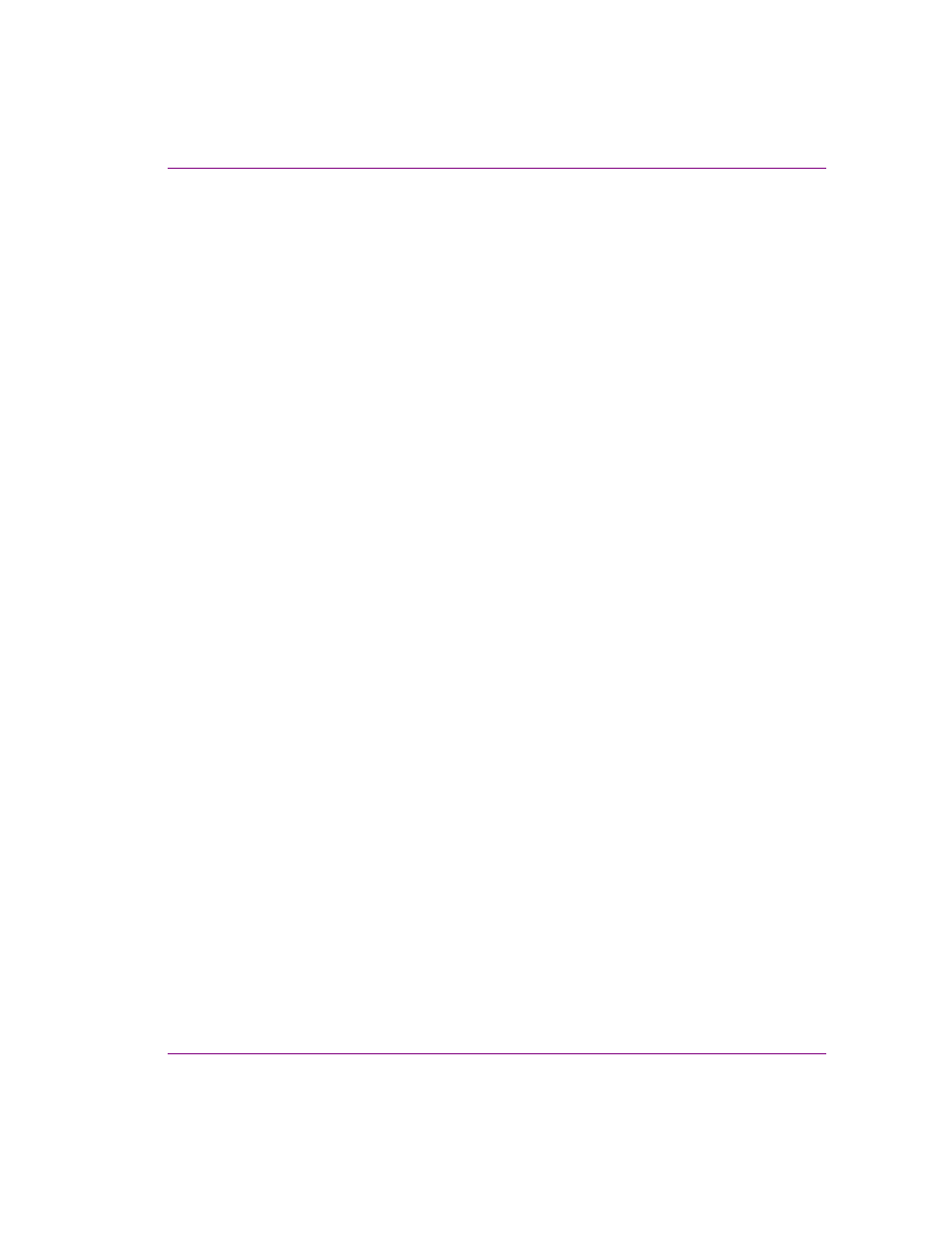
Xnews User Manual
TOC-1
T
ABLE
OF
C
ONTENTS
Integrating Xnews into your newsroom computer system (iNEWS or ENPS) ................................... 2-2
Installing Xnews on a NCS workstation............................................................................................. 2-3
Configuring the xnews.ini file............................................................................................................. 2-5
Enabling the Playout Preview setting ........................................................................................... 2-5
Enabling Embedded Pages or Shared Pages mode .................................................................... 2-6
Enabling Privates Pages mode..................................................................................................... 2-7
Editing the MOS version for iNEWS ............................................................................................. 2-9
Starting Xnews for the first time....................................................................................................... 2-10
Xnews licensing............................................................................................................................... 2-11
Configuring the Xnews settings ....................................................................................................... 2-12
Servers settings .......................................................................................................................... 2-13
Backup Server settings ............................................................................................................... 2-14
Preferences settings ................................................................................................................... 2-15
Defaults settings ......................................................................................................................... 2-17
MOS settings .............................................................................................................................. 2-19
Spell Check settings ................................................................................................................... 2-20
Logging settings.......................................................................................................................... 2-21
Opening Xnews in ENPS................................................................................................................... 3-2
Opening Xnews in iNEWS ................................................................................................................. 3-3
Overview of the Xnews interface ....................................................................................................... 3-4
Toolbar buttons on the Xnews interface ............................................................................................ 3-6
Using the Asset Browser in Xnews.................................................................................................... 3-8
Opening/hiding the Asset Browser panel...................................................................................... 3-9
Refreshing a category................................................................................................................... 3-9
Adding a new category ............................................................................................................... 3-10
Setting access permissions for an asset category...................................................................... 3-11
Changing the view style (Detail or Proxy) ................................................................................... 3-15
Opening a template or page in the Home Area .......................................................................... 3-16
Changing the edit and creation settings for shared pages.......................................................... 3-17
Zooming in/out of a template or page on the Home Area........................................................... 3-18
Displaying a listing of Work Orders or Jobs ................................................................................ 3-19
Using the Drag bar to create embedded pages and clips................................................................ 3-20
Searching for assets on the Xmedia Server .................................................................................... 3-21
Creating and using Work Orders ..................................................................................................... 3-23
Creating a new work order and an initial job request.................................................................. 3-24
Viewing existing work orders and/or jobs.................................................................................... 3-26
Adding a job to an existing work order........................................................................................ 3-28