Rundown default settings, Pages default settings, Placeholder categories default settings – Grass Valley Xnews Vertigo Suite v.5.0 User Manual
Page 29
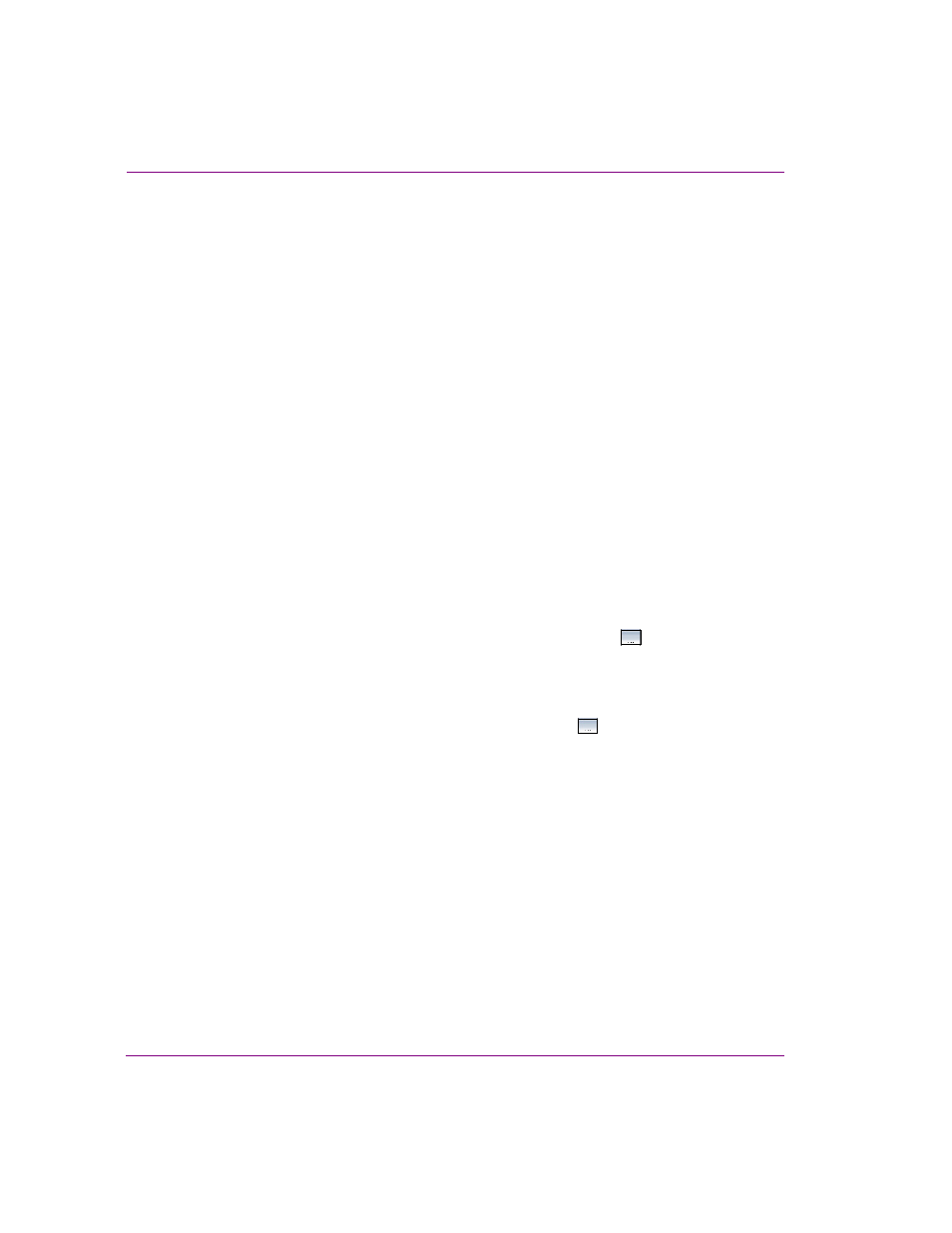
2-18
Xnews User Manual
Installing and integrating Xnews into your NCS System
Rundown default settings
•
Category - Enter the name of the category into which all rundowns will be stored by
default on the Xmedia Server. Note that the MOS C
ONTROL
A
CTIVE
setting must be
enabled when the rundown is created.
•
Offset - Enter the default amount of time delay (in seconds) between the playout of two
consecutive story elements in the rundown.
Pages default settings
• Author Name - Enter the name that will appear by default as the creator of all new
pages.
• Category - Enter the name of the category into which all shared pages will be stored
by default on the Xmedia Server.
• Life Span - All pages have an expiry date. Once reached, expired pages are deleted
from the system in order to keep the server from becoming clogged with pages that
are no longer relevant. Use this field to enter the number of days before a page
expires. If left at 0, the page never expires. If an existing page is edited, its expiry
date is reset to the number of days specified in this field.
Placeholder categories default settings
• Images - Specifies the category in which new image place holders are saved. If
unspecified, image place holders are saved to in the same category as the image
from which the place holder is created. Click the
BROWSE
button
to open the
S
ELECT
C
ATEGORY
window, which allows you to navigate to the desired category
location. Then click OK to automatically set the selected category as the default.
• Clips - Specifies the category in which new clip place holders are saved. If
unspecified, clip place holders are saved to the same category as the clip from
which the place holder is created. Click the
BROWSE
button
to open the S
ELECT
C
ATEGORY
window, which allows you to navigate to the desired category location.
Then click OK to automatically set the selected category as the default.