Installing the hard disk, Installing the compactflash card, Chapter 4 – Lanner LEC-7950 User Manual
Page 19: Hardware setup
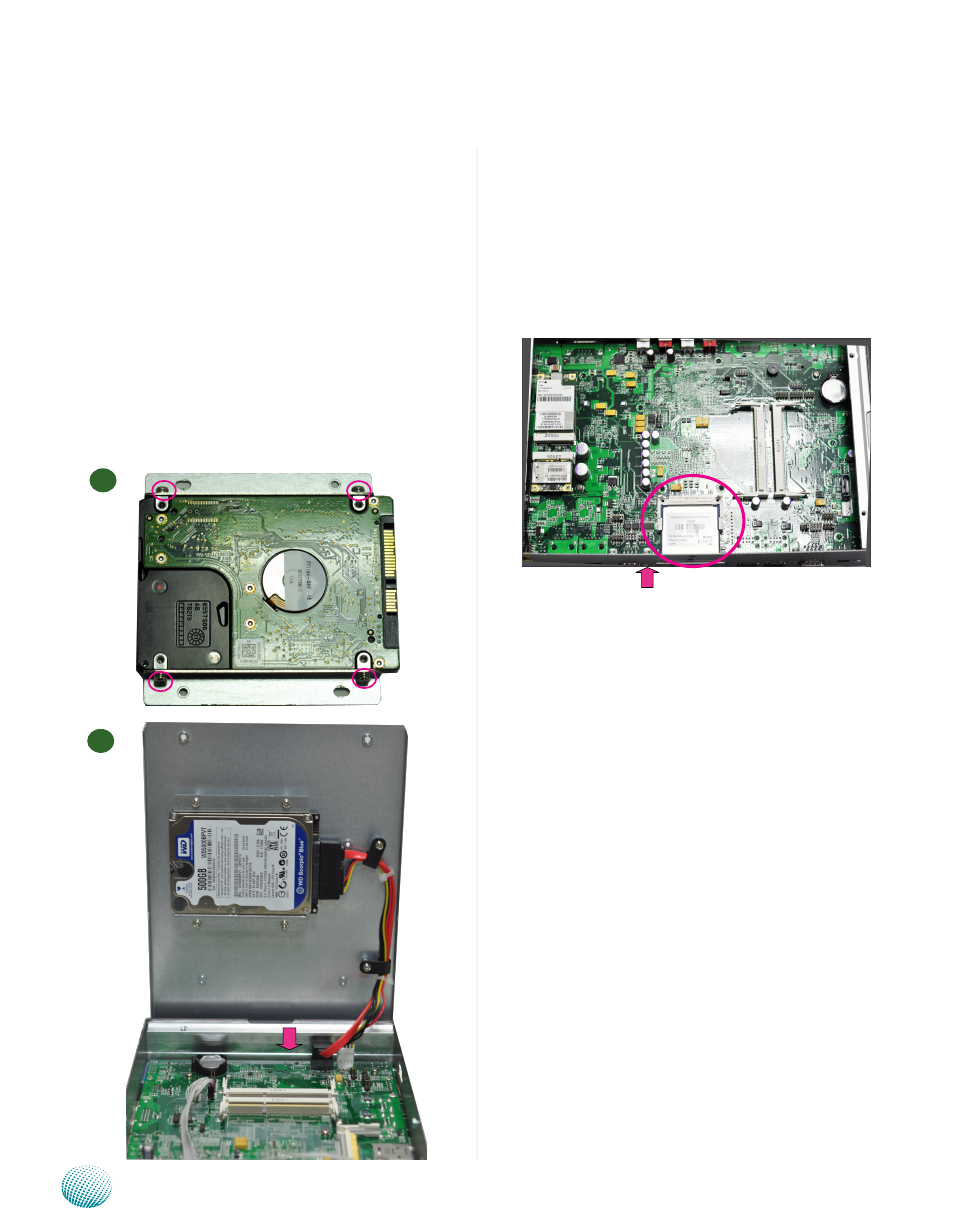
18
Hardware Setup
Chapter 4
Embedded and Industrial Computing
Installing the Hard Disk
The system can accommodate one Serial-ATA disks. Follow
these steps to install a hard disk into the LEC-7950:
Take off the HDD tray from the chassis cover.
1.
Secure the hard disk with 4 mounting screws on the
2.
HDD tray.
Place hard disk back on the system and align the holes
3.
of the hard disk with the mounting holes of the chassis
cover.
Connect the Serial-ATA power and data cables to the
4.
hard disk’s connectors.
Plug the Serial-ATA cables (power and data) to the
5.
Serial-ATA Connectors on the main board.
Installing the CompactFlash Card
LEC-7950 provides one CompactFlash slot and it can be
accessed by taking off the front CF/SIM cover. Follow the
procedures bellow for installing a CompactFlash card.
Align CompactFlash card and the card slot with the
1.
arrow pointing toward the connector.
Push the card to insert into the connector.
2.
1
2