Logitek Electronic Systems ROC User Manual
Page 16
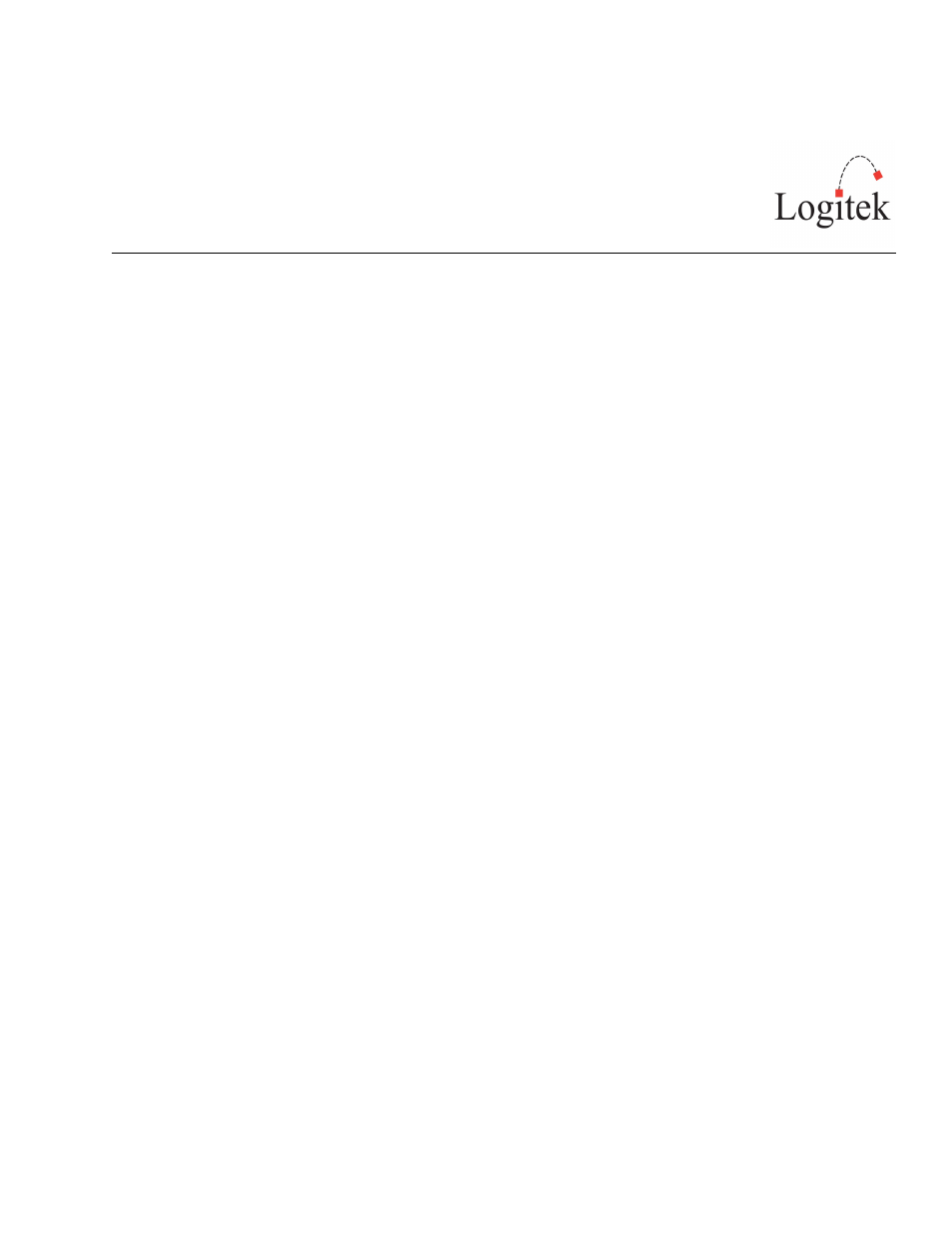
Logitek ROC Reference Manual
Page 16
GPIs
The ROC Surface has 12 GPI inputs and 12 GPI outputs for control of local studio devices.
GPI outputs are driven by optically-isolated, non-polarized, solid state switches, rated at 500ma to a
maximum voltage of 24V AC/DC, with surge to 2A. These solid state devices do not conduct at low
voltage, so cannot switch an audio input. However, they are suitable for most control signals, and
avoid problems with relay contacts being damaged by surges. Caution should be exercised to avoid
overloading the switches. If driving a high current device, we recommend using an external relay.
The GPI inputs are a current source to +3.3VDC that is pulled to ground to activate. This makes it
suitable for control by push-button, relay or open collector. A diode protects against static and over
voltage up to 18V. See the wiring diagram for polarity information if using non-standard activation
methods. A common ground is provided for input connection.
As wiring schemes vary from station to station, these cables are not supplied with the surface, but
are available from Logitek Electronic Systems or your local Logitek dealer.
See Appendix C for connector pinouts.
Internal Module Connections
Inside the frame, four RJ11 port connectors are provided for connecting to each Fader module.
These are provided as a straight-through flat cable and connect to the appropriate ports marked 1-
6, 7-12, 13-18, 19-24.
The ROC-SOFT and ROC-SEL connect to the RJ-11 ports marked Soft 1 and Soft 2.
The Monitor module connects to the RJ-11 port marked Monitor.
The Meter connects to the RJ-11 port marked Meter..