Logitek Electronic Systems ROC User Manual
Page 34
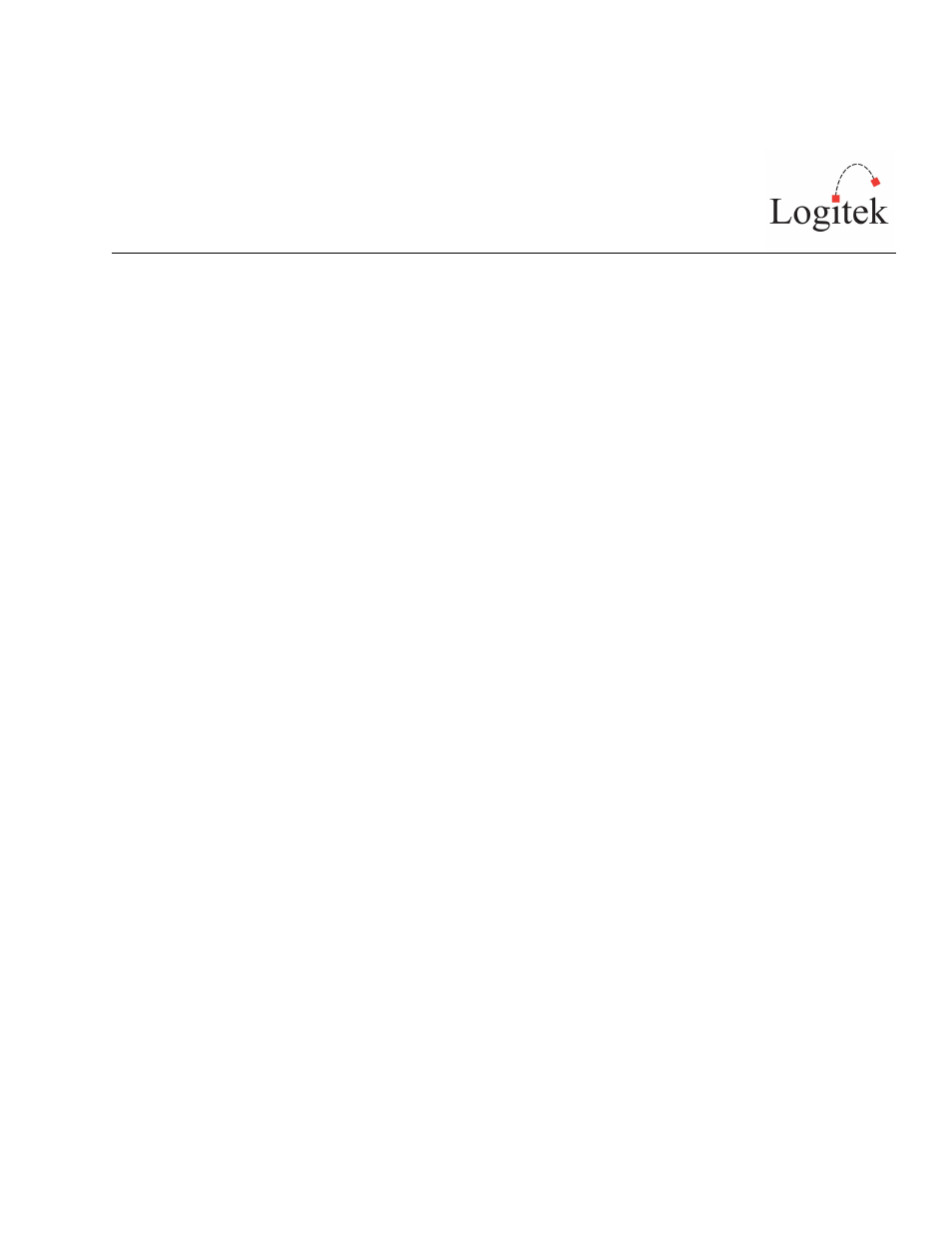
Logitek ROC Reference Manual
Page 34
1. Remove the four screws from the required module.
2. Carefully remove the module from the frame.
3. Disconnect the fader from the main board.
4. Remove the slider cap.
5. Remove the two hex screws that mount the fader to the module.
6. Fit the replacement fader to the module using the two hew screws.
7. Replace the slider cap.
8. Reconnect the fader connector, ensuring the same polarity as the other faders on the
module.
9. Replace the module in the frame, and screw it back in.
Module swap-out
If you need to swap a module with an on-site spare, you can simply unscrew the module,
disconnect it, connect the replacement and screw it in. Modules are fully hot-swappable – they will
refresh their status shortly after powering up.
More Assistance
If you would like more assistance with maintenance and service, please contact Logitek or your
reseller.