Logitek roc reference manual page 27 – Logitek Electronic Systems ROC User Manual
Page 27
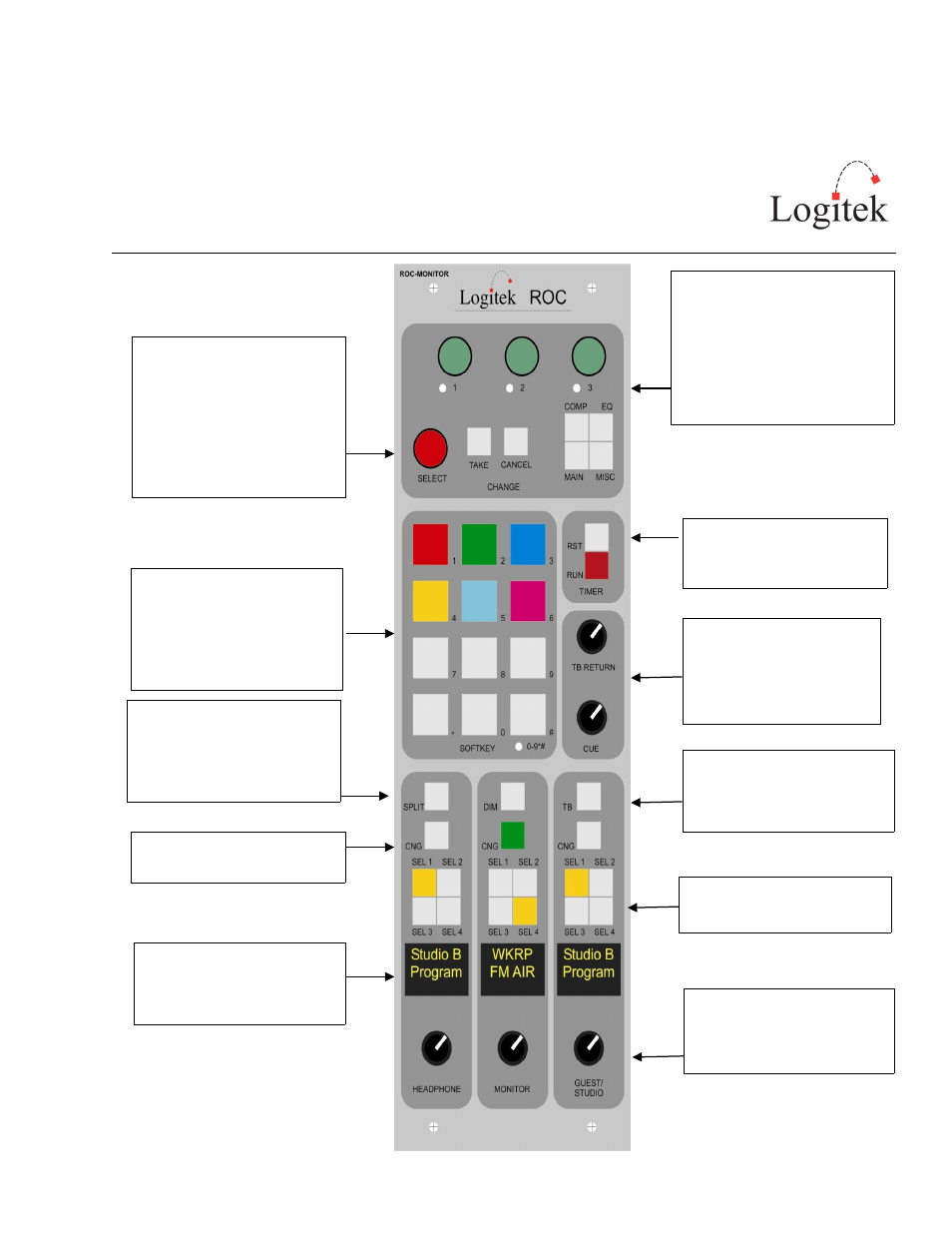
Logitek ROC Reference Manual
Page 27
Use the SELECT wheel to change
the input selection on the Fader or
Monitoring source after pressing
the CNG (Change) button.
Winding the SELECT wheel will
cycle through the available inputs,
displaying on the relevant screen.
Press TAKE to accept, or CANCEL
to cancel the change.
While a fader is in change mode, use the
COMP button to access Compressor
settings, EQ button to access EQ settings,
MAIN button to access Pan and Mode
settings, and MISC button to access
miscellaneous settings on the meter
bridge. Press and turn the 1, 2, and 3
knobs to navigate the menu on the meter
bridge.
The RST button resets and the
RUN button starts the timer on
the meter bridge.
The TB RETURN knob controls
the level of incoming audio from
other studio intercoms. The CUE
knob controls the cue audio
level (labeled as PFL in the UK).
12 Softkey buttons are user
programmable and are commonly used
for intercoms, delay control, and
snapshot/recall functions. A special
command in Command Builder can
toggle these buttons between softkeys
and use as a numeric keypad.
The SPLIT button switches the
headphones to put the monitored
source in left and CUE (UK: PFL) in
right. The DIM button reduces the
volume of the control room monitors
when pressed.
Use the TB button to talk back to the
guest headphone/studio monitor
output. This button activates bus 14 on
Studio In (port 1 device 23, port 2
device 4B, port 3, device 61)
Use the CNG buttons to access the
source change function for each of the
monitoring destinations.
The OLED screen displays the current
source for each monitoring send.
When the relevant CNG button is
pressed, you can scroll through the
selection list to select a new source.
Turn the HEADPHONES, MONITOR
or STUDIO gain knobs to increase
(clockwise) or decrease (anticlockwise)
the level going to the relevant
monitoring send.
Four hotkey buttons are available for
headphones, monitor, and guest/studio
for quck access to common sources.