Magnum Energy MP Extension Box (MPX Series) User Manual
Page 20
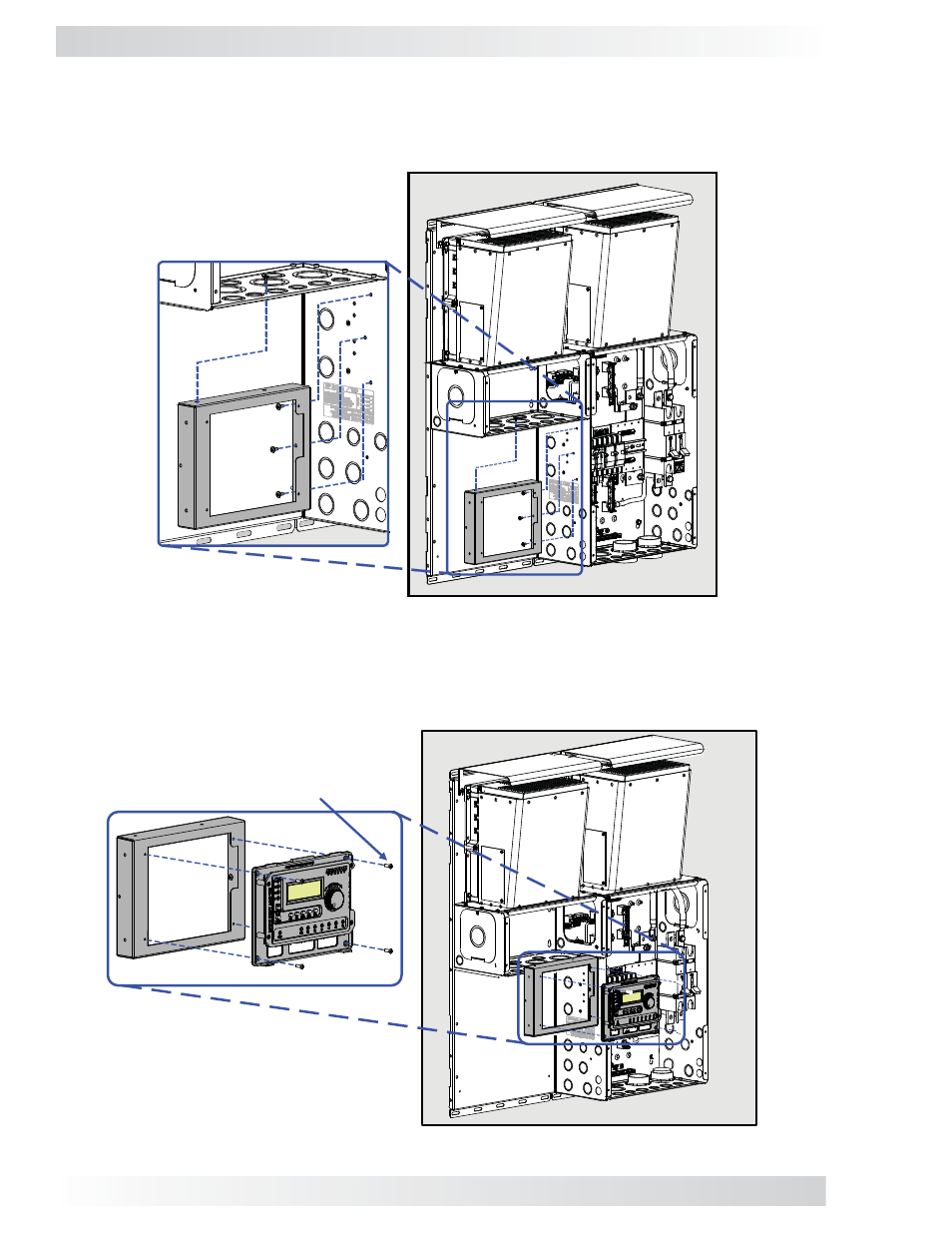
3.0 Installation
© 2011 Magnum Energy, Inc.
16
Figure 3-16, Attaching the Router to the Bracket
3.1.9 Attaching the Router to the Bracket
The router is easily attached to the router bracket using the four screws (#8-32 x 1/2” Phillips drive)
in the router bracket kit provided with the MP enclosure. Refer to Figure 3-16 to attach the router
to the bracket.
Use the four Phillips screws
provided to attach the router
to the router bracket
Figure 3-15, Attaching the Router Bracket
3.1.8 Attaching the Router Bracket
The Magnum router can be easily attached to the MP and MPX enclosures using the router bracket.
The router bracket comes with four screws (#8 x 32 x 3/8” T15 drive) for mounting; one for attach-
ing the bracket to the MPX, and three for attaching the bracket to the MP enclosure (router bracket
and hardware provided with MP enclosure). Refer to Figure 3-15.
Use the Torx drive screws
provided with the router bracket