Flight status indicator – DJI Mavic Pro User Manual
Page 12
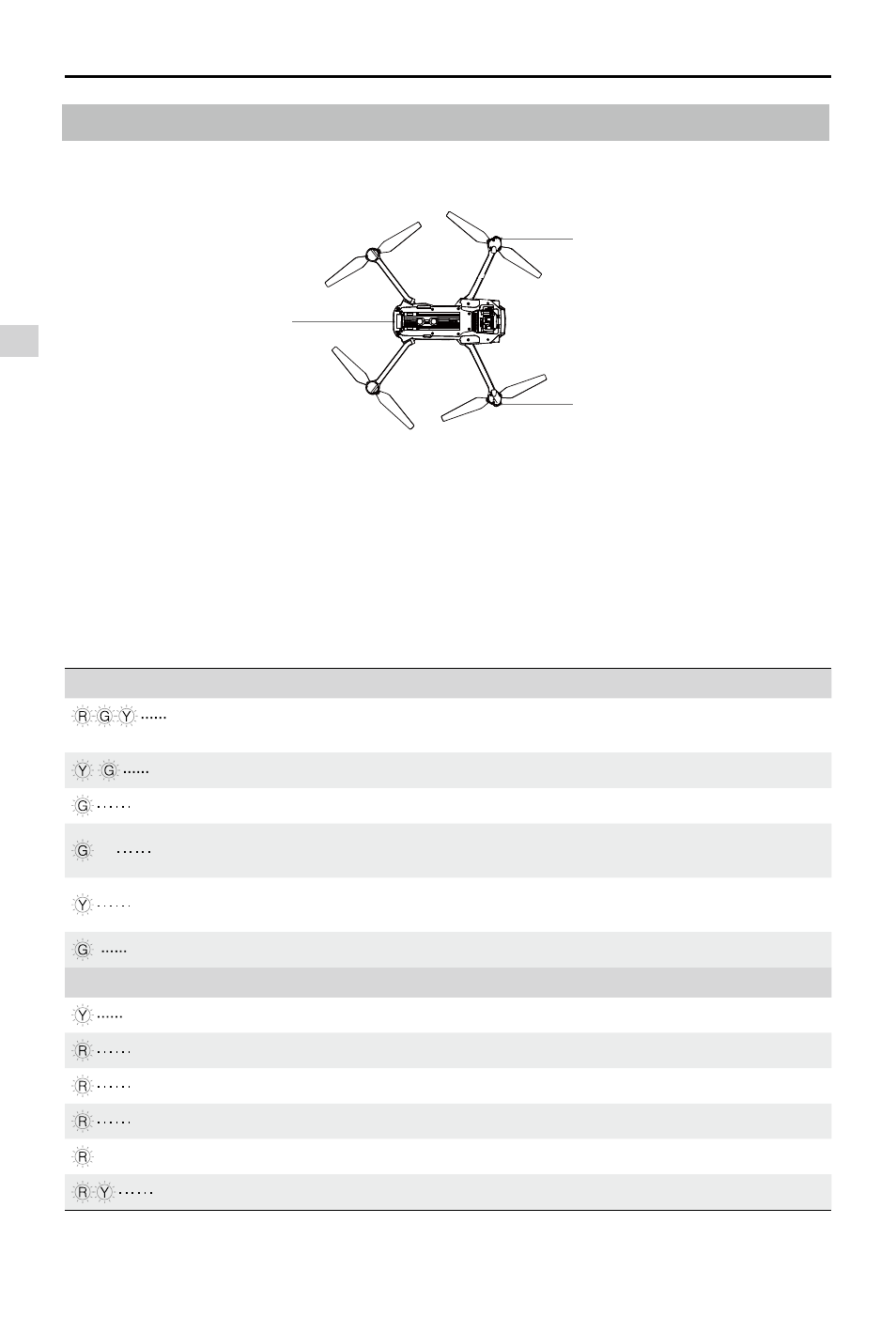
Aircraft
Mavic Pro
User Manual
12
©
2016 DJI All Rights Reserved.
Flight Status Indicator
The Mavic Pro has Front LEDs and Aircraft Status Indicator. The positions of these LEDs are shown in the
figure below:
The Front LEDs show the orientation of the aircraft. The Front LEDs glow solid red when the aircraft is
turned on to indicate the front (or nose) of the aircraft (the Front LED can be turned off in the DJI GO 4
app). The Aircraft Status Indicator communicates the system status of the flight controller. Refer to the
table below for more information about the Aircraft Status Indicator.
Aircraft Status Indicator Description
Normal
Alternating red, green and yellow
flashes
Turning On and Self Diagnostic Testing
Alternate yellow and green flashing
Warming Up
Slow green flashing
P-mode with GPS
×2
Two green flashes
P-mode with Forward and Downward Vision
Systems
Slow yellow flashing
No GPS and Forward and Downward Vision
Systems
Fast green flashing
Braking
Warning
Fast yellow flashing
Remote Controller Signal Lost
Slow red flashing
Low Battery Warning
Fast red flashing
Critical Low Battery Warning
Red flashing
IMU Error
— Solid Red
Critical Error
Fast alternating red and yellow flashing Compass Calibration Required
Front LED
Front LED
Aircraft Status Indicator