DJI Mavic Pro User Manual
Page 15
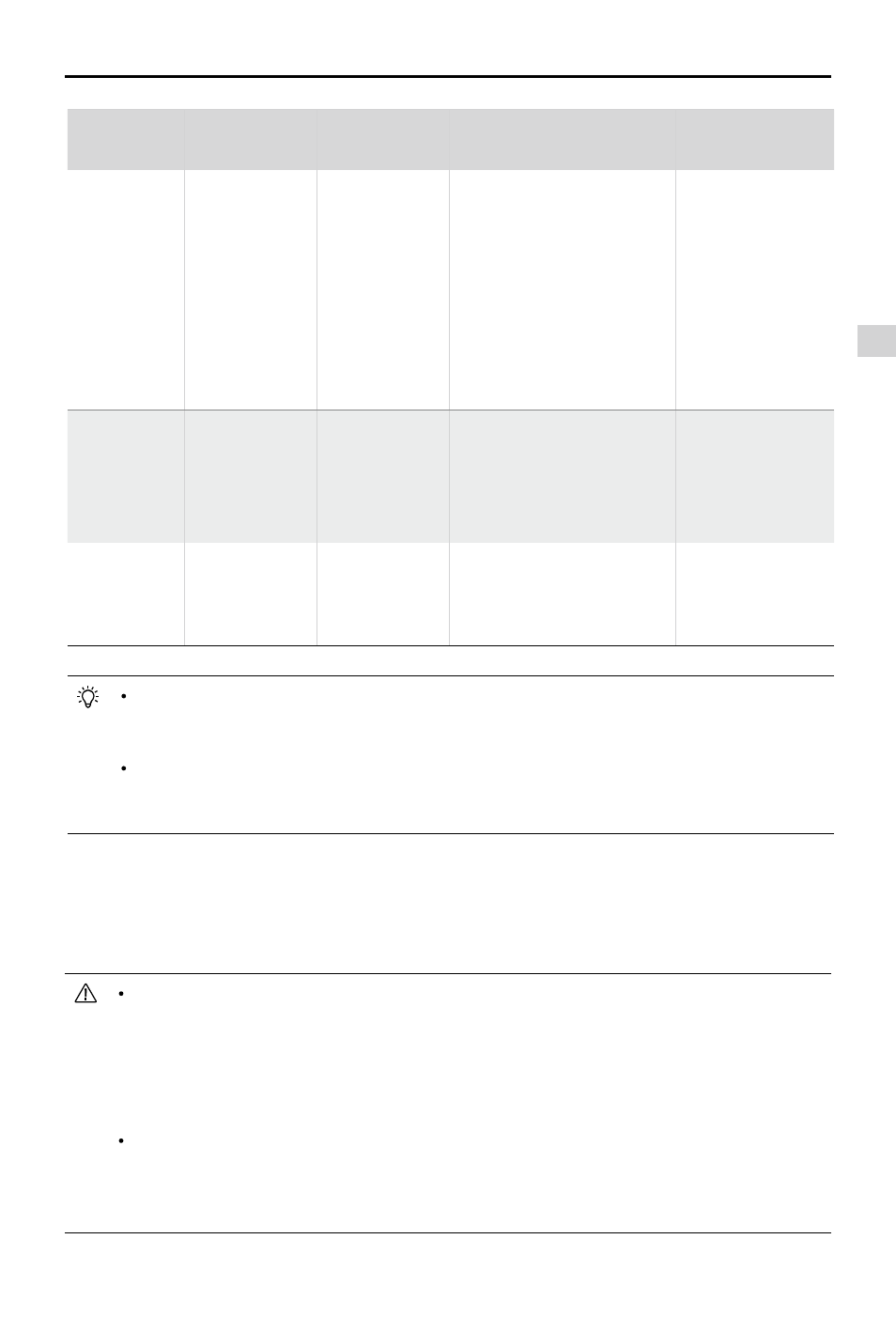
Aircraft
Mavic Pro
User Manual
©
2016 DJI All Rights Reserved.
15
Battery Level
Warning
Remark
Aircraft Status
Indicator
DJI GO 4 App
Flight Instructions
Low battery
level warning
Battery power
is low. Land the
aircraft.
Aircraft status
indicator blinks
RED slowly.
Tap “Go-home” to have the
aircraft return to the Home
point automatically, or
“Cancel” to resume normal
flight. If no action is taken,
the aircraft will automatically
go home after 10 seconds.
Remote controller will sound
an alarm.
Fly the aircraft
back and land
it as soon as
possible, then
stop the motors
and replace the
battery.
Critical Low
battery level
warning
The aircraft
must land
immediately.
Aircraft status
indicator blinks
RED quickly.
The DJI GO 4 app display
will flash red and the aircraft
will start to descend. The
remote controller will sound
an alarm.
Allow the aircraft to
descend and land
automatically.
Estimated
remaining
flight time
Estimated
remaining flight
based on current
battery level.
N/A
N/A
N/A
When the Critical low battery level warning is triggered and the aircraft begins to land
automatically, push the left stick upward to make the aircraft hover at its current altitude, giving
you an opportunity to navigate to a more appropriate landing location.
The colored zones and markers on the battery level indicator bar reflect the estimated
remaining flight time. They are automatically adjusted according to the aircraft’s current
location and status.
Precision Landing
The Mavic Pro automatically scans and attempts to match the terrain features underneath during Return to
Home. When current terrain matches home point terrain, the Mavic will start landing immediately to achieve
precision landing. The DJI GO 4 app will show a terrain feature mismatch prompt if matching fails.
Precision Landing performance is subject to the following conditions:
a. Home point is recorded upon take off, and cannot not be refreshed during flight.
b. Aircraft must take off vertically. Take off altitude must be greater than 10 meters.
c. Home point terrain features remain largely unchanged.
d. Home point terrain with no distinctive features will affect the performance.
e. Lighting conditions cannot be too light nor too dark.
The following actions are available during landing:
a. Pull throttle down to accelerate landing.
b. Moving the control sticks in any other direction will stop Precision Landing. The Mavic Pro
will descend vertically and Landing Protection will remain active.