DJI Mavic Pro User Manual
Page 23
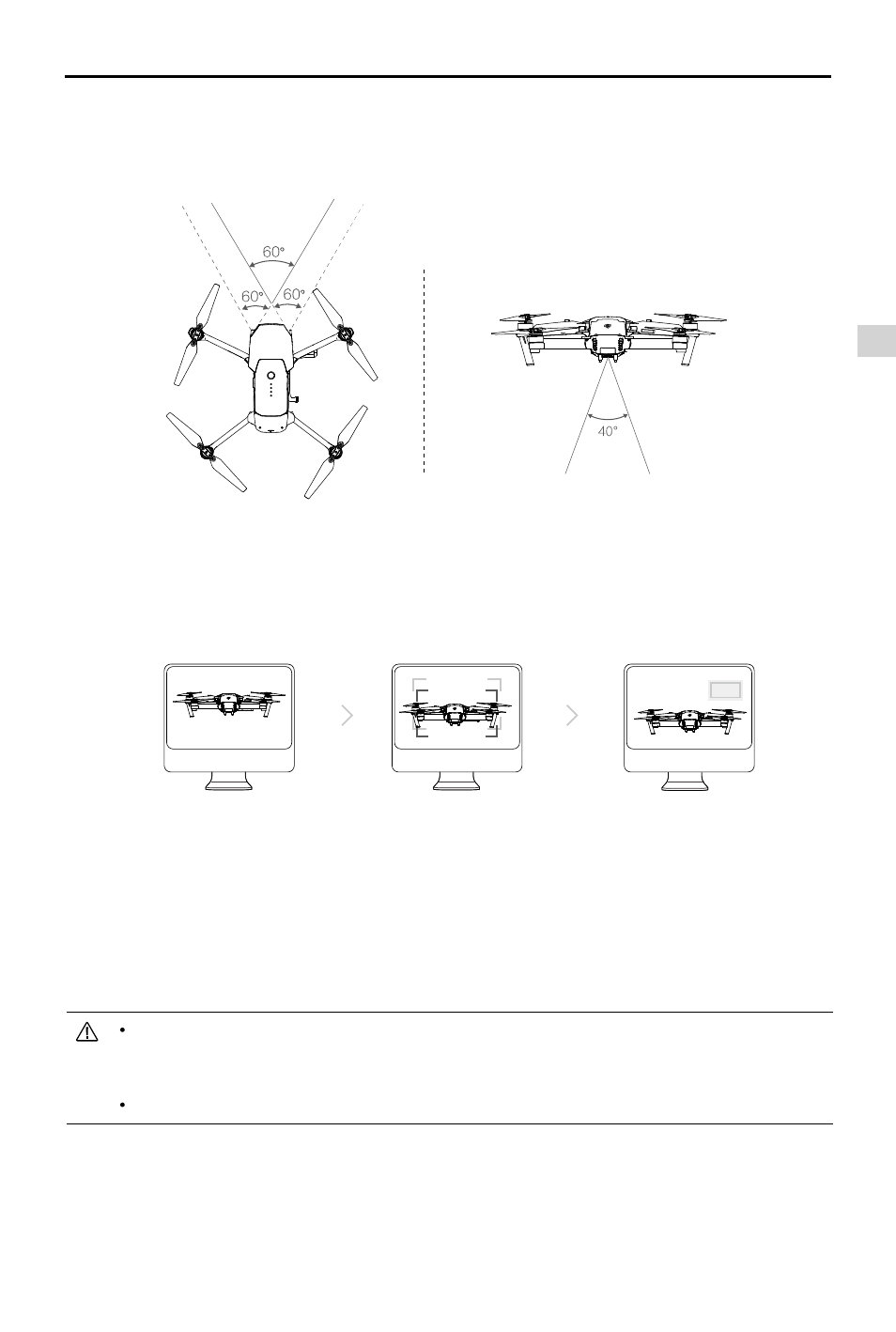
Aircraft
Mavic Pro
User Manual
©
2016 DJI All Rights Reserved.
23
Detection Range
The detection range of the Forward and Downward Vision System is depicted as follow. Note that the
aircraft cannot sense or avoid the obstacles that are not within the detection range.
Quick Calibration
Use quick calibration when the DJI GO 4 app notify that vision sensor calibration is required. Tap
through “Aircraft Status” -> “Vision Sensors” to start quick calibration.
Quick calibration is quick fix to vision sensor issues. Connecting the aircraft to a computer to
carry out a full calibration using DJI Assistant 2 is recommended when possible. Only calibrate
when lighting conditions are adequate and on textured surfaces i.e. grass.
Do not calibrate the aircraft on highly reflective surfaces such as Marble or ceramics.
01
Point the aircraft toward the screen
02
Align the boxes
03
Pan and tilt the aircraft
Calibrating Sensors
Forward and Downward Vision Systems cameras installed on the aircraft are calibrated on delivery.
However these cameras are vulnerable to excessive impact and will require occasional calibration
via DJI Assistant 2 or the DJI GO 4 app. Follow the steps below to calibrate the camera.
Repeat the steps above to calibrate the Downward Vision System cameras.