Firmware updates – DJI Mavic Pro User Manual
Page 56
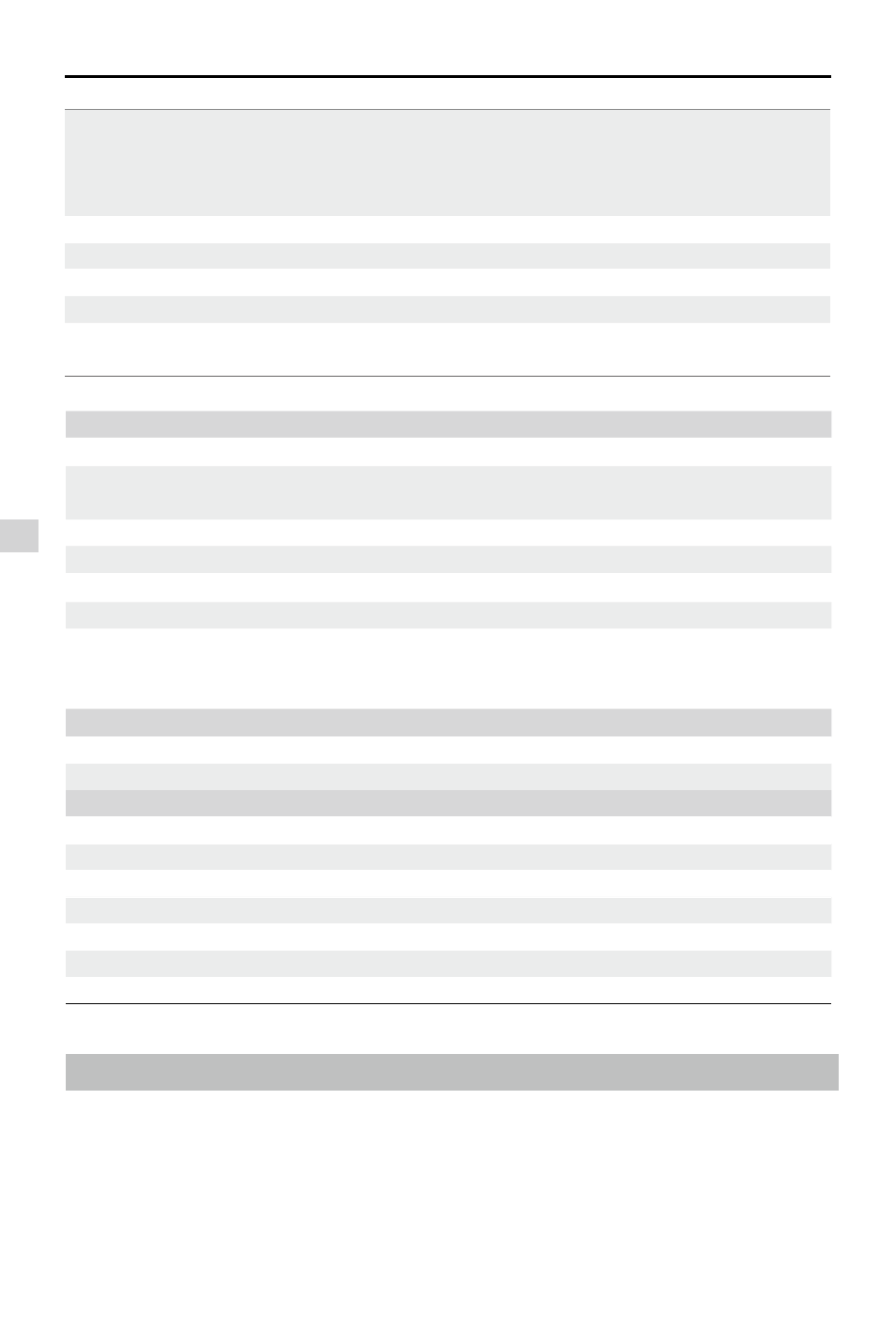
Appendix
Mavic Pro
User Manual
56
©
2016 DJI All Rights Reserved.
Remote Controller
Operating Frequency
2.400 GHz to 2.4835 GHz
Max Transmission Distance
FCC Compliant: 4.3 mi (7 km); CE Compliant: 2.5 mi (4 km)
Unobstructed and free of interference.
Operating Temperature
32° to 104° F (0° to 40° C)
Battery
2970 mAh
Transmitter Power ( EIRP )
FCC: ≤ 26 dBm; CE: ≤ 20 dBm
Operating Voltage
950 mA @ 3.7 V
Supported Mobile Device Size
Thickness supported: 6.5 - 8.5 mm, Max length: 160 mm
Supported USB port types:
Lightning, Micro USB (Type-B), USB Type-C
TM
Charger
Voltage
13.05 V
Rated Power
50 W
Intelligent Flight Battery
Capacity
3830 mAh
Voltage
11.4 V
Battery Type
LiPo 3S
Energy
43.6 Wh
Net Weight
Approx. 0.5 lbs (240 g)
Operating Temperature
41° to 104° F (5° to 40° C)
Max. Charging Power
100 W
Video Recording Modes
C4K: 4096×2160 24p, 4K: 3840×2160 24/25/30p
2.7K: 2720×1530 24/25/30p
FHD: 1920×1080 24/25/30/48/50/60/96p
HD: 1280×720 24/25/30/48/50/60/120p
Video Storage Bitrate
60 Mbps
Supported File Systems
FAT32 (≤ 32 GB), exFAT (> 32GB)
Photo
JPEG, DNG
Video
MP4, MOV (MPEG-4 AVC/H.264)
Supported SD Cards
microSD
TM
. Max capacity: 64GB Class 10 or UHS-1 rating
required.
Firmware Updates
Use DJI Assistant 2 or DJI GO 4 app to update aircraft and remote controller.
Using the DJI GO 4 App
Connect the remote controller and the DJI GO 4 app, You will be reminded if a new firmware upgrade
is available. To start upgrading, connect your mobile device to the Internet and follow the on-screen
instructions.