Return-to-home (rth) – DJI Mavic Pro User Manual
Page 13
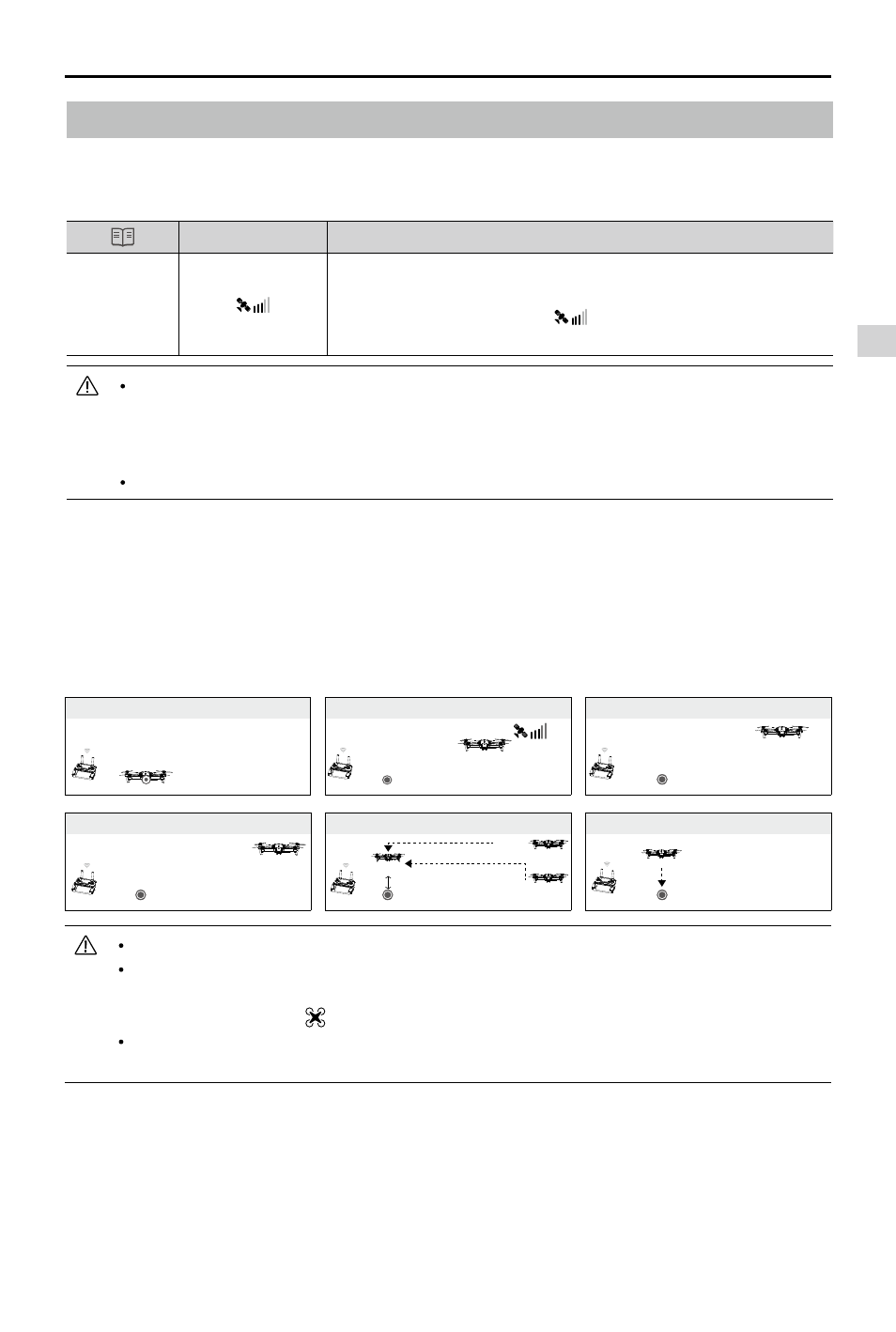
Aircraft
Mavic Pro
User Manual
©
2016 DJI All Rights Reserved.
13
Return-to-Home (RTH)
Return-to-Home (RTH) function brings the aircraft back to the last recorded Home Point. There are three
types of RTH: Smart RTH, Low Battery RTH, and Failsafe RTH. This section describes these three scenar-
ios in detail.
GPS
Description
Home Point
If a strong GPS signal was acquired before takeoff, the Home Point is
the location from which the aircraft launched. The GPS signal strength
is indicated by the GPS icon (
). The aircraft status indicator will
blink rapidly when the home point is recorded.
Failsafe RTH
If the Home Point was successfully recorded and the compass is functioning normally, Failsafe RTH
will be automatically activated if the remote controller signal is lost for a specified amount of time (3
seconds when using the remote controller and 20 seconds when using Wi-Fi). Return-to-Home can be
cancelled by the pilot, allowing them to regain control when the remote controller signal connection is re-
established.
1 Record Home Point
3 Remote Controller Signal Lost
2 Confirming Home Point
6 Landing (after user confirmed landing)
4 Signal Lost for Extended Time
×
×
5 RTH (adjustable altitude)
Height over HP<=Failsafe Altitude
Height over HP>Failsafe Altitude
Elevate to Failsafe Altitude
Failsafe Altitude
×
×
Aircraft cannot return to the Home Point when the GPS signal is weak or unavailable.
The aircraft cannot avoid obstruction during Failsafe RTH if Forward Vision System is disabled.
It is important to set a suitable Failsafe altitude before each flight. Launch the DJI GO 4 app,
enter “Camera” and tap to set the Failsafe Altitude.
User cannot control the aircraft while it is ascending to its failsafe altitude. However, user can
press RTH button to exit the ascent and regain control.
Aircraft can sense and avoid obstacles when Forward Vision System is enabled and the lighting
conditions are sufficient. The aircraft will automatically climb to avoid an obstacle and fly to the
Home Point at the new altitude. To ensure the aircraft returns home forwards, it cannot rotate or
fly left and right during RTH while the Forward Vision System is enabled.
Forward Vision System can be enabled during flight or RTH only.
Hovering at 2 meters above
the Home Point