Charging the battery pack while in the camcorder – Silvercrest SCAW 5.00 B2 User Manual
Page 202
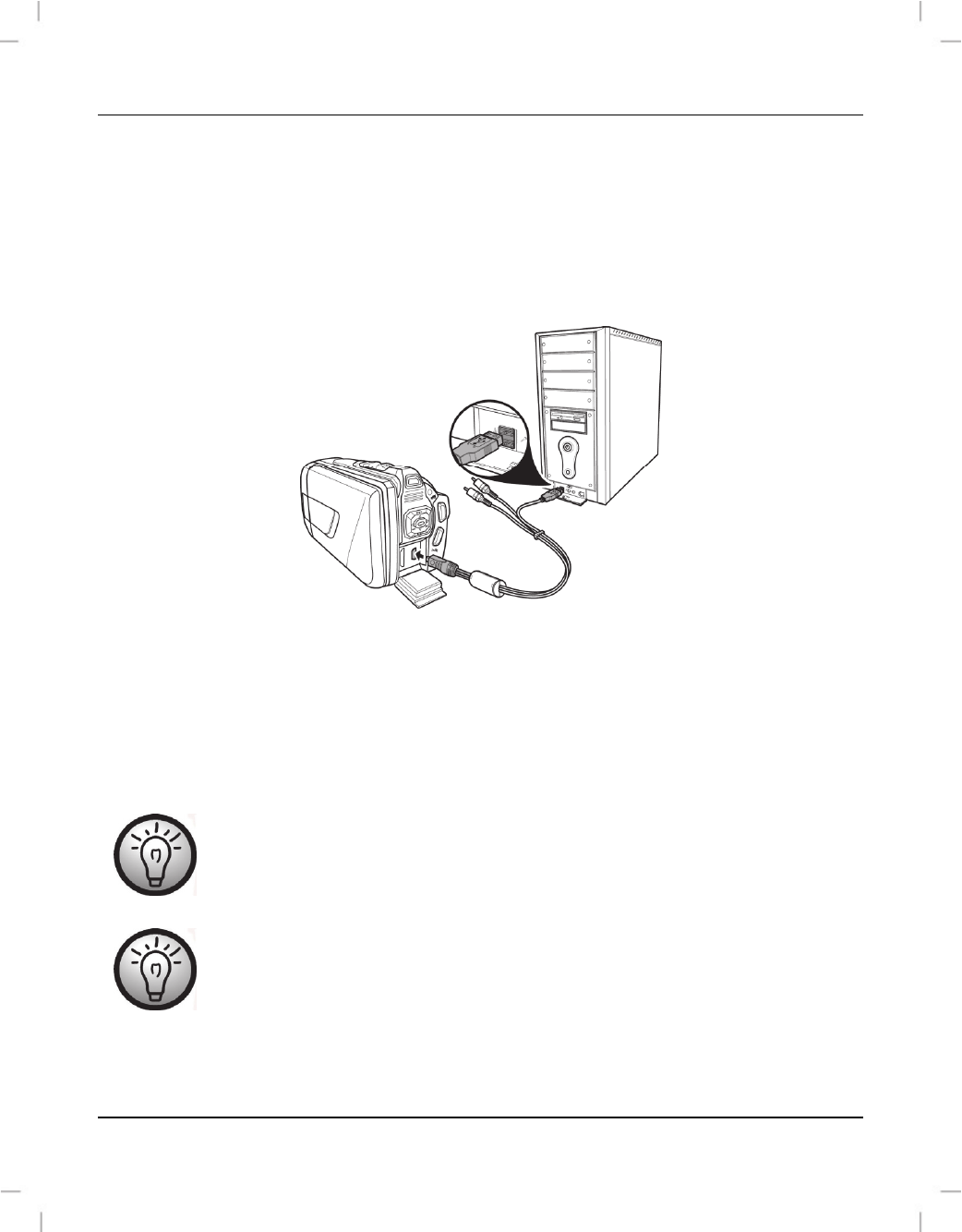
SilverCrest SCAW 5.00 B2
200 - English
Charging the battery pack while in the camcorder
It is also possible to recharge the camcorder battery pack via the USB power of a computer.
To do this, you will need the USB/AV cable supplied.
Insert the battery pack into the camcorder (see page 201).
Use the USB/AV cable supplied to connect the camcorder to an available USB port on
a computer.
Please make sure that your camcorder is switched off. If the device is switched on, its
battery pack will not recharge. If necessary, press the On/Off button (12) to switch the
camcorder off.
The power indicator (5) goes orange during charging. The power indicator goes out
when the charging process is complete.
Some computers do not supply USB power while they are turned off. If the
camcorder power light does not come on, make sure your computer is
switched on.
In addition to the options above, you can also connect the camcorder to an
external USB power adapter (not supplied) in order to charge the battery
pack or power the camcorder. To do this, you will need the USB/AV cable
supplied. You can purchase a suitable 5V USB power adapter with at least
2A from any electronics retail outlet.