Silvercrest SCAW 5.00 B2 User Manual
Page 236
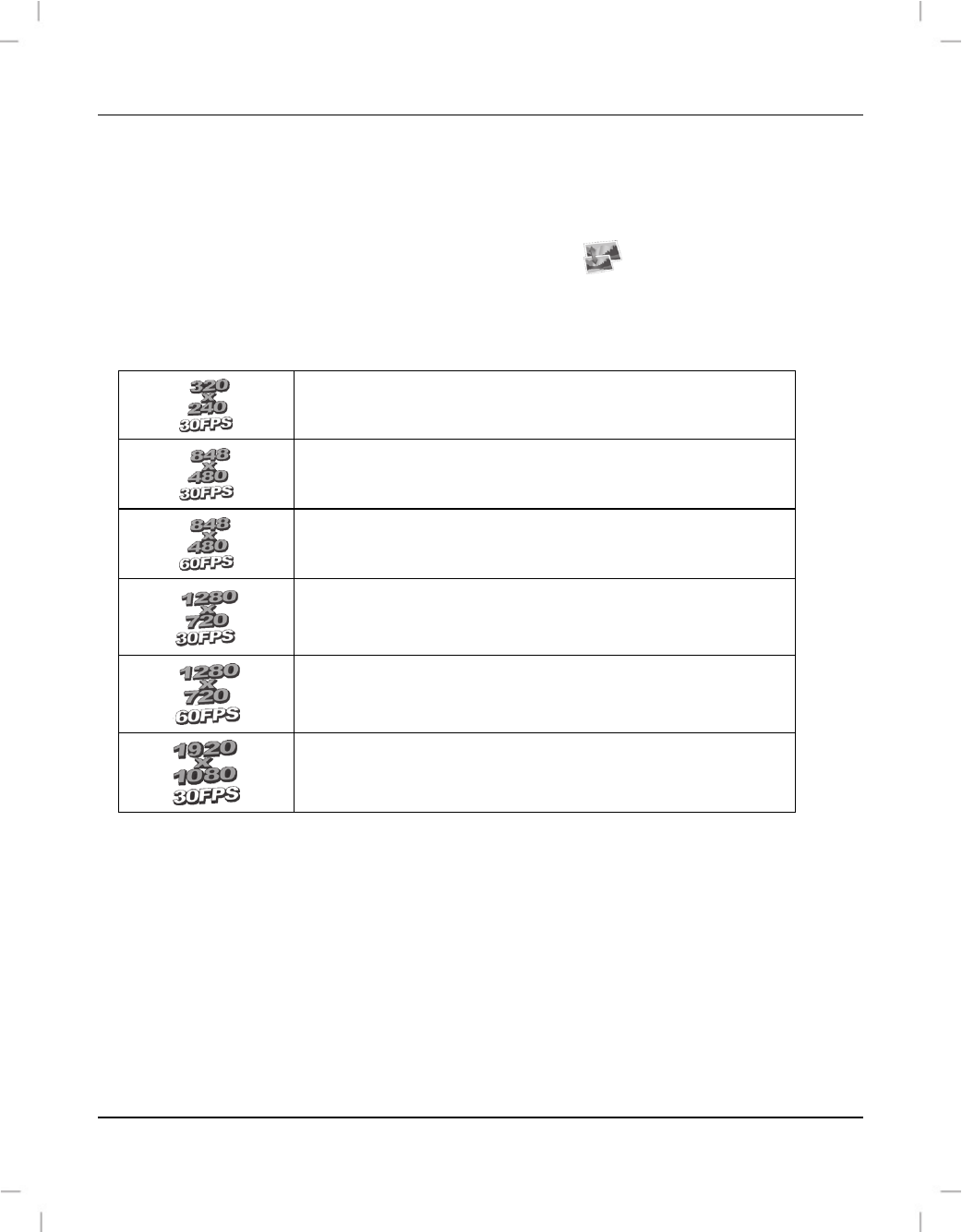
SilverCrest SCAW 5.00 B2
234 - English
Resolution
The resolution determines the size of the recording in pixels. As a general rule: the higher the
resolution, the more storage space is required.
Use the right or left navigation button (6) to select the
icon.
Press the centre navigation button (6) to confirm your selection.
The following settings are available:
Low resolution of 320 x 240 pixels and 30 fps frame rate
Medium resolution of 848 x 480 pixels. 30 frames per
second (fps) frame rate.
Medium resolution of 848 x 480 pixels. 60 frames per
second (fps) frame rate.
High resolution of 1280 x 720 pixels and a high 30 fps
frame rate
High resolution of 1280 x 720 pixels and a high 60 fps
frame rate
High resolution of 1920 x 1080 pixels and a high 30 fps
frame rate
Use the right or left navigation button (6) to select the desired setting.
Press the centre navigation button (6) to confirm your selection.