Getting started opening the display – Silvercrest SCAW 5.00 B2 User Manual
Page 208
Advertising
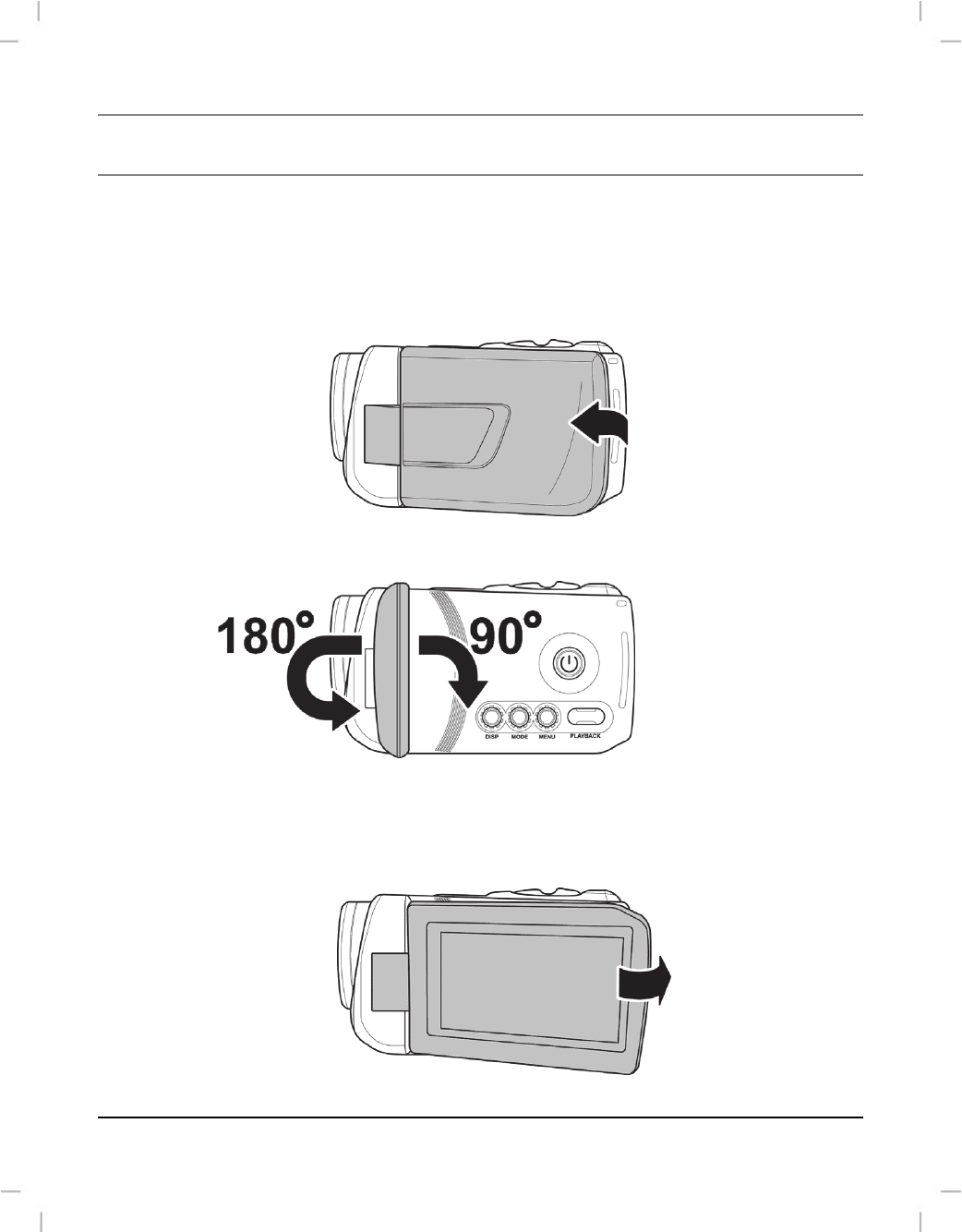
SilverCrest SCAW 5.00 B2
206 - English
Getting started
Opening the display
Open the display (17) and then rotate it into the required position.
Once the display (17) is folded out 90° it can be rotated in both directions.
You can also rotate the display (17) so it faces forwards. The picture orientation is adjusted
automatically. When rotated about 180°,display can be folded back flush against the
camera casing.
Advertising