Overview of function buttons – Silvercrest SCAW 5.00 B2 User Manual
Page 209
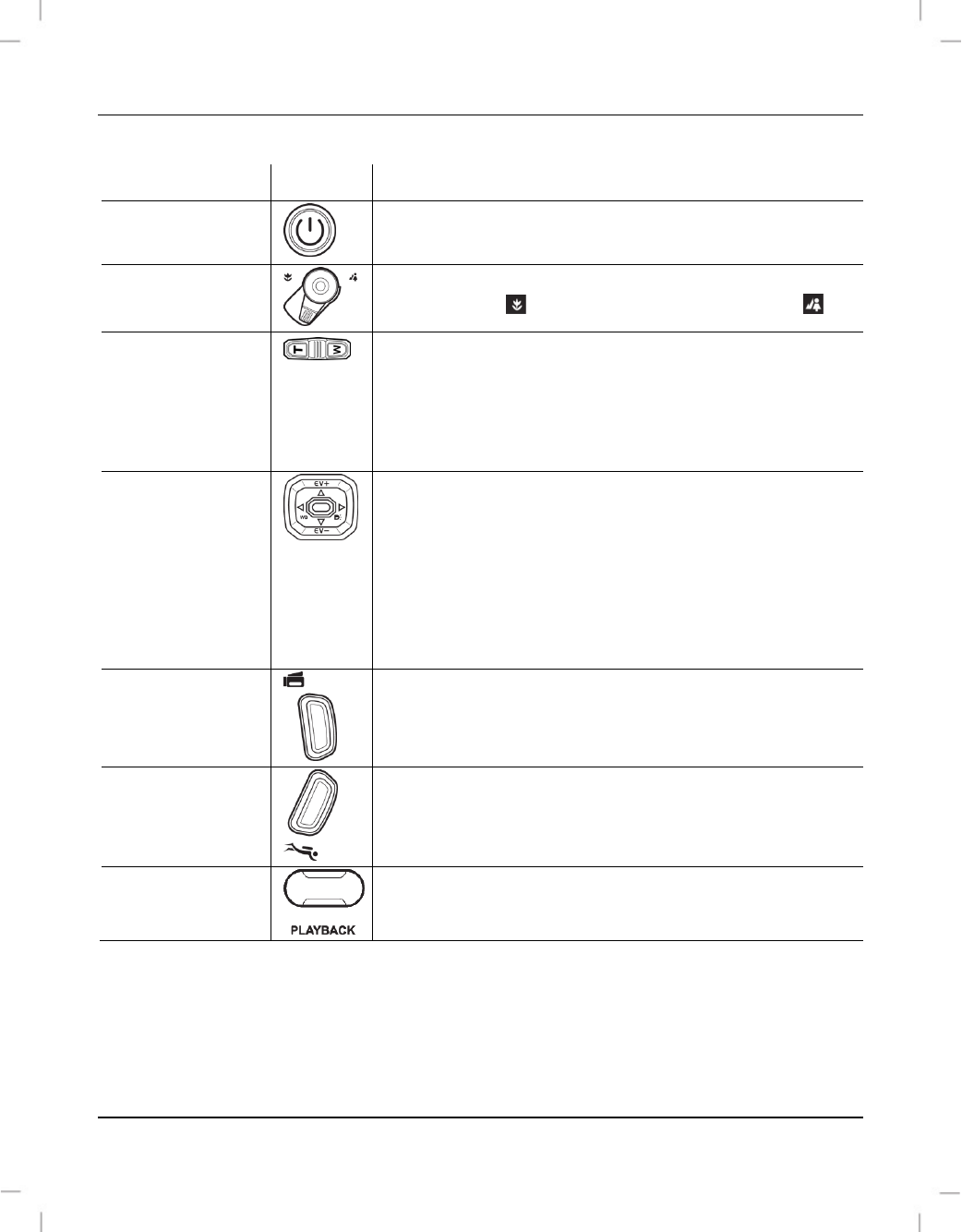
SilverCrest SCAW 5.00 B2
English - 207
Overview of function buttons
Name Button
Function
On/Off button
(12)
Press this button to switch the camcorder on or off.
Macro switch
(10)
This switch lets you toggle between close-up recordings
(macro mode) and portrait/landscape captures .
Zoom / Volume
adjustment
button (3)
In Movie/Photo mode, press the T zoom button
(telephoto) to enlarge the subject or press the W
zoom button (wide-angle) to make it smaller.
In Movie playback mode, this buttons lets you
adjust the playback volume.
Navigation
buttons (6)
Press the left/right navigation button to select
a menu item. Press the centre navigation button to
confirm your selection.
In Movie/Photo mode, press the up/down
buttons to set the Exposure correction (EV).
Press the centre navigation button to confirm your
selection.
Record button
(7)
Press this button in Movie mode to start or stop
recording.
Press this button in Photo mode to take a picture.
Diving mode
button (8)
Press this button to enable or disable diving mode. This
enables or disables a special underwater white balance.
Playback button
(13)
Press this button to open the playback function for the
current operating mode (Photo or Movie mode).