Inserting the battery pack – Silvercrest SCAW 5.00 B2 User Manual
Page 203
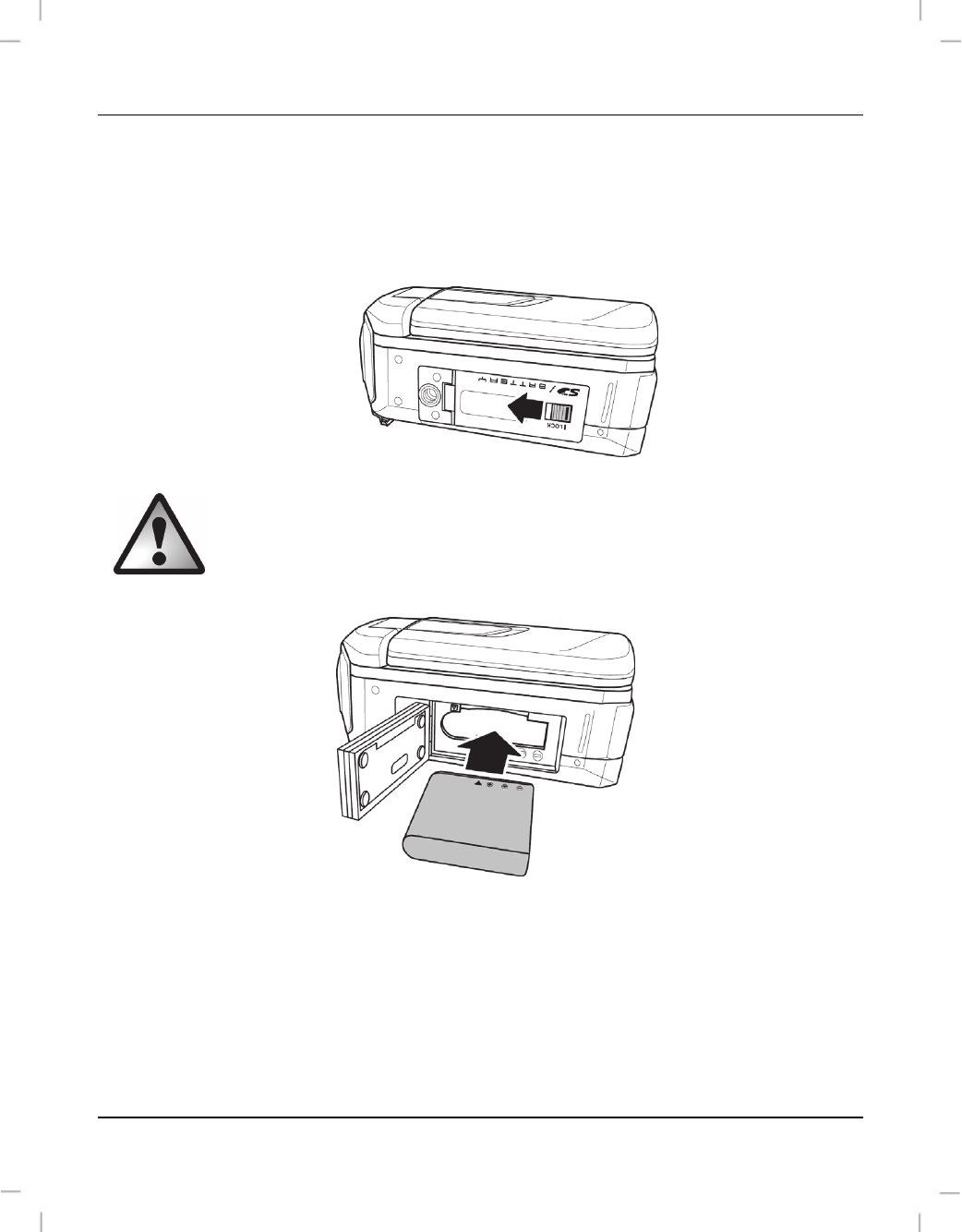
SilverCrest SCAW 5.00 B2
English - 201
Inserting the battery pack
When the battery pack is fully charged, insert it into the camcorder. Proceed as follows:
Open the battery/memory card compartment (19) by sliding the battery/memory
compartment unlock catch (LOCK) (20) to the left in the direction of the arrow (see figure).
If you have been using the camcorder under water, before opening the
battery/memory card compartment and/or the ports cover, wait for the
camcorder to dry completely. Have an absorbent cloth ready when
opening the covers and remove any water and dirt around the covers.
The battery/memory card compartment (19) opens up so you can insert the battery pack.
Make sure that the [+] and [-] contact markings on the battery pack and in the
battery/memory card compartment match. When inserting the battery pack, press the lock
downwards and make sure that it clicks in place.