Silvercrest SCAW 5.00 B2 User Manual
Page 251
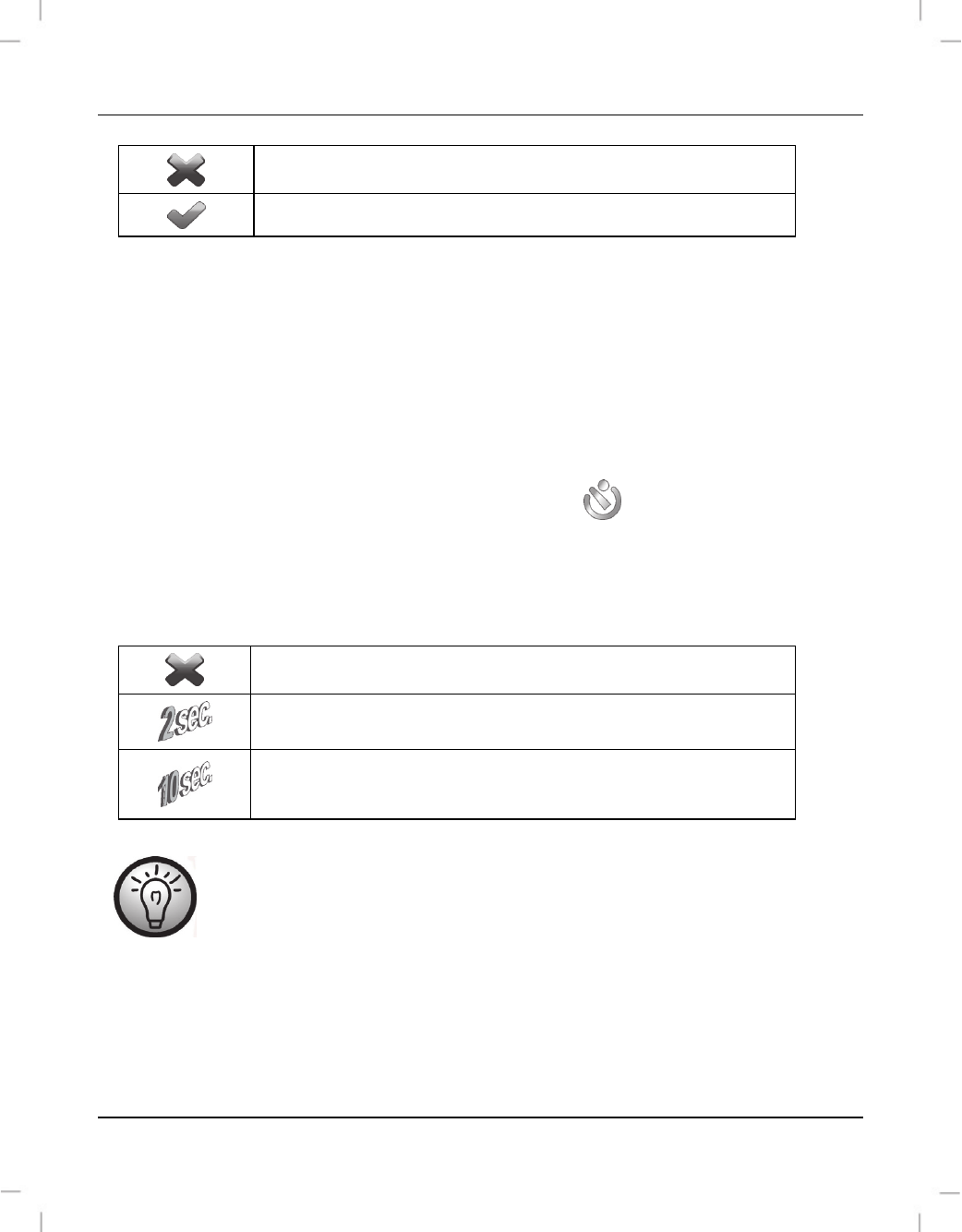
SilverCrest SCAW 5.00 B2
English - 249
The following settings are available:
Disables continuous shooting.
Enables continuous shooting.
Use the right or left navigation button (6) to select the setting you want.
Press the centre navigation button (6) to confirm your selection.
Self-timer
The self-timer delays the capture for a preset time after the Record button (7) is pressed. This
allows you to participate in the photo (e.g. for a group photo).
Use the right or left navigation button (6) to select the
icon.
Press the centre navigation button (6) to confirm your selection.
The following settings are available:
Self-timer disabled.
The photo is taken 2 seconds after the shutter button is pressed.
The photo is taken 10 seconds after the shutter button is
pressed.
For self-timer recordings, we recommend rotating the display by
180°.