Playback movie playback – Silvercrest SCAW 5.00 B2 User Manual
Page 218
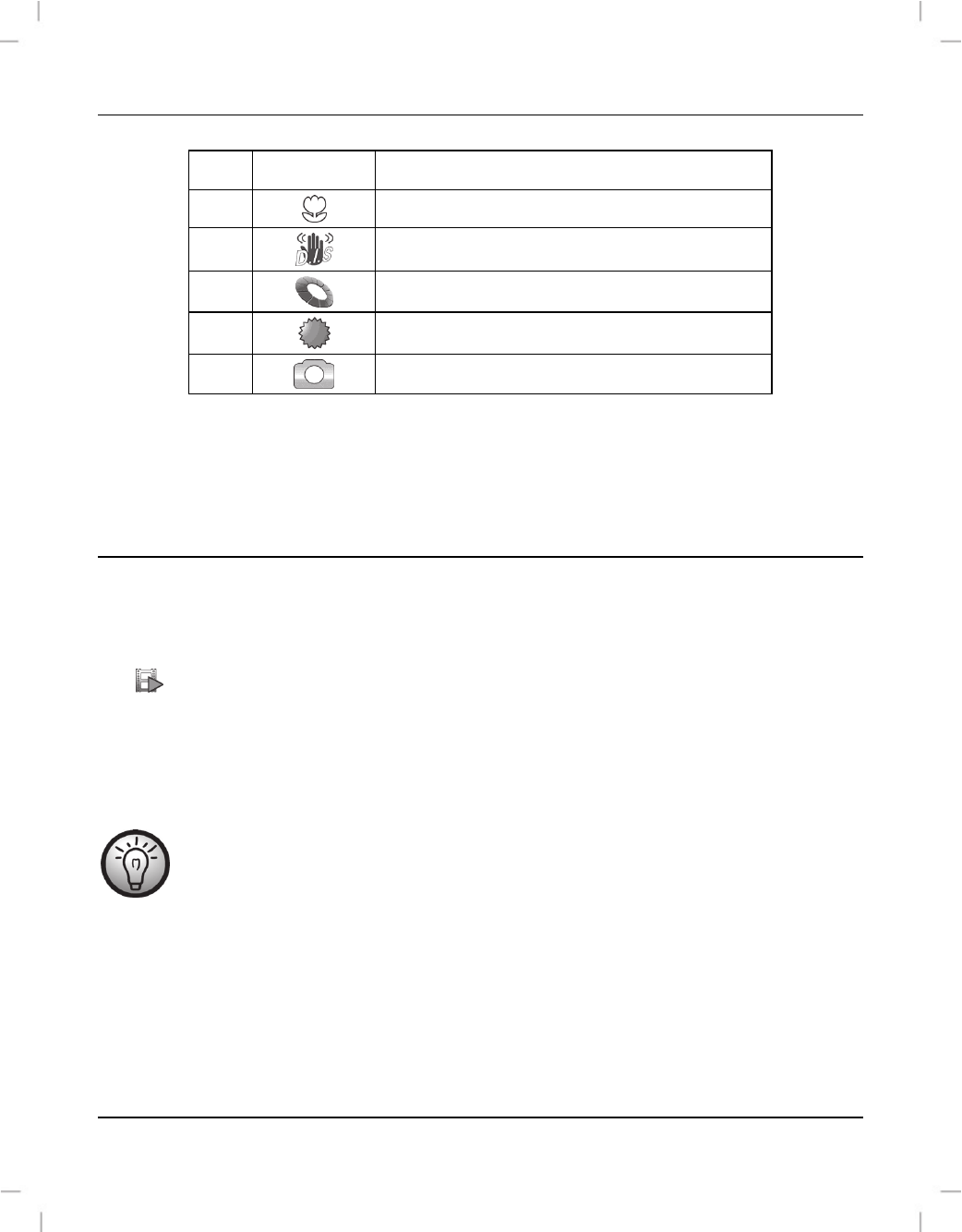
SilverCrest SCAW 5.00 B2
216 - English
No. Icon*
Description
52
Macro mode
53
Stabilizer
54
Effect
55
White Balance
56
Operating mode: Photo mode
* The icons may vary depending on the settings selected.
Playback
Movie playback
You can press the Playback button (13) in Movie mode to open playback mode.
The
icon in the top left corner of the display (17) indicates that movie playback mode is
selected. Press the playback button (13) again to return to Movie mode.
In playback mode, different icons may appear on the display (17) informing you about the
current settings. You can show or hide these icons by pressing the Display button (16).
If you press the Display button, additional information, such as the resolution and
the date and time of the recording, is shown. Press the Display button again to
hide all the icons.