Call history, Move contacts, Delete all contacts – Silvercrest SSMT 1000 A1 User Manual
Page 36: Dial, Dialled calls
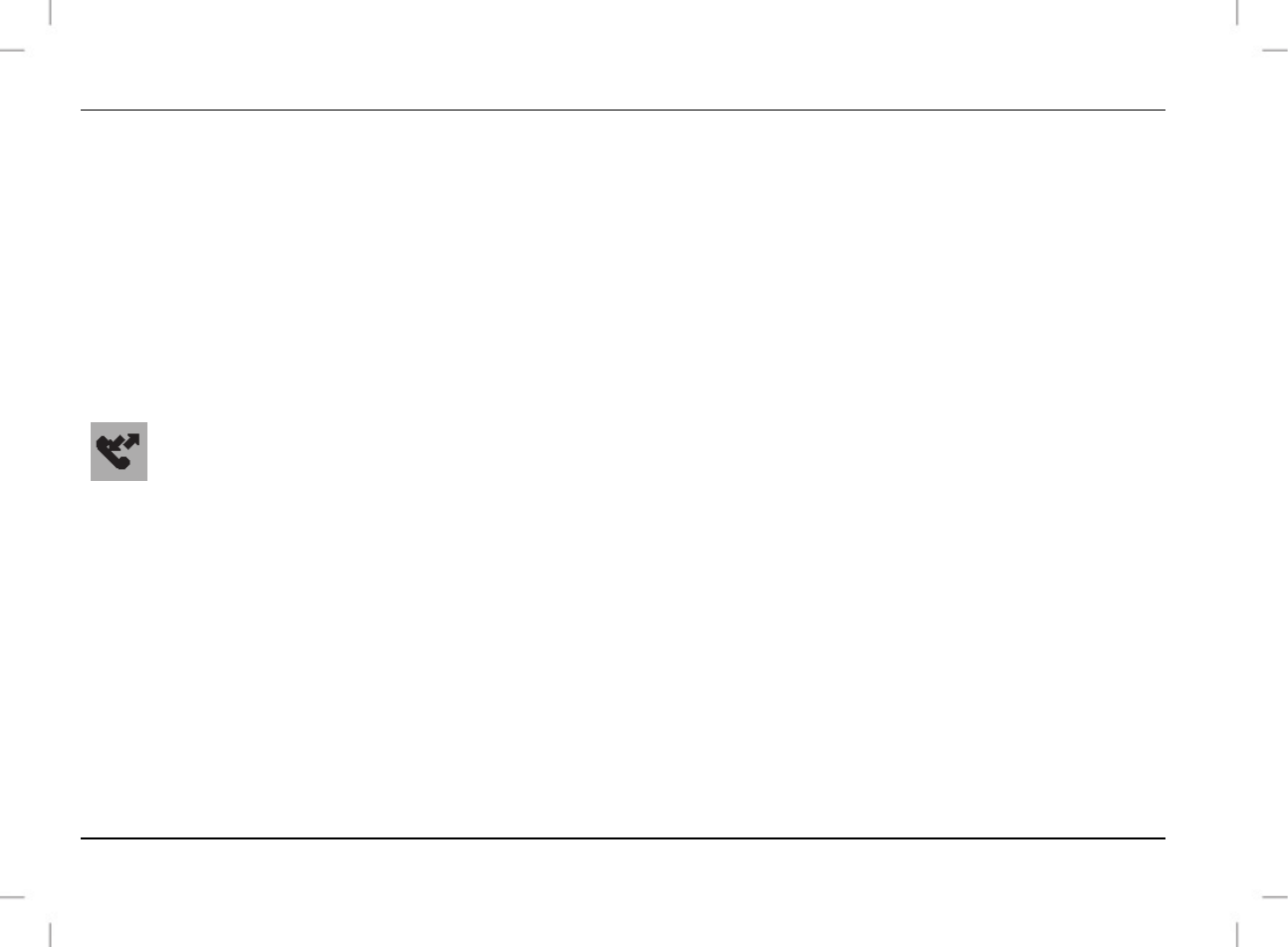
SSMT 1000 A1 mobile phone
34 - English
4. Move contacts
Here all contacts can be moved from the SIM card to the phone and vice versa. Use the up/down keys [8] to select
"1. SIM to phone" or "2. Phone to SIM". Confirm your selection by pressing the call key [14]. A warning will be
shown. This action can be confirmed by pressing the call key [14] or cancelled by pressing the end key [9].
5. Delete all contacts
Here all contacts can be deleted from the SIM card or the phone. Use the up/down keys [8] to select "1. From SIM"
or "2. From phone". Confirm your selection by pressing the call key [14]. A warning will be shown. This action can be
confirmed by pressing the call key [14] or cancelled by pressing the end key [9].
Call history
Here you can open the available call histories: "dialled calls, received calls and missed calls". In each of them, the last
10 numbers are saved. If the number is in the phonebook the corresponding name will be shown. In addition the
options "4. Delete call logs" and "5. Call timers" are available.
1. Dialled calls
The list shows the dialled numbers or the corresponding names. Use the up/down keys [8] to select an entry. For
further options open the options menu by pressing the call key [14]. The following options are available:
1. Dial
Press the call key [14] to call the previously dialled number.