Call divert – Silvercrest SSMT 1000 A1 User Manual
Page 57
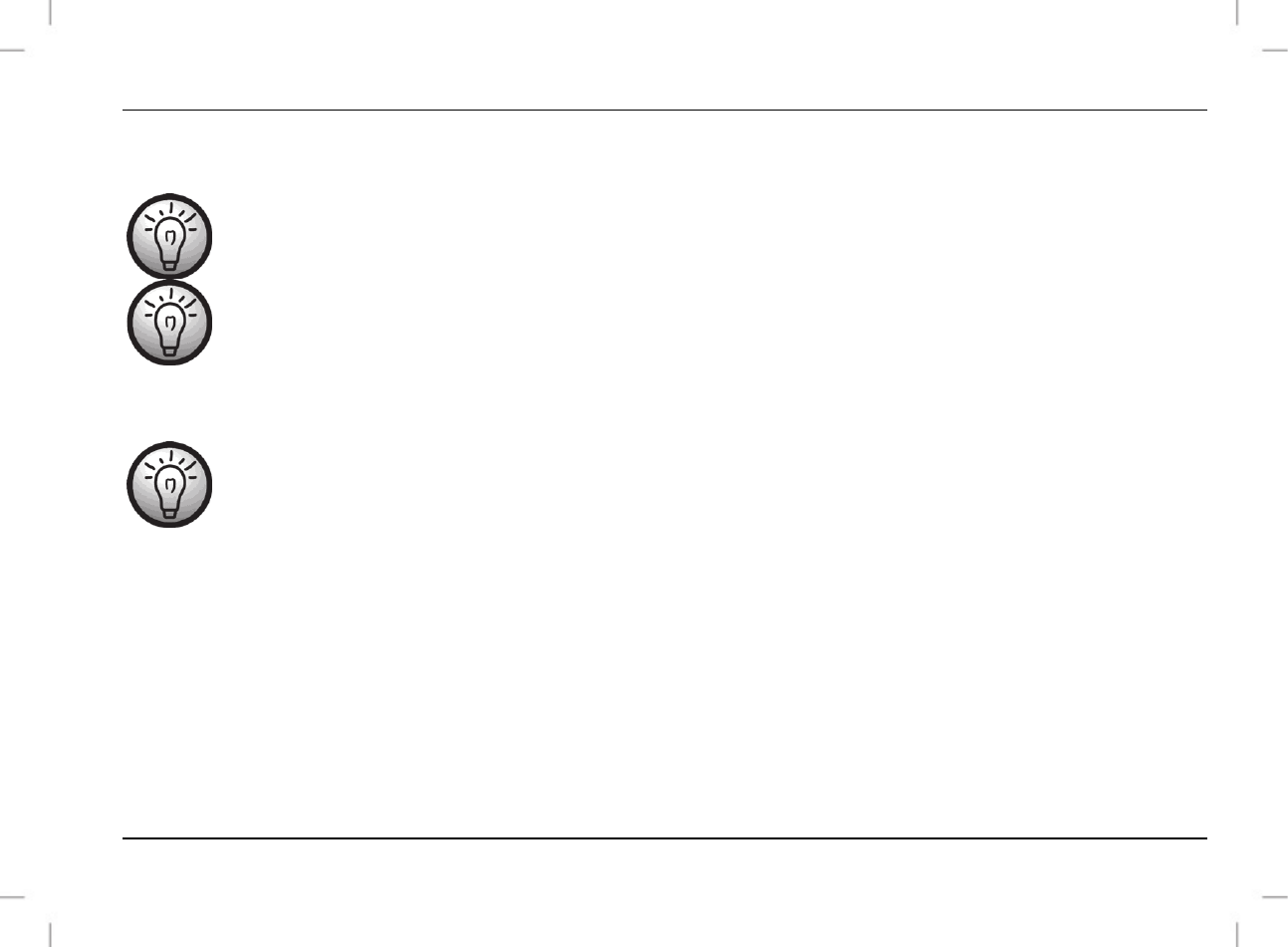
SSMT 1000 A1 mobile phone
English - 55
[14] to activate the function. Select "2. Deactivate" and press the call key [14] to deactivate the function. To check on
the status currently selected, choose "3. Query status" and press the call key [14].
Please note that the call waiting function is not supported by all SIM cards. Please contact your service
provider if you have questions regarding the support of this function.
Toggling and conference functions must be supported by your service provider in order to be able to
use these functions.
2. Call divert
The call divert function is used to divert certain incoming calls to another phone number.
In order to use this service your service provider must support the call divert function. Please contact
your service provider if you have questions regarding the support of this function.
You can use the up/down keys [8] to select the following options:
1. Divert all voice calls
Here you can opt to have all calls diverted. The options "1. Activate", "2. Deactivate" and "3. Query status" are
available.
Select "1. Activate" and press the call key [14] to activate the function. You now have the opportunity to enter a
number in "1. To New Number". Press the call key [14] to select a number from the phonebook. Confirm the number
selected or entered by pressing the call key [14].