Use number, Delete, Writing text messages – Silvercrest SSMT 1000 A1 User Manual
Page 42
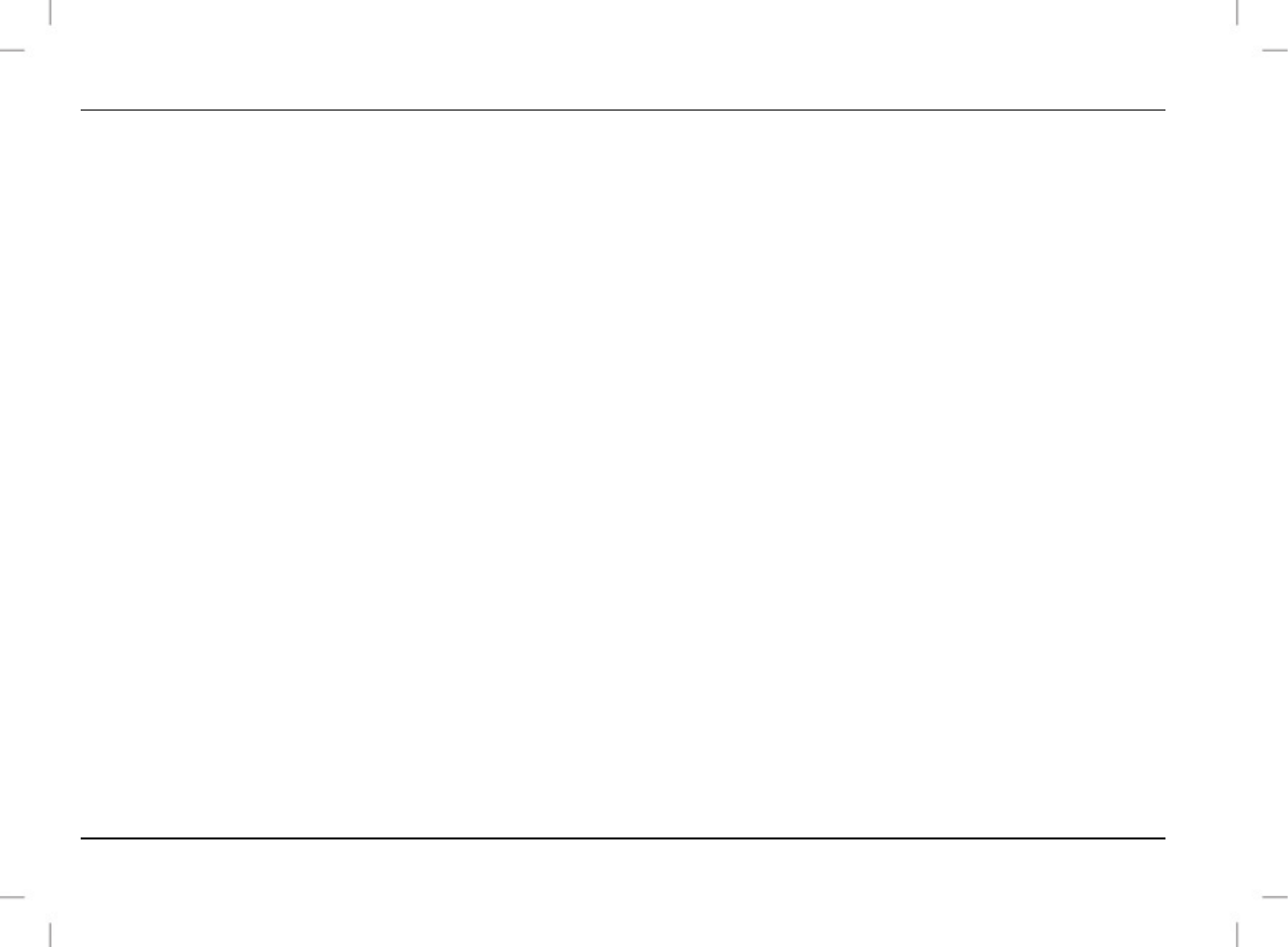
SSMT 1000 A1 mobile phone
40 - English
4. Use number
The options "1. Dial", "2. Save to Phonebook" and "3. Send text message" are available.
If "2. Save to Phonebook" is selected you will be asked where you want to save the number. Select "2. To phone" to
save the number on the mobile phone or "1. To SIM" to save the number on the SIM card. Finally you will be able to
further edit the entry in order to, for example, enter a name.
5. Delete
Here you can delete the text message. To do so press the call key [14]. A warning will be shown. This action can be
confirmed by pressing the call key [14] or cancelled by pressing the end key [9].
2. Writing text messages
Here you can create text messages. Text messages are entered using the number keys [10]. The input method (e.g.
upper/lower case, letters/numbers) can be changed by using the # key. The current selected input method will be
displayed on the top left of the screen.