Last call, Dialled calls, Missed calls – Silvercrest SSMT 1000 A1 User Manual
Page 38: Delete call logs, Call timers
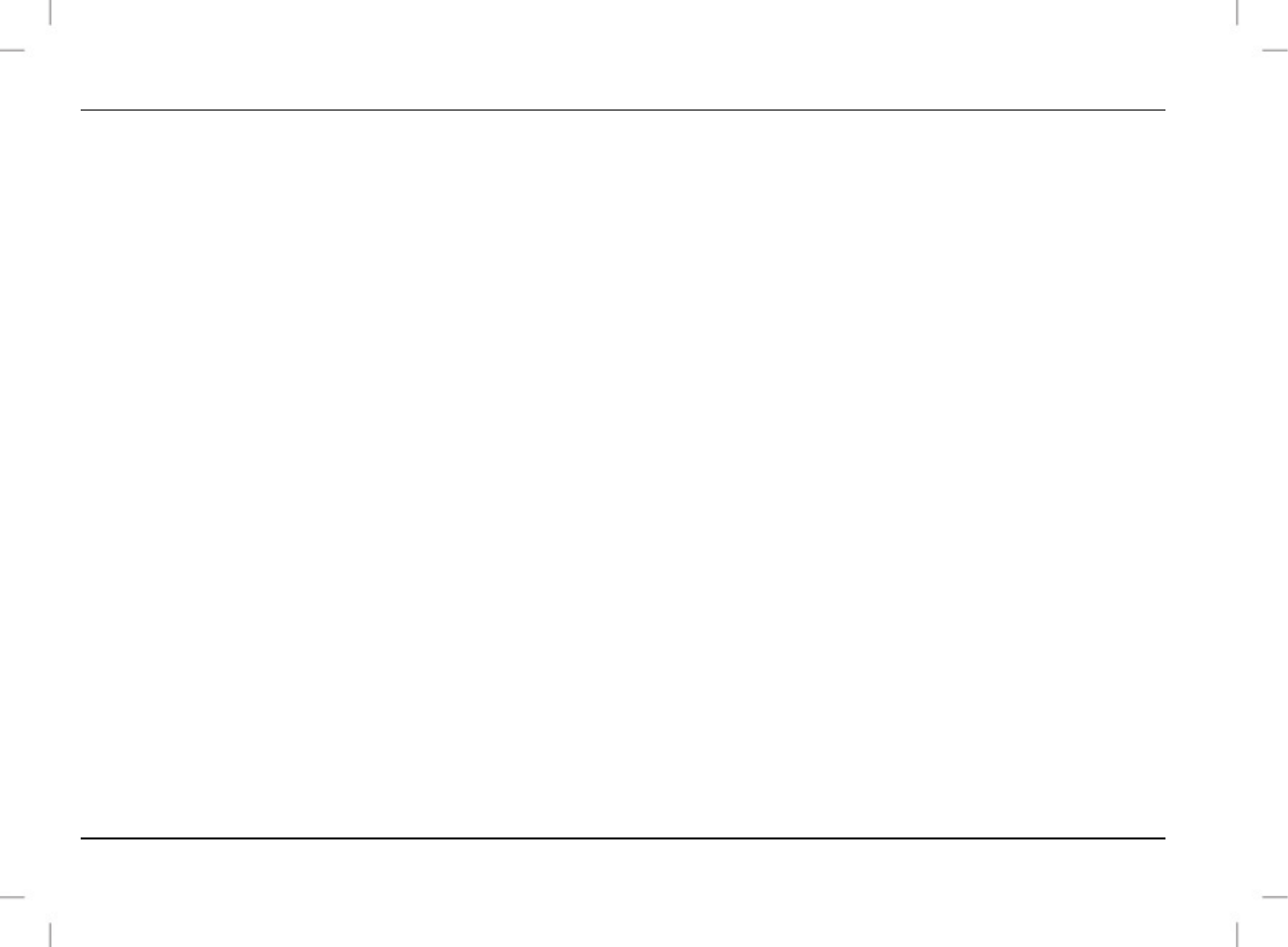
SSMT 1000 A1 mobile phone
36 - English
3. Missed calls
The list shows the missed calls. Use the up/down keys [8] to select an entry. For further options open the options menu
by pressing the call key [14]. The options "1. Dial", "2. Send text message", "3. Save to Phonebook", "4. Details" and
"5. Delete" are also available here.
4. Delete call logs
Individual call histories can be selected and deleted with the up/down keys [8]: "1. Dialled calls", "2. Received calls"
and "3. Missed calls". The option "4. Delete all" is used to delete all histories. To delete a history or all histories select
the required option and press the call key [14]. A warning will be shown. This action can be confirmed by pressing the
call key [14] or cancelled by pressing the end key [9].
5. Call timers
Here you can display the duration of the last call, outgoing and incoming calls. You can also reset the call timers here.
Use the up/down keys [8] to select one of the following options:
1. Last call
Select this option by pressing the call key [14] to display the duration of the last call. Press the end key [9] to cancel
this view.
2. Dialled calls
Select this option by pressing the call key [14] to display the duration of all outgoing calls. Press the end key [9] to
cancel this view.