Language, Schedule power on/off, Call waiting – Silvercrest SSMT 1000 A1 User Manual
Page 56: Call settings
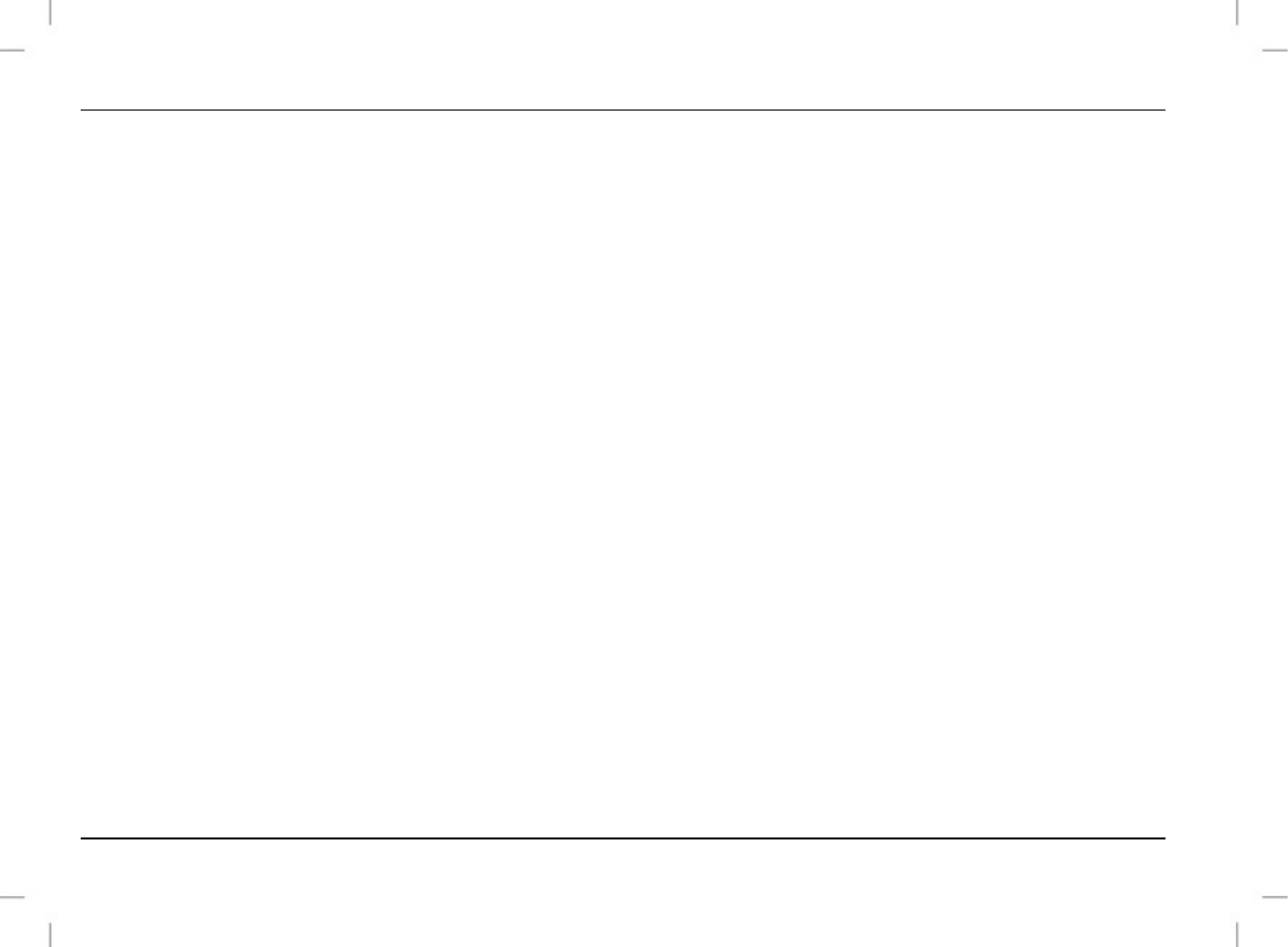
SSMT 1000 A1 mobile phone
54 - English
2. Language
Select the required language from the list using the up/down keys [8]. Press the call key [14] to confirm the selection.
3. Schedule power on/off
You can set up the mobile phone to automatically switch on or off at a set time. First set the on/off time before
activating this option.
1. On/Off
Here you can activate and deactivate the automatic turning on and off. Select the required option and save your
setting by pressing the call key [14].
2. Set Time
Here you determine the time when the mobile phone automatically switches on or off.
Enter the time to turn off by using the number keys [10] in 24 hour clock format. Press the up/down keys [8]
downwards to access the turn on time. This is also entered using the number keys [10]. Save your selected setting by
pressing the call key [14].
3. Call settings
1. Call Waiting
The call waiting function can be switched on and off here. If this function has been activated, you will be informed that
you have a new call on the line if you are already talking to someone on the phone. If the function is deactivated any
incoming calls whilst you are already talking to someone will be rejected. Select "1. Activate" and press the call key