6 delete all, Calendar, Calculator – Silvercrest SSMT 1000 A1 User Manual
Page 52
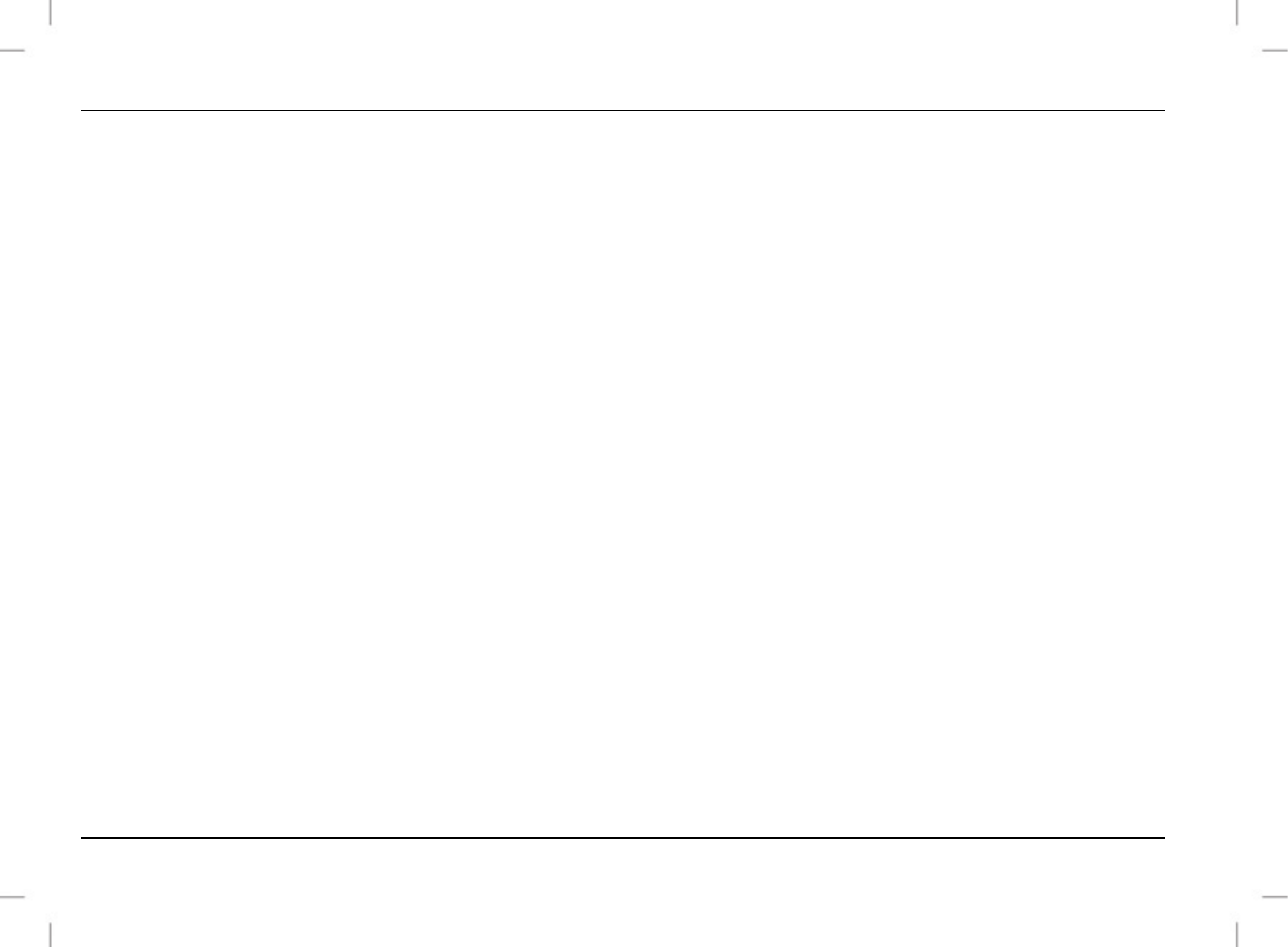
SSMT 1000 A1 mobile phone
50 - English
6 Delete all
All tasks will be deleted. A warning will be shown. This action can be confirmed by pressing the call key [14] or
cancelled by pressing the end key [9].
3. Calendar
A small calendar is displayed. For each date, the day of the week, the year and the month are displayed. To access
the previous or next day press the up/down keys [8]. If the call key [14] is pressed the option "1. Jump to date" is
available. Select this option by pressing the call key [14]; a date can be entered using the number keys [10] which
can be jumped to by pressing the call key [14].
4. Calculator
A small calculator is available. First enter a value using the number keys [10] and then select the required function (+,-
,x, / or =) using the up/down keys [8]. Confirm your selection by pressing the call key [14]. Then enter the next value.
In order to get the result, it is sufficient to just press the call key [14] as "=" is pre-selected. For other functions these
must be first selected and then additional values entered as described above.