Silvercrest COCOON 1450 User Manual
Page 31
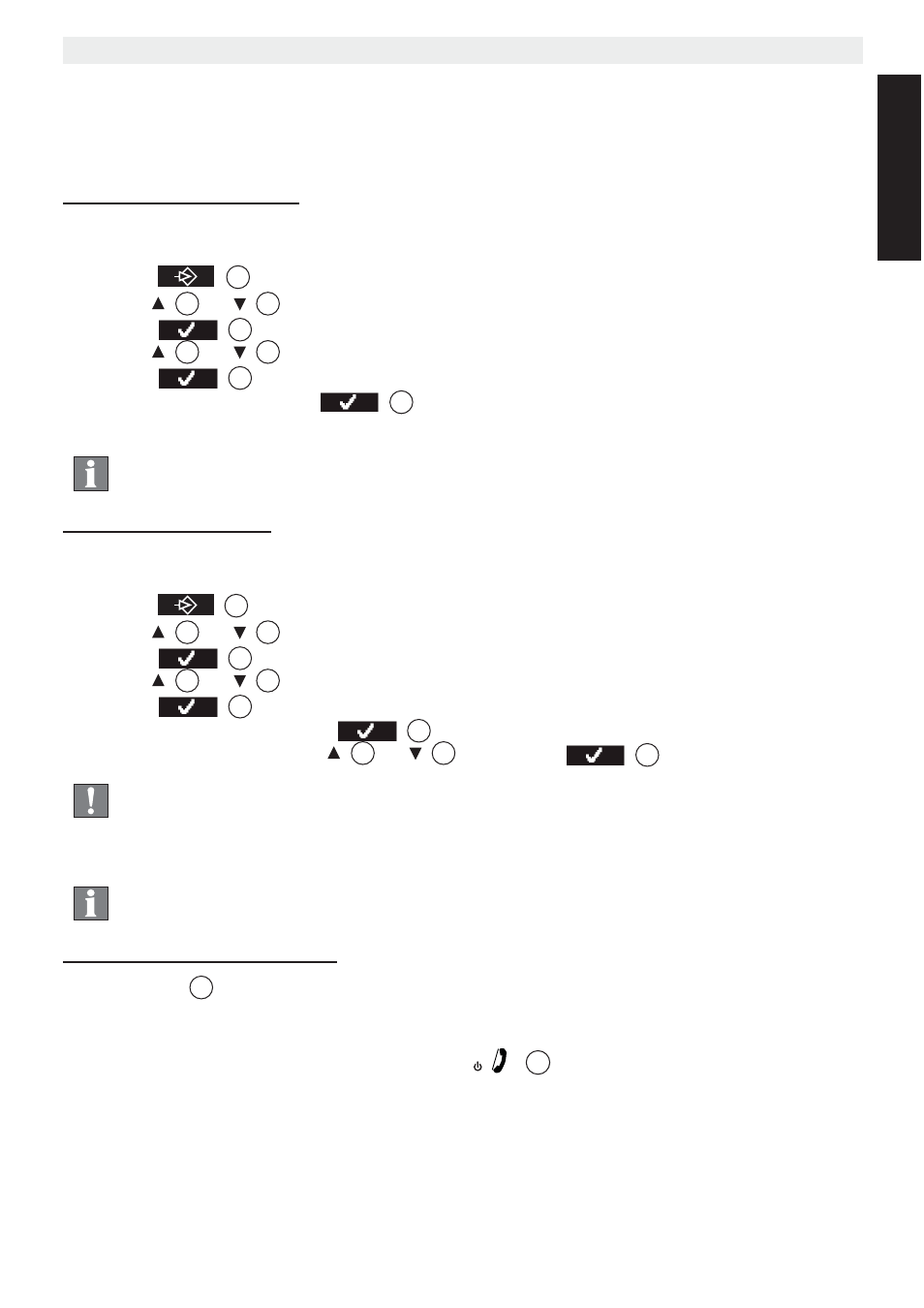
29
Cocoon 1450
Additional handsets and base units
ENGLISH
8.3
Selecting a base unit
If your handset is registered to several base units (maximum of 4), you must select one of
these base units because the handset only communicates with one base unit at a time.
There are two options:
8.3.1 Automatic selection
If you set the handset to automatic selection, the handset will automatically choose the
closest base unit in standby mode:
1. Press
2
.
2. Press
3
or
11
repeatedly, select ‘Handset’.
3. Press
2
to confirm.
•
Press
3
or
11
repeatedly, select ‘Select Base’.
4. Press
2
to confirm.
5. Select ‘Auto’ and press
2
to confirm.
Info
When you have activated Automatic base selection and the handset
is out of range on the current base, the handset will only search for
the strongest base in standby (not during communication).
8.3.2 Manual selection
If you set the handset to 'manual selection', the handset will only search for the base unit you
have set.
1. Press
2
.
2. Press
3
or
11
repeatedly, select ‘Handset’.
3. Press
2
to confirm.
4. Press
3
or
11
repeatedly, select ‘Select Base’ .
5. Press
2
to confirm.
6. Select ‘Manual’ and press
2
to confirm.
7. Select the base unit using
3
or
11
and press
2
to confirm.
Important
The handset must be registered to a base unit before you can select
that base unit.
8.4
Using multiple handsets
Info
The functions described below are only possible if more than one
handset is registered to the base unit.
8.4.1 Calling another handset
1. Press INT
13
.
•
‘Internal’ appears in the display.
2. Select the number of the handset (keys 1-5) you wish to call.
3. When you have completed your call, press
5 to hang up.