9answering machine – Silvercrest COCOON 1450 User Manual
Page 33
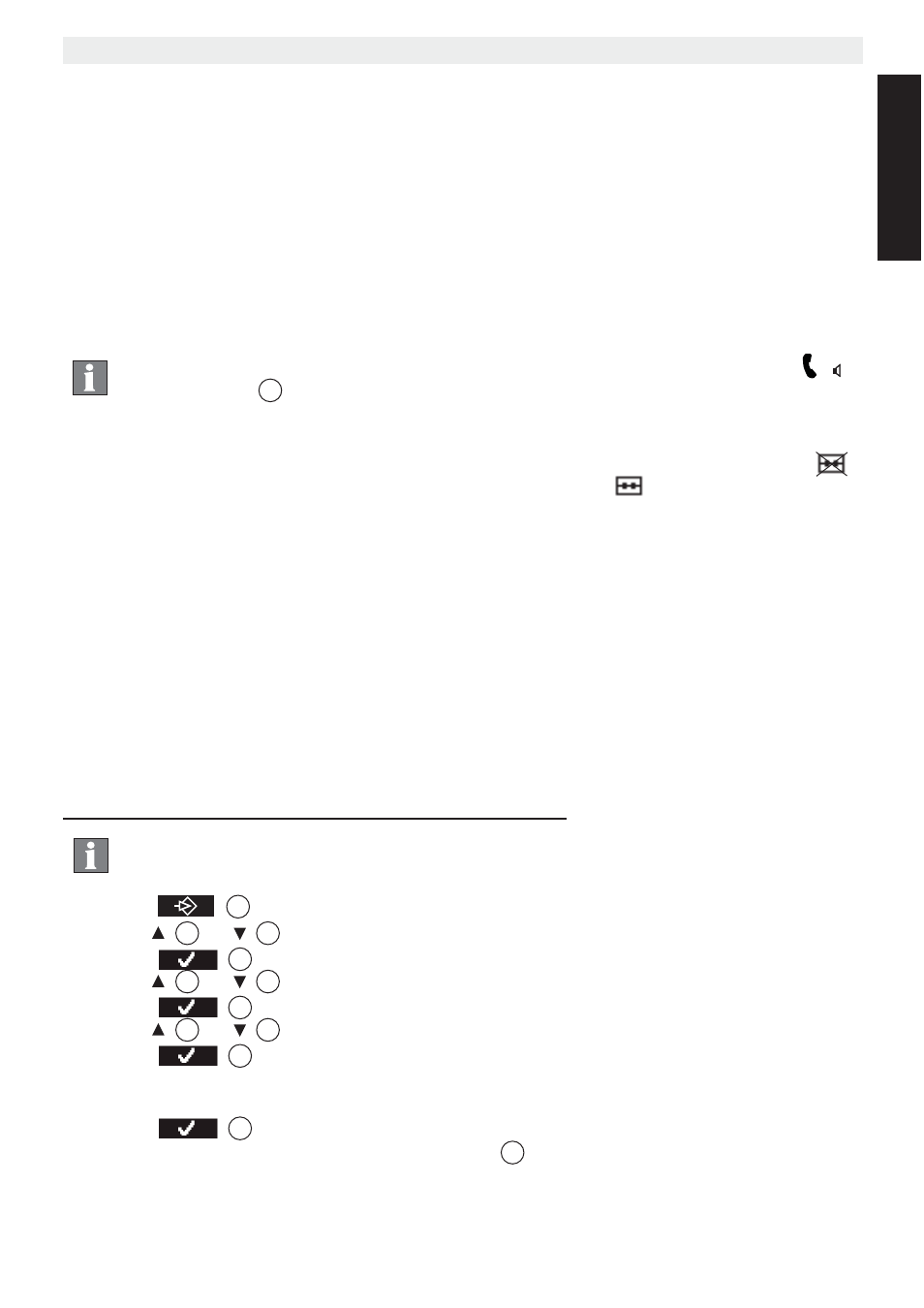
31
Cocoon 1450
Answering machine
ENGLISH
9
Answering machine
The Cocoon 1450 has an integrated digital answering machine with a recording capacity of
approximately 20 minutes. This recording capacity is reduced by the duration of the outgoing
messages you record. The answering machine can be operated remotely and you are able
to record two outgoing messages (OGM 1 and OGM 2, maximum length 2 minutes each).
The outgoing messages' functions differ as follows:
•
With OGM 1, the caller can leave a message.
•
With OGM 2, only the outgoing message is played, without leaving the caller the
opportunity to leave a message.
The maximum recording time for each incoming message is 3 minutes.
An internal voice will add further information, such as day and time of the call.
Info
Messages are played in handsfree mode. Press the pickup call
12
key to swap between handset and handsfree.
9.1
Answering machine status
The display on the handset will indicate how many messages you have received. The
icon is displayed if the answering machine is switched off. The
icon appears when it is
switched on.
‘Memory Full’ will be shown on the display when the internal memory is full and no new
messages can be recorded.
The display backlighting will indicate by flashing that no new messages can be saved to the
answering machine.
9.2
Outgoing messages
You can record two outgoing messages of two minutes each.
•
Outgoing message 1 (OGM1) is linked with the answering machine function and also
offers callers the opportunity to leave a message.
•
Outgoing message 2 (OGM2) is also linked with the answering machine function,
although callers do not have the opportunity to leave messages.
9.2.1 Recording outgoing messages (OGM1 or OGM2)
Info
A message has been stored for outgoing message 1 in the factory,
but you can replace it with your own message.
1. Press
2
.
2. Press
3
or
11
repeatedly, select ‘Ans machine’.
3. Press
2
to confirm.
4. Press
3
or
11
repeatedly, select ‘Outgoing Msg.’.
5. Press
2
to confirm.
6. Press
3
or
11
repeatedly, select ‘Record Message’.
7. Press
2
to confirm.
8. Select ‘Answer & Record’ for outgoing message 1 or ‘Answer Only’ for outgoing
message 2.
9. Press
2
to confirm.
10. Start speaking after the beep and press ‘Save’
2
to confirm. The message will be
played back.